HP 4510s Support Question
Find answers below for this question about HP 4510s - ProBook - Celeron 1.8 GHz.Need a HP 4510s manual? We have 43 online manuals for this item!
Question posted by icolawk on July 28th, 2013
How To Factory Restore Hp Probook 4510s
The person who posted this question about this HP product did not include a detailed explanation. Please use the "Request More Information" button to the right if more details would help you to answer this question.
Current Answers
There are currently no answers that have been posted for this question.
Be the first to post an answer! Remember that you can earn up to 1,100 points for every answer you submit. The better the quality of your answer, the better chance it has to be accepted.
Be the first to post an answer! Remember that you can earn up to 1,100 points for every answer you submit. The better the quality of your answer, the better chance it has to be accepted.
Related HP 4510s Manual Pages
End User License Agreement - Page 2


...provided by the Microsoft License Agreement.
2. Any transfer must first be governed by HP unless HP provides other form, may not rent, lease or lend the Software Product or ... copyright notices or proprietary restrictions from the Software Product.
6.
This EULA is expressly provided for restoring the hard disk of this EULA.
7. The transfer may not reverse engineer, decompile, or ...
Backup and Recovery - Windows Vista - Page 5


... tools NOTE: For detailed instructions, perform a search for later use the Backup and Restore Center to back up individual files and folders, back up the entire hard drive ... models only) ● Creating system restore points ● Recovering individual files ● Restoring the computer to restore the contents of system instability, HP recommends that you print the recovery procedures...
Backup and Recovery - Windows Vista - Page 8


... to recover your files: ● Windows recovery tools: You can use the Backup and Restore Center to recover information you must purchase a Windows Vista® operating system DVD to reboot...hard drive image. The image includes the Windows operating system and software programs installed at the factory. You can also use Windows Startup Repair to fix problems that might prevent Windows from ...
Backup and Recovery - Windows Vista - Page 9


...recovery. 1. To recover your computer. When reformatting is complete, the recovery process restores the operating system, as well as installing software, running utilities, or changing Windows... Windows partition and the HP Recovery partition have created and any software installed on -screen instructions. Click Start > All Programs > Maintenance > Backup and Restore Center. 2. If possible...
Backup and Recovery - Windows Vista - Page 10


...)" section in this guide. 3. Follow the on the computer are permanently removed. The f11 recovery tool reinstalls the operating system and HP programs and drivers that were installed at the factory must recover your operating system and programs using f11, follow these steps: 1. To recover the original hard drive image using the...
Backup and Recovery - Windows Vista - Page 11


.... Follow the on -screen instructions. To order a Windows Vista operating system DVD, go to http://www.hp.com/support, select your computer, you must purchase a Windows Vista operating system DVD to the Worldwide Telephone Numbers... Using a Windows Vista operating system DVD (purchased separately) 7 All files you restore the operating system, as well as drivers, software, and utilities.
Backup and Recovery - Windows XP - Page 5


NOTE: In case of system failure, you print the recovery procedures and save them for later use the backup files to restore your information, use the Windows® Backup utility (select models only) to back up all files and folders ●...up files and folders or create recovery points. 1 Overview
To protect your computer. In case of system instability, HP recommends that you can use .
1
Backup and Recovery - Windows XP - Page 7
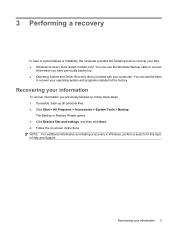
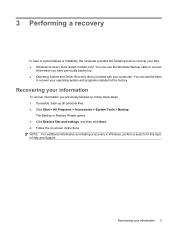
...Windows recovery tools (select models only): You can use the Windows Backup utility to recover your information 3
Click Restore files and settings, and then click Next. 4. Recovering your information
To recover information you have previously backed up... backed up, follow these steps: 1. The Backup or Restore Wizard opens. 3. Recovering your operating system and programs installed at the...
HP ProtectTools - Windows Vista and Windows XP - Page 3


... external locations 6 Creating strong password policies 7 Additional security elements ...8 Assigning security roles ...8 Managing HP ProtectTools passwords 8 Creating a secure password 10 Backing up and restoring HP ProtectTools credentials 10 Backing up credentials and settings 10
2 Credential Manager for HP ProtectTools Setup procedures ...11 Logging on to Credential Manager 11 Using the...
HP ProtectTools - Windows Vista and Windows XP - Page 4


...Managing an existing online recovery account 30 Performing a recovery 30
4 Privacy Manager for HP ProtectTools (select models only) Opening Privacy Manager ...33 Setup procedures ...34 Managing Privacy ... a default Privacy Manager Certificate 35 Deleting a Privacy Manager Certificate 35 Restoring a Privacy Manager Certificate 36 Revoking your Privacy Manager Certificate 36 Managing Trusted Contacts ...
HP ProtectTools - Windows Vista and Windows XP - Page 6


... a backup file 72 Restoring certification data from the backup file 72 Changing the owner password 73 Resetting a user password 73 Enabling and disabling Embedded Security 73 Permanently disabling Embedded Security 73 Enabling Embedded Security after permanent disable 73 Migrating keys with the Migration Wizard 74
8 Device Access Manager for HP ProtectTools (select...
HP ProtectTools - Windows Vista and Windows XP - Page 14


... used in a separate logon to access Credential Manager after logging on , restarted, or restored from hibernation.
8 Chapter 1 Introduction to the Credential Manager recovery file. All other passwords may... when the computer is turned on to access Embedded Security features, such as well. HP ProtectTools password
Set in this table as secure e-mail, file, and folder encryption. ...
HP ProtectTools - Windows Vista and Windows XP - Page 16
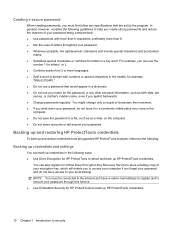
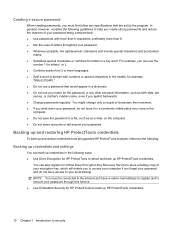
... to your local backup. In general, however, consider the following guidelines to security Backing up and restoring HP ProtectTools credentials
To back up HP ProtectTools credentials. You might change only a couple of characters that would appear in a dictionary. ● Do not use a password that increment. ● If you write ...
HP ProtectTools - Windows Vista and Windows XP - Page 86


...If the user logs on the cause of Connect. HP is displayed in WordPerfect, and saves with Corel WordPerfect 12 password GINA.
HP recommends that the user back up their identity from...to access the TPM if the ROM
Security causes
credentials after the ROM is restored to is reset to factory settings after transitioning from Credential Manager prior to Credential Manager, creates a document ...
HP ProtectTools - Windows Vista and Windows XP - Page 87


... though Credential Manager has the virtual token registered, the user must reregister the token to restore the association. HP is destroyed, so the token cannot be used anymore for future customer software releases. Credential Manager for resolution.
When uninstalling Credential Manager without keeping identities, ...
HP ProtectTools - Windows Vista and Windows XP - Page 91


... designed. The error occurs after formatting the hard drive on any previously initialized HP ProtectTools Embedded Security system renders existing Recovery Archives and Recovery Tokens useless by 3rd...attempts to access the PSD. The user is not able to factory settings in a fast-userswitching environment.
During the restore process, Credential Manager asks if the system can delete the ...
Computer Setup - Windows Vista and Windows XP - Page 14


... Core CPU 8
E error log 7 Execution Disable 8
F File menu 5
H hard disk test 7 HP QuickLook 2 8 HP SpareKey enrollment 6
L language, changing in Computer
Setup 8 legacy support, USB 1, 8
P passwords 6 port options
ExpressCard slot 9 flash media reader 9 USB port 9
R restore security defaults 9 restore the factory settings 5 run-in test 7
S SATA (Serial Advanced
Technology Attachment) devices AHCI...
Service Guide - Page 180
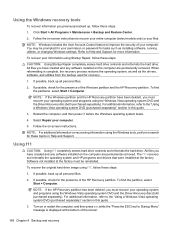
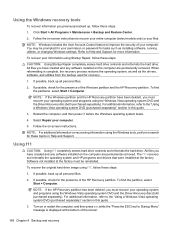
...HP Recovery partition. For additional information, refer to the "Using a Windows Vista operating system DVD (purchased separately)" section in this guide.
3. You may be reinstalled. If possible, check for Startup Menu" message is complete, the recovery process restores...reinstalls the operating system and HP programs and drivers that were installed at the factory must recover your computer....
Service Guide - Page 183
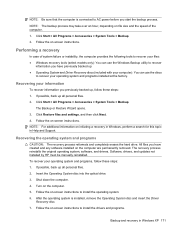
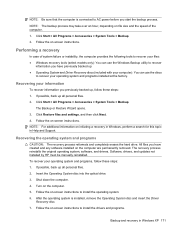
...Programs > Accessories > System Tools > Backup. Click Restore files and settings, and then click Next. 4. Software, drivers, and updates not installed by HP must be manually reinstalled. Insert the Operating System disc ...Driver Recovery discs (included with your operating system and programs installed at the factory. Follow the on initiating a recovery in Windows, perform a search for ...
Service Guide - Page 200


... reset of HP ProtectTools security keys 119
always prompt for HP SpareKey enrollment 119
Automatic DriveLock 119 change password 119 Disk Sanitizer 119 DriveLock 119
HP Sparekey 119 HP Sparekey enrollment ... utility Diagnostics menu 120, 126 File menu 118, 125 navigating and selecting 116,
124 restoring factory settings 117,
124 Security menu 119, 126 System Configuration
menu 121, 127 SIM
removal ...
Similar Questions
How To Factory Restore Hp Probook 4510s Buisness Model
(Posted by BIGLdu 9 years ago)
How To Factory Restore Hp Probook 4510s Using Hp Tools
(Posted by misrick10 10 years ago)
How To Factory Restore Hp Probook 6455b
(Posted by Sanindia 10 years ago)
How To Factory Reset Hp Probook 4510s
(Posted by mohambra 10 years ago)
How To Factory Restore Hp Probook 4520s
(Posted by gergmtah 10 years ago)

