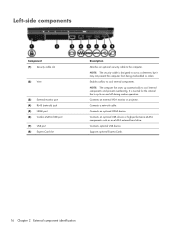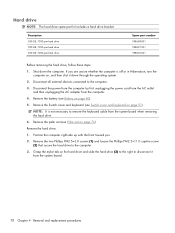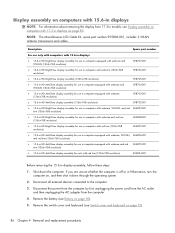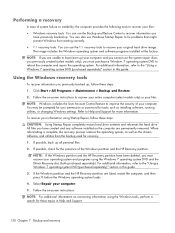HP ProBook 4520s - Notebook PC Support and Manuals
Get Help and Manuals for this Hewlett-Packard item

View All Support Options Below
Free HP ProBook 4520s manuals!
Problems with HP ProBook 4520s?
Ask a Question
Free HP ProBook 4520s manuals!
Problems with HP ProBook 4520s?
Ask a Question
Most Recent HP ProBook 4520s Questions
How Can I Reset My Password? I Forgot My Password.
(Posted by nyahuwacaroleen 1 year ago)
How Enable Wifi Port In Hp 4520s
(Posted by rlbardr 9 years ago)
Hp 4520s Can't Restore Factory Setting
(Posted by bithajcf 9 years ago)
How To Remove Hp Probook 4720s Hard Drive
(Posted by b1brkwspeck 9 years ago)
How To Reinstall Windows From Recovery Partition In Hp 4520s
(Posted by Shechi 9 years ago)
HP ProBook 4520s Videos
Popular HP ProBook 4520s Manual Pages
HP ProBook 4520s Reviews
We have not received any reviews for HP yet.