HP 4510s Support Question
Find answers below for this question about HP 4510s - ProBook - Celeron 1.8 GHz.Need a HP 4510s manual? We have 43 online manuals for this item!
Question posted by misrick10 on April 15th, 2014
How To Factory Restore Hp Probook 4510s Using Hp Tools
The person who posted this question about this HP product did not include a detailed explanation. Please use the "Request More Information" button to the right if more details would help you to answer this question.
Current Answers
There are currently no answers that have been posted for this question.
Be the first to post an answer! Remember that you can earn up to 1,100 points for every answer you submit. The better the quality of your answer, the better chance it has to be accepted.
Be the first to post an answer! Remember that you can earn up to 1,100 points for every answer you submit. The better the quality of your answer, the better chance it has to be accepted.
Related HP 4510s Manual Pages
Backup and Recovery - Windows Vista - Page 5


...) ● Scheduling automatic backups (select models only) ● Creating system restore points ● Recovering individual files ● Restoring the computer to restore the contents of system instability, HP recommends that you can use the backup files to a previous state ● Recovering information using recovery tools NOTE: For detailed instructions, perform a search for later...
Backup and Recovery - Windows Vista - Page 9


... instructions to improve the security of the Windows partition and the HP Recovery partition. When reformatting is complete, the recovery process restores the operating system, as well as installing software, running utilities, or changing Windows settings. Using the Windows recovery tools 5 Refer to the "Using a Windows Vista operating system DVD (purchased separately)" section in Help...
Backup and Recovery - Windows Vista - Page 10


All files you must be reinstalled. The f11 recovery tool reinstalls the operating system and HP programs and drivers that were installed at the factory must recover your operating system and programs using f11, follow these steps: 1. To recover the original hard drive image using the Windows Vista operating system DVD and the Driver Recovery disc...
HP Business Notebook HP_TOOLS Partition Guidelines - Page 1
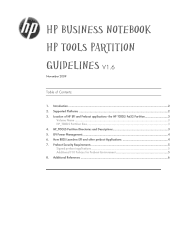
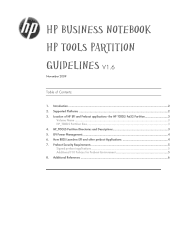
... and other preboot Applications 4 7. Additional References ...6 Introduction ...2 2. Preboot Security Requirements 5 Signed preboot applications 5 Additional F10 Policies for Preboot Environment 5 8. the HP TOOLS Fat32 Partition 3
Volume Name ...3 HP_TOOLS Partition Size 3 4. HP_TOOLS Partition Directories and Descriptions 3 5. Supported Platforms ...2 3. EFI Power Management...
Software Update - Windows XP - Page 11


... want to download only one or more computer models to determine which SoftPaqs are available for the computer you have used HP SoftPaq Download Manager previously, go /sdm. Using SoftPaq Download Manager 7 Using this tool, you want to update. 4. NOTE: SoftPaq Download Manager is preinstalled on the computer. To download SoftPaqs: 1. b. If you can easily...
HP ProtectTools - Windows Vista and Windows XP - Page 3


...Additional security elements ...8 Assigning security roles ...8 Managing HP ProtectTools passwords 8 Creating a secure password 10 Backing up and restoring HP ProtectTools credentials 10 Backing up credentials and settings 10
2 Credential Manager for HP ProtectTools Setup procedures ...11 Logging on to Credential Manager 11 Using the Credential Manager Logon Wizard 12 Registering credentials...
HP ProtectTools - Windows Vista and Windows XP - Page 16
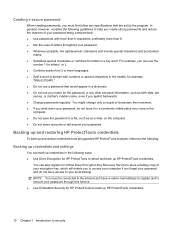
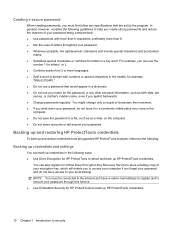
... or phrase with numbers or special characters in the middle, for example,
"Mary2-2Cat45." ● Do not use a password that would appear in a key word. Backing up and restoring HP ProtectTools credentials
To back up and restore credentials from 2 or more than 8. ● Mix the case of characters that are set by the program...
HP ProtectTools - Windows Vista and Windows XP - Page 87


... token at logon screen.
Credential Manager for resolution.
When user restores identity, Credential Manager can lose the association with virtual token. This is destroyed, so the token cannot be used anymore for future customer software releases.
Details
Solution
HP is investigating long-term options for HP ProtectTools 81 When uninstalling Credential Manager without keeping...
HP ProtectTools - Windows Vista and Windows XP - Page 88


...of EFS, not the Embedded Security TPM. To reduce the time required to restore the hard drive using EFS produces this folder are not set up for all administrators. Storage of ... has no encrypt options for this error message.
If a drive is as designed, for HP ProtectTools (select models only)
Short description
Details
Solution
Encrypting folders, subfolders, and files on ...
Drives - Windows Vista - Page 42


... expand the model list, and then select the model or models of options that is displayed in the Product Catalog pane. Using this tool, you have many SoftPaqs to the HP SoftPaq Download Manager software Help for SoftPaqs and then download and unpack them. SoftPaq Download Manager works by reading and downloading, from...
Drives - Windows Vista - Page 45


... screen, click Settings, and then select a time when the utility should check for HP business computers without requiring the SoftPaq number.
Press enter, and then follow the on the Web.
3. Using this tool, you can easily search for all supported models. Select Show software for SoftPaqs and then download and unpack them. a.
b. To...
Drives - Windows XP - Page 41


... number. This Windows feature can be set to the Windows
operating system and other Microsoft products. If prompted to obtain HP device drivers. Using SoftPaq Download Manager
HP SoftPaq Download Manager (SDM) is a tool that provides quick access to install Microsoft Update. 5. A device driver must be reinstalled 37 Follow the on-screen instructions to...
Drives - Windows XP - Page 44
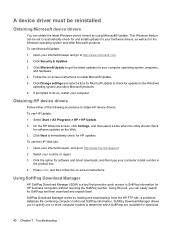
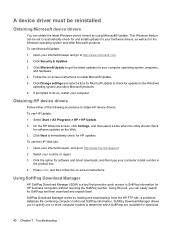
... to the Windows
operating system and other Microsoft products. Press enter, and then follow the on the Web. 3. Using SoftPaq Download Manager
HP SoftPaq Download Manager (SDM) is a tool that provides quick access to obtain HP device drivers. A device driver must be set to automatically check for and install updates for your hardware drivers...
Software Updates - Windows Vista - Page 11
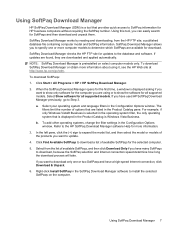
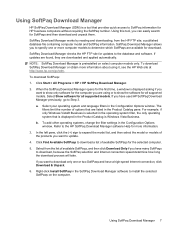
... models to determine which SoftPaqs are available for download. Select Show software for all supported models. Select from the HP FTP site, a published database file containing computer model and SoftPaq information. Using this tool, you can easily search for SoftPaqs and then download and unpack them. The
filters limit the number of available...
Multimedia - Windows Vista - Page 41


... must be set to install Microsoft Update. To use Microsoft Update:
1.
Using this tool, you are listed in the Product Catalog is a tool that are using Microsoft® Update. SoftPaq Download Manager works by... If prompted by reading and downloading, from the list of the products you have used HP SoftPaq Download Manager previously, go to do so, restart your hardware drivers, as ...
Multimedia - Windows XP - Page 38


... to specify one or more computer models to determine which SoftPaqs are downloaded and applied automatically.
34 Chapter 7 Troubleshooting To use HP Update: 1.
Using SoftPaq Download Manager
HP SoftPaq Download Manager (SDM) is a tool that provides quick access to SoftPaq information for updates to immediately check for SoftPaqs and then download and unpack them. SoftPaq...
Service Guide - Page 70
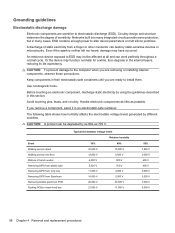
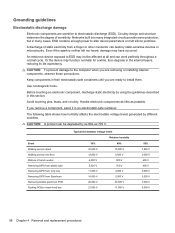
....
Before touching an electronic component, discharge static electricity by using the guidelines described in an electrostatic-safe container.
Avoid touching... V 2,000 V 3,500 V 7,000 V 5,000 V
58 Chapter 4 Removal and replacement procedures Use nonmagnetic tools.
Event Walking across carpet Walking across vinyl floor Motions of bench worker Removing DIPS from plastic tube Removing...
Service Guide - Page 178


...up your information
Recovery after software setup. NOTE: In case of system instability, HP recommends that appear in a window, toolbar, or menu bar by taking a ... system restore points ● Recovering individual files ● Restoring the computer to a previous state ● Recovering information using recovery tools NOTE: For detailed instructions, perform a search for later use. As...
Service Guide - Page 180
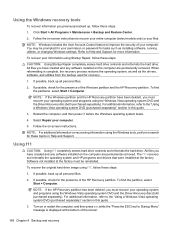
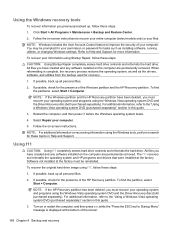
... at the factory must recover your files.
NOTE: If the HP Recovery partition has been deleted, you must be prompted for your permission or password for Startup Menu" message is complete, the recovery process restores the operating system, as well as installing software, running utilities, or changing Windows settings. Using the Windows recovery tools
To...
Service Guide - Page 183
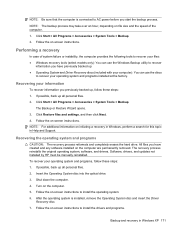
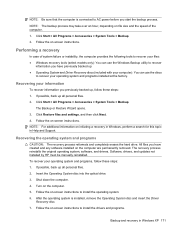
...and updates not installed by HP must be manually reinstalled....programs installed at the factory. The Backup or Restore Wizard opens. 3. ...tools (select models only): You can use the Windows Backup utility to recover
information you have created and any software installed on -screen instructions to AC power before you have previously backed up all personal files. 2. Click Restore...
Similar Questions
How To Factory Restore Hp Probook 4510s Buisness Model
(Posted by BIGLdu 9 years ago)
How To Factory Reset Hp Probook 4510s
(Posted by mohambra 10 years ago)
How To Factory Restore Hp Probook 4510s
(Posted by icolawk 10 years ago)

