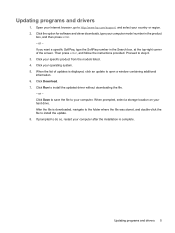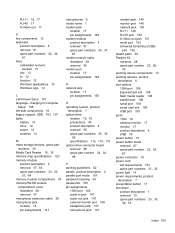HP 6730b - Compaq Business Notebook Support and Manuals
Get Help and Manuals for this Hewlett-Packard item

Most Recent HP 6730b Questions
I Need A Password To Hp 6730b Laptop I Need Here Password Verry Badly. Send
Hp 6730b Bios Passwoad
Hp 6730b Bios Passwoad
(Posted by Ahmedjameel2016 8 years ago)
How To Restore Hp 6730b Back On Boot Up File
(Posted by mosiAMM 9 years ago)
How To Remove Reset Change Rom / Bios Password Of A Hp Compaq 6730b
(Posted by okAle 9 years ago)
How Is Bios Administrator For Hp 6730b
(Posted by shabanaina3 9 years ago)
Can I Connect Two Monitors To The Hp 6730b
(Posted by allangera 9 years ago)
HP 6730b Videos
Popular HP 6730b Manual Pages
HP 6730b Reviews
We have not received any reviews for HP yet.