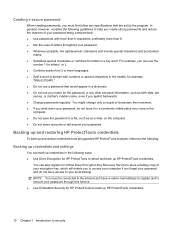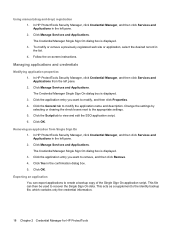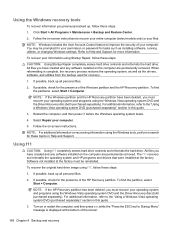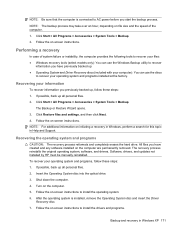HP 4510s Support Question
Find answers below for this question about HP 4510s - ProBook - Celeron 1.8 GHz.Need a HP 4510s manual? We have 43 online manuals for this item!
Question posted by nyejosh on October 10th, 2014
How To Recover Hp Probook 4510s
Current Answers
Answer #1: Posted by waelsaidani1 on October 10th, 2014 5:53 AM
1. If you can still boot in to Windows, hold down the Windows Key and press R. Into the Run Box type compmgmt.msc and hit enter. Click Disk Management in the left pane and when the partitions have loaded, right click the Recovery Partition and mark it as 'Active'. Close all open windows and then restart - if this has worked, the notebook will boot from the Recovery Partition upon restart.
2. You can order a replacement set of Recovery Discs using the link below.
https://support.hp.com/us-en/document/c00810334
Related HP 4510s Manual Pages
Similar Questions
Dear Mr, i have a problem with the power connector for the notebook HP PRPBOOK 4510, i have mesured...