HP Zv5202us - Pavilion - Celeron 2.8 GHz Support and Manuals
Most Recent HP Zv5202us Questions
Wireless Switch
The wireless switch does not turn on physically. Is there a software control somewhere?
The wireless switch does not turn on physically. Is there a software control somewhere?
(Posted by wahfun 12 years ago)
Popular HP Zv5202us Manual Pages
End User License Agreement - Page 2


... the hard disk of the HP Product with any Microsoft operating system software contained in this EULA.
5. This EULA will prevail.
4.
Any transfer must agree to the
All intellectual property rights in relation to support services related to all component parts, media, printed materials, this EULA.
8. Any software recovery solution provided with/for your upgrade eligibility...
End User License Agreement - Page 3


HP agrees not to use this EULA and your exclusive remedy for Commercial Items are licensed to provide such services.
9. Consistent with all of the foregoing ... nuclear, chemical, or biological weapons proliferation. Software Product. TO THE MAXIMUM EXTENT PERMITTED BY APPLICABLE LAW, HP AND ITS SUPPLIERS PROVIDE THE SOFTWARE PRODUCT "AS IS" AND WITH ALL FAULTS, AND HEREBY DISCLAIM ALL ...
End User License Agreement - Page 4


... TO CONTRACT. ENTIRE AGREEMENT. To the extent the terms of any HP policies or
programs for support services conflict with respect to the Software Product or any addendum or amendment to enter into this contract.
14. The only warranties for technical or editorial errors or omissions contained herein. APPLICABLE LAW. This EULA (including any...
PERJANJIAN LISENSI PENGGUNA-AKHIR (Indonesia) - Page 4


... Development Company, L.P. The only warranties for technical or editorial errors or omissions contained herein. The information contained herein is subject to change without notice. HP shall not be liable for HP products and services are set forth in the express
warranty statements accompanying such products and services . Perangkat Lunak ini atau dengan subyek lain yang dicakup...
HP USB Digital Drive - Page 2


... (Secure Digital) memory drive for storing and transferring files such as digital pictures, music, video, and data. An SD memory card 2 may not be used with any HP authorized reseller. However, you will need an SD memory card to operate the Digital Drive. The HP USB Digital Drive 1 is running Microsoft Windows XP Home, Windows XP Pro, or Windows 2000. You...
HP USB Digital Drive - Page 11


To access HP technical support, visit the HP Web site at http://www.hp.com, and select your own questions.
Accessing Technical Support
Support services are using
10
User Guide When you call technical support, have the following items available:
■ The HP USB Digital Drive ■ Conditions under which the problem occurred ■ Error messages that have occurred ■ Hardware and ...
HP USB Digital Drive - Page 112


... editorial errors or omissions contained herein. © 2003 Hewlett-Packard Development Company, L.P. and/or other countries.
The information contained herein is a trademark. User Guide HP USB Digital Drive First Edition July 2003 Microsoft and Windows are set forth in the U.S.
SD Logo is subject to change without notice. HP shall not be liable for HP products and services are...
Bluetooth Wireless Technology Basics - Page 1


Bluetooth wireless technology basics
Abstract...2 Introduction...2 How Bluetooth wireless technology works 3
BWT network topologies ...4 BWT security ...5 Establishing BWT connections ...6 Activating BWT devices ...6
Notebook PCs...6 iPAQ Pocket PCs ...8 Printers...8 Cellular phones ...8 Selecting BWT device profiles ...8 Pairing...10 Summary ...10 For more information...11
Bluetooth Wireless Technology Basics - Page 2


... adopted the code name as notebook PCs, handheld PCs, personal digital assistants (PDAs), cameras, and printers. The original purpose of BWT was formed in Sweden. Then, the PDA saves you leave a file on BWT, the concept blossomed into each device, making it required line-ofsight contact. Harald liked to develop the Bluetooth Specification IEEE 802...
Bluetooth Wireless Technology Basics - Page 3


... GHz and 2.483 GHz. They repeat this process until the BWT devices hop to another packet. With frequency hopping, the data is transmitted. HP notebooks feature Class 3 BWT radios, and HP printers feature Class 1 radios. How Bluetooth wireless technology works
BWT-enabled devices operate in the ISM band as a 2.4-GHz cordless phone, interferes...
Bluetooth Wireless Technology Basics - Page 5
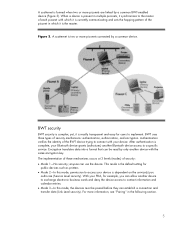
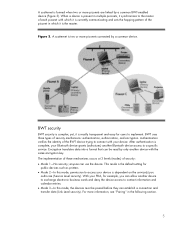
... implementation of these mechanisms occurs at 3 levels (modes) of security mechanisms: authentication, authorization, and encryption.
yet, it is currently communicating and sets the hopping pattern of the BWT device trying to a specific service. When a device is present in the following section.
5 A scatternet is the master.
A scatternet is formed when two or more piconets...
Bluetooth Wireless Technology Basics - Page 6


... is to establish BWT connections using your notebook PC, iPAQ Pocket PC, printer, and cellular phone. Then, you can interoperate. If you must pair the device with another BWT-enabled device before they can select the services (profiles) that your notebook supports BWT, you will make available to operate your notebook supports BWT, check for the presence of...
Bluetooth Wireless Technology Basics - Page 7


... with green logo
If BWT is off, turn on HP notebook PCs; Right-click the Bluetooth icon, and then select Explore My Bluetooth Places.
2. For specific instructions about discovering and connecting to other BWT-enabled devices, refer to white. Install the BWT software. 2. When the Software Setup Welcome window is enabled, a Bluetooth icon will change from red to...
Bluetooth Wireless Technology Basics - Page 8


... to manage and change the default BWT settings and set the level of discoverability of the BWT profiles built into HP notebook PCs, iPAQ Pocket PCs, and printers. Select the BWT icon in the documentation that are within range, they perform a service discovery during which they can change the BWT settings. After you can connect and interoperate based...
Bluetooth Wireless Technology Basics - Page 9


...HP products D = supported by selected models
Notebooks/ Tablet PCs
Handhelds Printers
D
D
D
D
D
D
D
D
D
D
D
D
D
D
D
D
D
D
D
D
D
D
D D
Profile
Description
Generic access
Generic object exchange (OBEX) Hard copy replacement... LAN via a second BWT-enabled device that accept connections and service requests regardless of print jobs, greater control over formatting, and ...
HP Zv5202us Reviews
Do you have an experience with the HP Zv5202us that you would like to share?
Earn 750 points for your review!
We have not received any reviews for HP yet.
Earn 750 points for your review!

