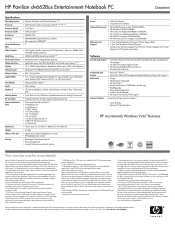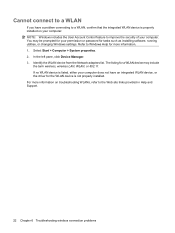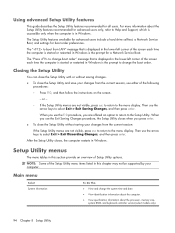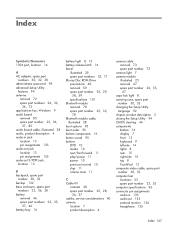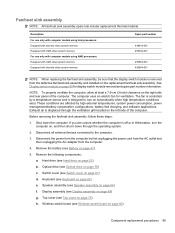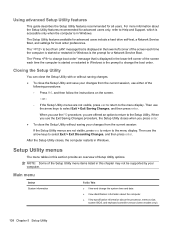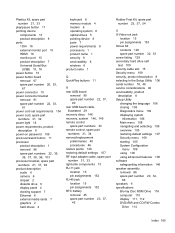HP Dv6604nr - Pavilion - Athlon 64 X2 1.8 GHz Support and Manuals
Get Help and Manuals for this Hewlett-Packard item

Most Recent HP Dv6604nr Questions
How Much Does It Cost?
I was just sitting here compairing laptops and was wondering how much would a decent laptop cost lik...
I was just sitting here compairing laptops and was wondering how much would a decent laptop cost lik...
(Posted by thomasterrence 7 years ago)
My Dvd Player/cd Player Is Not Being Detected.
I have a HP Pavillion dv6604 Laptop, and I can't play CDs or DVDs. The Device Manager doesn't even l...
I have a HP Pavillion dv6604 Laptop, and I can't play CDs or DVDs. The Device Manager doesn't even l...
(Posted by bigsur9 11 years ago)
Registry Problems
can i change the hard drive and solve my problem
can i change the hard drive and solve my problem
(Posted by silver2220 11 years ago)
Where Can I Find A Motherboard Serial #s?
I am trying to replace a DV6604nr motherboard and I am not able to locate the serial #s.
I am trying to replace a DV6604nr motherboard and I am not able to locate the serial #s.
(Posted by joelbalswick 12 years ago)
I Need An Explosion Diagram Of My Laptop So I Can Order Spare Parts
model va651pa dv6-1143tx s/ncnf91827q1
model va651pa dv6-1143tx s/ncnf91827q1
(Posted by traceyg88 12 years ago)
HP Dv6604nr Videos
Popular HP Dv6604nr Manual Pages
HP Dv6604nr Reviews
We have not received any reviews for HP yet.