HP CQ50 209WM - Compaq Presario - Celeron 2.16 GHz Support and Manuals
Get Help and Manuals for this Hewlett-Packard item
This item is in your list!

View All Support Options Below
Free HP CQ50 209WM manuals!
Problems with HP CQ50 209WM?
Ask a Question
Free HP CQ50 209WM manuals!
Problems with HP CQ50 209WM?
Ask a Question
Popular HP CQ50 209WM Manual Pages
Notebook Tour - Windows Vista - Page 20


...need this information available when you troubleshoot system problems or travel internationally with your HP Broadband Wireless Module. This label is affixed inside the hard drive and WLAN module door. ● Wireless certification label(s) (select models only): Provide information about the computer. The service tag label is located inside the battery bay. ● Modem approval label...
Notebook Tour - Windows Vista - Page 21


... 3 function 3 keypad 3 volume 3 Windows applications 3 Windows logo 3
L labels
Bluetooth 14 HP Broadband 14 Microsoft Certificate of
Authenticity 14 modem approval 14 regulatory 14 service tag 14 SIM 14 wireless certification 14 WLAN 14 latches battery release 9 lights AC adapter 8 battery 5 caps lock 11 Digital Media Slot 8 drive 5 num lock 11 power 5, 11 TouchPad 2, 11 wireless 11
Index...
HP G50 Notebook PC and Compaq Presario CQ50 Notebook PC - Maintenance and Service Guide - Page 11


Category Hard drives
Optical drives
Diskette drive Webcam Microphone Audio Modem Ethernet Wireless
Description
HP G50 Notebook PC Compaq Presario CQ50 Notebook PC
Supports 9.5-mm, 2.5-inch hard drives
√
√
Customer accessible
√
√
Serial ATA
√
√
Supports the following drives:
√
√
● 250-GB, 5400-rpm
● 200-GB, 5400-rpm
●...
HP G50 Notebook PC and Compaq Presario CQ50 Notebook PC - Maintenance and Service Guide - Page 25


... Plastics Kit on page 23 for more Plastics Kit spare part information)
486621-001
Hard drive cover
WLAN module compartment cover
System boards (include UMA graphics subsystem memory, built-in modem, and replacement thermal material)
Equipped with AMD processors:
For use only with HP G50 and Compaq CQ50 computer models equipped with a Digital Media Slot and an HDMI port...
HP G50 Notebook PC and Compaq Presario CQ50 Notebook PC - Maintenance and Service Guide - Page 31
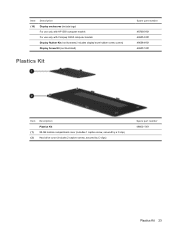
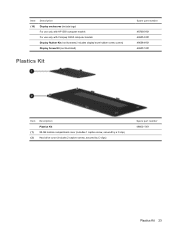
... with HP G50 computer models For use only with Compaq CQ50 computer models Display Rubber Kit (not illustrated, includes display bezel rubber screw covers) Display Screw Kit (not illustrated)
Plastics Kit
Spare part number
487605-001 486554-001 486584-001 486557-001
Item Description Plastics Kit:
(1) WLAN module compartment cover (includes 1 captive screw, secured by a C-clip) (2) Hard drive...
HP G50 Notebook PC and Compaq Presario CQ50 Notebook PC - Maintenance and Service Guide - Page 36
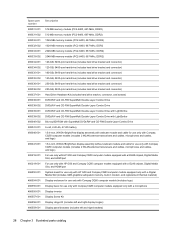
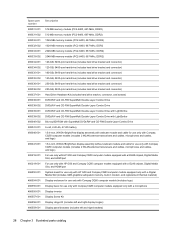
... HDMI port System board for use only with HP G50 and Compaq CQ50 computer models equipped only with a Digital Media Slot (includes UMA graphics subsystem memory, built-in modem, and replacement thermal material) Display enclosure for use only with Compaq CQ50 computer models (includes logo) Display bezel for use only with Compaq CQ50 computer models equipped only with a microphone Display inverter...
HP G50 Notebook PC and Compaq Presario CQ50 Notebook PC - Maintenance and Service Guide - Page 39
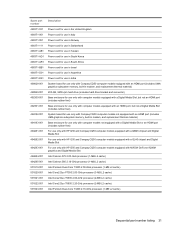
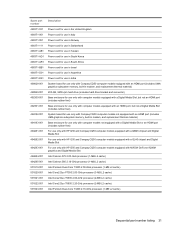
... for use in India System board for use only with Compaq CQ50 computer models equipped with an HDMI port (includes UMA graphics subsystem memory, built-in modem, and replacement thermal material) 200-GB, 5400-rpm hard drive (includes hard drive bracket and connector) Base enclosure for use only with computer models equipped with a Digital Media Slot, but not an HDMI...
HP G50 Notebook PC and Compaq Presario CQ50 Notebook PC - Maintenance and Service Guide - Page 67
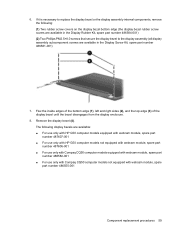
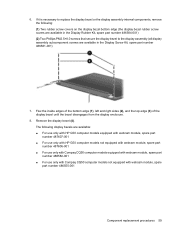
... part number 487607-001 ● For use only with HP G50 computer models not equipped with webcam module, spare part number 487606-001 ● For use only with Compaq CQ50 computer models equipped with webcam module, spare part number 486582-001 ● For use only with Compaq CQ50 computer models not equipped with webcam module, spare part number 486555-001
Component replacement procedures...
HP G50 Notebook PC and Compaq Presario CQ50 Notebook PC - Maintenance and Service Guide - Page 83
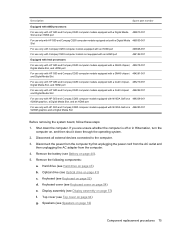
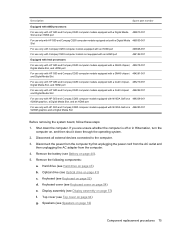
... the power cord from the AC outlet and
then unplugging the AC adapter from the computer. 4. Remove the battery (see Keyboard on page 40). 5. Hard drive (see Optical drive on page 43) b. Optical drive (see Hard drive on page 41) c. Description
Spare part number
Equipped with AMD processors:
For use only with HP G50 and Compaq CQ50 computer models equipped with a Digital Media 489810...
HP G50 Notebook PC and Compaq Presario CQ50 Notebook PC - Maintenance and Service Guide - Page 95
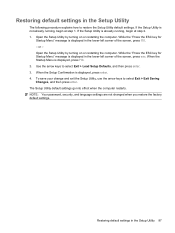
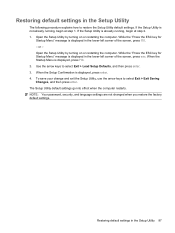
.... When the Startup Menu is displayed, press enter. 4. Restoring default settings in the Setup Utility 87 While the "Press the ESC key for
Startup Menu" message is displayed in the lower-left corner of the screen, press f10. - NOTE: Your password, security, and language settings are not changed when you restore the factory default...
HP G50 Notebook PC and Compaq Presario CQ50 Notebook PC - Maintenance and Service Guide - Page 127


... to an earlier state. ● Recovering a program or driver (Recovery Manager software feature). Recovery discs have a partition. HP recommends that you can recover your computer includes a solid-state drive (SSD), you may not have a recovery partition. To check for safeguarding your system on the hard drive or from recovery discs you should continue to back...
HP G50 Notebook PC and Compaq Presario CQ50 Notebook PC - Maintenance and Service Guide - Page 131


... you set up your operating system and software. Recovery Manager opens. 2.
On some models, you can recover only files that you have previously backed up all personal files. 2. HP recommends that you may not have a partition. Recovery Manager software allows you to create an entire drive backup as soon as System Restore and driver roll...
HP G50 Notebook PC and Compaq Presario CQ50 Notebook PC - Maintenance and Service Guide - Page 145
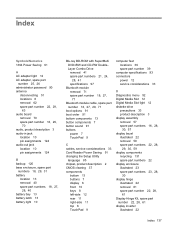
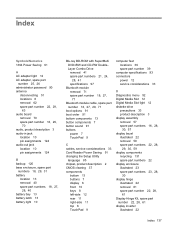
Index
Symbols/Numerics 1394 Power Saving 91
A AC adapter light 12 AC adapter, spare part
number 25, 26 administrator password 90 antenna
disconnecting 51 locations 6 removal 62 spare part number 22, 29,
63 audio board
removal 70 spare part number 18, 29,
70 audio, product description 3 audio-in jack
location 10 pin assignments 124 audio-out jack location 10...
HP G50 Notebook PC and Compaq Presario CQ50 Notebook PC - Maintenance and Service Guide - Page 147
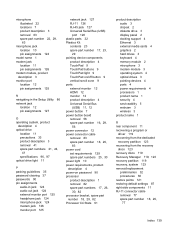
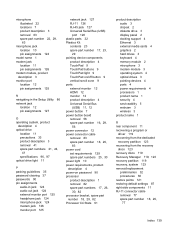
... 3 display panel 2 docking support 4 Ethernet 3 external media cards 4 graphics 2 hard drives 3 keyboard 4 memory module 2 microphone 3 modem module 3 operating system 4 optical drives 3 pointing devices 4 ports 4 power requirements 4 processors 1 product name 1 security 4 serviceability 5 webcam 3 wireless 3
product name 1
R rear component 11 recovering a program or
driver 119 recovering from the...
HP G50 Notebook PC and Compaq Presario CQ50 Notebook PC - Maintenance and Service Guide - Page 148


... serviceability, product description 5 Setup Utility overview 85 solid-state drive (SSD) 119, 123 speakers removal 72 spare part number 17, 29,
72 specifications
Blu-ray BD-ROM with SuperMulti DVD±RW and CDRW Double-Layer Combo Drive 97
computer 93 display 94 DVD±RW and CD-RW Combo
Drive 96 hard drive 95 I/O addresses 100 interrupts 99 memory...
HP CQ50 209WM Reviews
Do you have an experience with the HP CQ50 209WM that you would like to share?
Earn 750 points for your review!
We have not received any reviews for HP yet.
Earn 750 points for your review!
