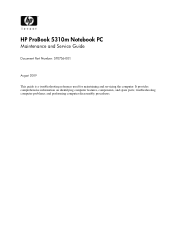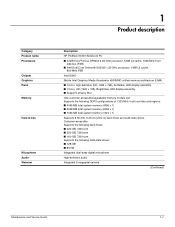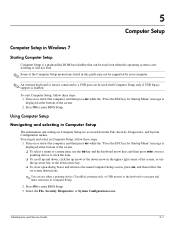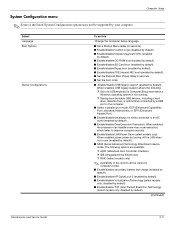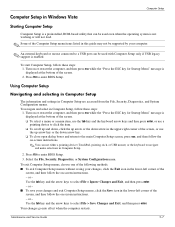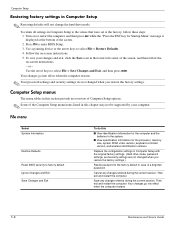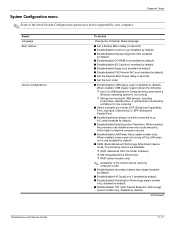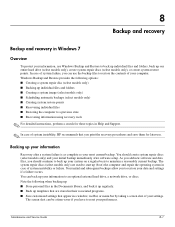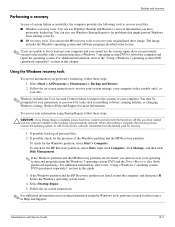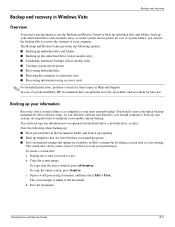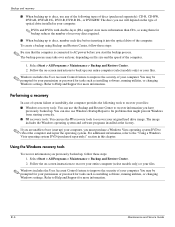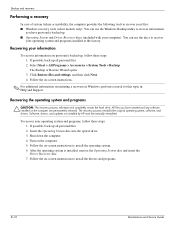HP 5310m - ProBook - Core 2 Duo 2.26 GHz Support and Manuals
Get Help and Manuals for this Hewlett-Packard item

Most Recent HP 5310m Questions
Hp Probook 5310m Bios Chip Location And Replacement
Can somebody please show me or explain to me where the BIOS chip is located on the M/B and how to pr...
Can somebody please show me or explain to me where the BIOS chip is located on the M/B and how to pr...
(Posted by danysch 9 years ago)
Probook 5310m Battery Does Not Charge
(Posted by amanchery 9 years ago)
Best Laptop From This Company For 500-600 Bucks?
needs to have an i3 clocked at 2.3ghz-3ghz and at least a radeon HD7000 series card.
needs to have an i3 clocked at 2.3ghz-3ghz and at least a radeon HD7000 series card.
(Posted by KonKossKang 10 years ago)
Cant Format A Memory Card
(Posted by puffles69 11 years ago)
The Quick Web Is Not Working On My Device
(Posted by tanveerdar111 11 years ago)
HP 5310m Videos
Popular HP 5310m Manual Pages
HP 5310m Reviews
 HP has a rating of 4.00 based upon 1 review.
Get much more information including the actual reviews and ratings that combined to make up the overall score listed above. Our reviewers
have graded the HP 5310m based upon the following criteria:
HP has a rating of 4.00 based upon 1 review.
Get much more information including the actual reviews and ratings that combined to make up the overall score listed above. Our reviewers
have graded the HP 5310m based upon the following criteria:
- Durability [1 rating]
- Cost Effective [1 rating]
- Quality [1 rating]
- Operate as Advertised [1 rating]
- Customer Service [1 rating]