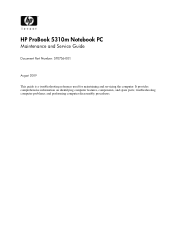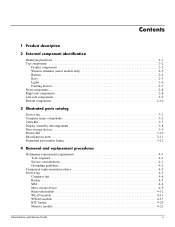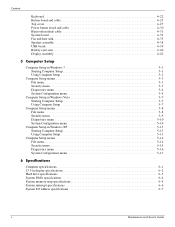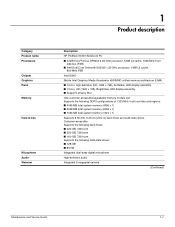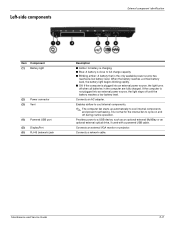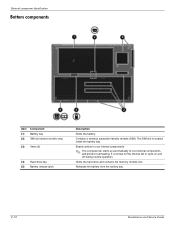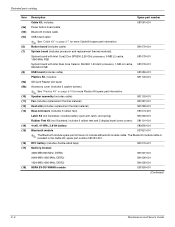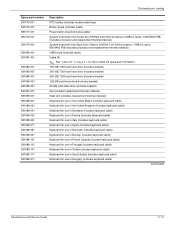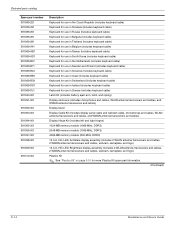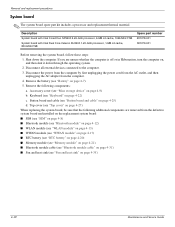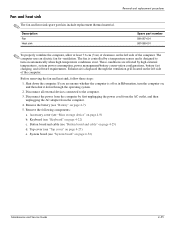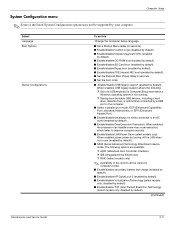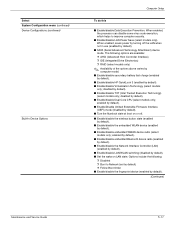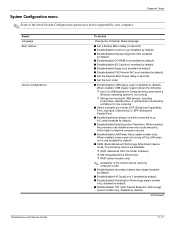HP 5310m Support Question
Find answers below for this question about HP 5310m - ProBook - Core 2 Duo 2.26 GHz.Need a HP 5310m manual? We have 6 online manuals for this item!
Question posted by amanchery on July 4th, 2014
Probook 5310m Battery Does Not Charge
Current Answers
Answer #1: Posted by waelsaidani1 on July 4th, 2014 5:05 AM
Follow the instructions in this HP document to troubleshoot the power adapter.
performed the battery test diagnostic to see if the battery is still good
Are you able to remove the battery, plug in the power adapter and boot into your Windows operating system?
Related HP 5310m Manual Pages
Similar Questions
Can somebody please show me or explain to me where the BIOS chip is located on the M/B and how to pr...
I'm trying to replace my damaged screen but can't seem to get it out. I've removed the screws near t...