HP 5310m Support Question
Find answers below for this question about HP 5310m - ProBook - Core 2 Duo 2.26 GHz.Need a HP 5310m manual? We have 6 online manuals for this item!
Question posted by tanveerdar111 on November 7th, 2012
The Quick Web Is Not Working On My Device
The person who posted this question about this HP product did not include a detailed explanation. Please use the "Request More Information" button to the right if more details would help you to answer this question.
Current Answers
There are currently no answers that have been posted for this question.
Be the first to post an answer! Remember that you can earn up to 1,100 points for every answer you submit. The better the quality of your answer, the better chance it has to be accepted.
Be the first to post an answer! Remember that you can earn up to 1,100 points for every answer you submit. The better the quality of your answer, the better chance it has to be accepted.
Related HP 5310m Manual Pages
End User License Agreement - Page 1


.... e. Freeware. Notwithstanding the terms and conditions of this EULA may load the Software
ON THE CONDITION THAT YOU Product into the local memory or storage device of the HP Product. END-USER LICENSE AGREEMENT
PLEASE READ CAREFULLY BEFORE USING THIS EQUIPMENT: This
End-User license Agreement ("EULA") is a legal agreement between...
HP Business Notebook HP_TOOLS Partition Guidelines - Page 3


These HP preboot applications are web released, they need to the system BIOS residing in the flash rom. When the partition is 2 GB.
4. HP_TOOLS Partition Directories and Descriptions
The HP_TOOLS partition ...
HP Business Notebook HP_TOOLS Partition Guidelines - Page 5


... the availability of the customized logo bitmap files, it 's recommended to disable this capability for details, see How EFI Launches EFI Applications)
System Configuration ‐> Device Configurations
UEFI Boot Mode Enable/Disable Default: Disable
This policy controls whether the BIOS allows to boot to an EFI file. When UEFI Boot Mode...
HP Business Notebook Password Localization Guidelines - Page 9


...Slovakian, Canadian French, Czech, Korean When a user selects one keyboard layout - Password change will work in Drive Encryption but will fail in BIOS if the user uses characters which exist on the ... (say ē) but also supported keyboard layout - e.g. A simple solution to this problem is worked by running the wizard. For example, both the U.S.
Then, it will be entered with a ...
HP Notebook and Tablet PC Cleaning Guideline - Page 1


.... Be sure that the display is turned on: ❏ Turn off the notebook or tablet PC. ❏ Disconnect external power. ❏ Disconnect all powered external devices.
Ä CAUTION: Do not spray cleaning agents liquids directly on the surface can get trapped in this section to safely clean your notebook or tablet...
HP ProBook 5310m Notebook PC - Maintenance and Service Guide - Page 4
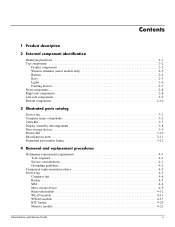
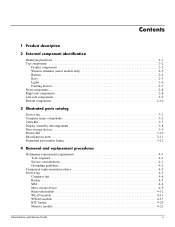
... 2-8 Left-side components 2-9 Bottom components 2-10
3 Illustrated parts catalog
Service tag 3-1 Computer major components 3-2 Cable Kit 3-7 Display assembly subcomponents 3-8 Mass storage devices 3-9 Plastics Kit 3-10 Miscellaneous parts 3-11 Sequential part number listing 3-12
4 Removal and replacement procedures
Preliminary replacement requirements 4-1 Tools required 4-1 Service...
HP ProBook 5310m Notebook PC - Maintenance and Service Guide - Page 7
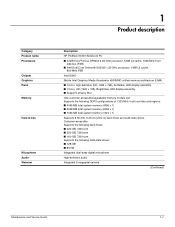
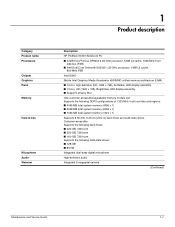
...
Chipset Graphics Panel Memory
Hard drives
Microphone Audio Webcam
1
Product description
Description HP ProBook 5310m Notebook PC ■ Intel® Core™2 Duo SP9300 2.26-GHz processor, 6-MB L2 cache, 1066-MHz front
side bus (FSB) ■ Intel Dual Core Celeron® SU2300 1.20-GHz processor, 1-MB L2 cache,
800-MHz FSB Intel GS45 Mobile Intel Graphics Media...
HP ProBook 5310m Notebook PC - Maintenance and Service Guide - Page 8


...description Category Ethernet Wireless
External media cards Ports Keyboard/pointing devices
Description
Marvell 88E8072 10/100/1000 network interface card (... USB v. 2.0 (3, one powered) DisplayPort (Dsub 15-pin) supporting 1600 × 1200 external resolution at 75 GHz
Keyboard with Dura-Keys TouchPad with TouchPad buttons Supports 2-way and 4-way scroll with legend Supports gestures (disabled by ...
HP ProBook 5310m Notebook PC - Maintenance and Service Guide - Page 18
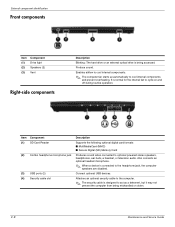
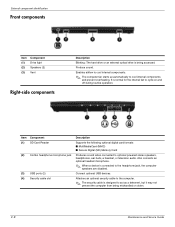
... normal for the internal fan to optional powered stereo speakers, headphones, ear buds, a headset, or television audio.
Also connects an optional headset microphone.
✎ When a device is connected to act as a deterrent, but it may not prevent the computer from being accessed. External component identification
Front components
Item (1) (2) (3)
Component Drive light...
HP ProBook 5310m Notebook PC - Maintenance and Service Guide - Page 19
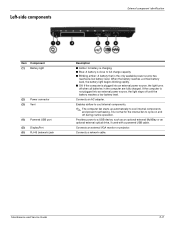
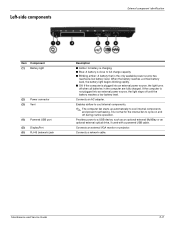
... an AC adapter. Connects an external VGA monitor or projector.
Enables airflow to cool internal components.
✎ The computer fan starts up automatically to a USB device, such as an optional external MultiBay or an optional external optical drive, if used with a powered USB cable.
Connects a network cable. It is not plugged...
HP ProBook 5310m Notebook PC - Maintenance and Service Guide - Page 24
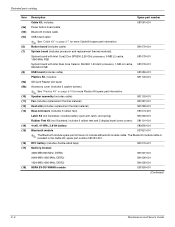
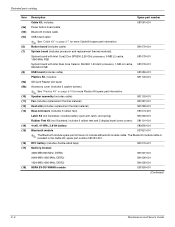
... cable)
581076-001
System board (includes processor and replacement thermal material):
System board with Intel Core2 Duo SP9300 2.26-GHz processor, 6-MB L2 cache, 1066-MHz FSB
581078-001
System board with Intel Dual Core Celeron SU2300 1.20-GHz processor, 1-MB L2 cache, 581079-001 800-MHz FSB
USB board (includes cable)
581080-001
Plastics...
HP ProBook 5310m Notebook PC - Maintenance and Service Guide - Page 33
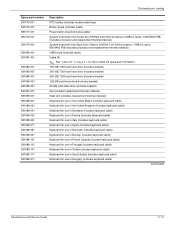
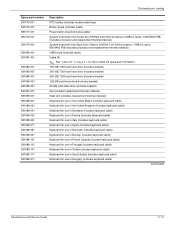
...) Button board (includes cable) Power button board (includes cable) System board with Intel Core2 Duo SP9300 2.26-GHz processor, 6-MB L2 cache, 1066-MHz FSB (includes processor and replacement thermal material) System board with Intel Dual Core Celeron SU2300 1.20-GHz processor, 1-MB L2 cache, 800-MHz FSB (includes processor and replacement thermal material) USB...
HP ProBook 5310m Notebook PC - Maintenance and Service Guide - Page 38
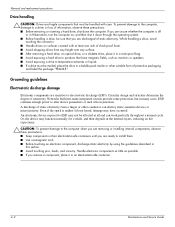
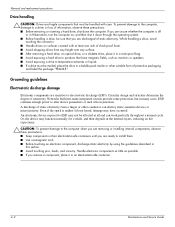
... drives from a finger or other suitable form of static electricity. An electronic device exposed to alter device parameters or melt silicon junctions. Handle electronic components as little as monitors or ... place the drive in a bubble pack mailer or other conductor can work perfectly throughout a normal cycle. Or, the device may have magnetic fields, such as possible. ■ If you ...
HP ProBook 5310m Notebook PC - Maintenance and Service Guide - Page 68
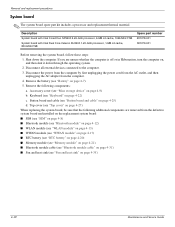
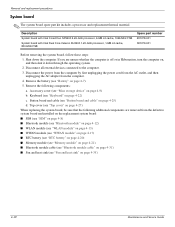
...the computer is off or in Hibernation, turn the computer on page 4-7). 5. Disconnect all external devices connected to the computer. 3. Accessory cover (see "Battery" on , and then shut it...4-9) b. Description
System board with Intel Core2 Duo SP9300 2.26-GHz processor, 6-MB L2 cache, 1066-MHz FSB
System board with Intel Dual Core Celeron SU2300 1.20-GHz processor, 1-MB L2 cache, 800-MHz FSB...
HP ProBook 5310m Notebook PC - Maintenance and Service Guide - Page 85
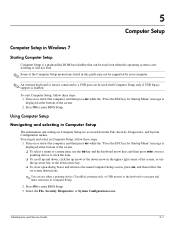
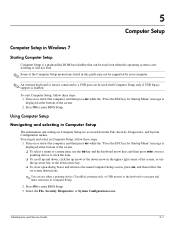
... Turn on -screen instructions.
✎ You can be used even when the operating system is not working or will not load.
✎ Some of the Computer Setup menu items listed in this guide may ...computer.
✎ An external keyboard or mouse connected to a USB port can use either a pointing device (TouchPad, pointing stick, or USB mouse) or the keyboard to the main Computer Setup screen, press...
HP ProBook 5310m Notebook PC - Maintenance and Service Guide - Page 90
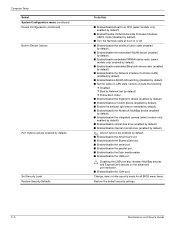
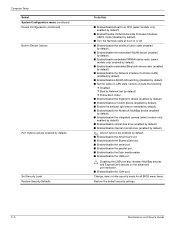
... (enabled by default). ■ Enable/disable the Notebook MultiBay device (enabled by default)
Set Security Level Restore Security Defaults
To do this
■ Enable/disable Dual Core CPU (select models only; Computer Setup Select System Configuration menu (continued) Device Configurations (continued) Built-In Device Options
Port Options (all BIOS menu items.
Restore the default...
HP ProBook 5310m Notebook PC - Maintenance and Service Guide - Page 91
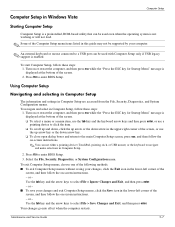
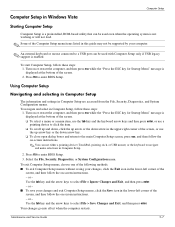
... Setup menu items listed in this guide may not be used even when the operating system is not working or will not load.
✎ Some of the screen, and then follow these steps:
1. To...Setup screen, press esc, and then follow the on-screen instructions.
✎ You can use either a pointing device (TouchPad, pointing stick, or USB mouse) or the keyboard to a USB port can be used with Computer ...
HP ProBook 5310m Notebook PC - Maintenance and Service Guide - Page 95
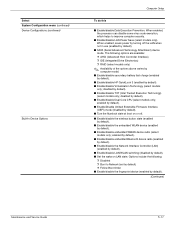
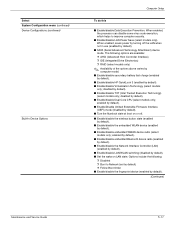
...by default).
■ Enable/disable embedded Bluetooth device radio (enabled by default).
■ Enable...9632; SATA (Serial Advanced Technology Attachment) device mode. When enabled, saves power by turning off... the embedded WLAN device (enabled by default).
■ Enable/disable embedded WWAN device radio (select models...Enable/disable the fingerprint device (enabled by default). ■ ...
HP ProBook 5310m Notebook PC - Maintenance and Service Guide - Page 97


... up arrow or the down arrow in the upper-right corner of the screen, or use either a pointing device (TouchPad, pointing stick, or USB mouse) or the keyboard to navigate and make selections in Computer Setup....the computer, and then press esc while the "Press the ESC key for Startup Menu" message is not working or will not load.
✎ Some of the
screen, and then follow the on or restart the ...
HP ProBook 5310m Notebook PC - Maintenance and Service Guide - Page 102
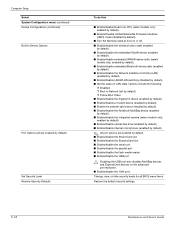
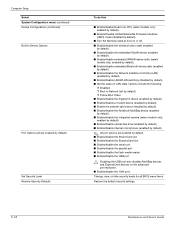
... ■ Enable/disable the USB port.
Ä Disabling the USB port also disables MultiBay devices and ExpressCard devices on LAN state. enabled by default). ■ Enable/disable optical disk drive (enabled by ... Level Restore Security Defaults
To do this
■ Enable/disable Dual Core CPU (select models only;
Change, view, or hide security levels for all are enabled by ...
Similar Questions
Hp Probook 5310m Bios Chip Location And Replacement
Can somebody please show me or explain to me where the BIOS chip is located on the M/B and how to pr...
Can somebody please show me or explain to me where the BIOS chip is located on the M/B and how to pr...
(Posted by danysch 9 years ago)
How To Change Application For Hp 2760p Quick Web Button
(Posted by armyjma 9 years ago)
Probook 5310m Battery Does Not Charge
(Posted by amanchery 9 years ago)
Hp Quick Web Problem
i am unable to re install hp quik web software in my elitebook 8460p. pls support
i am unable to re install hp quik web software in my elitebook 8460p. pls support
(Posted by qasim59771 12 years ago)
I Want To Change The Password From Bios For Hard Disk Lock
(Posted by yeghishes 12 years ago)

