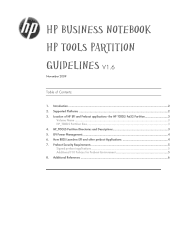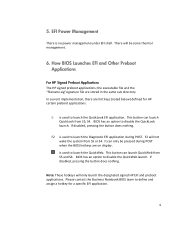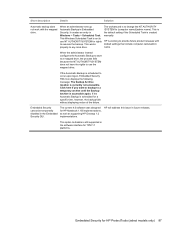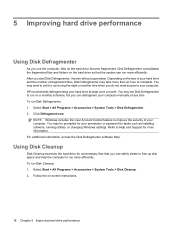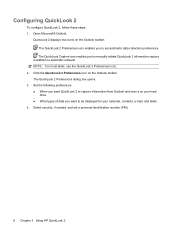HP 4510s Support Question
Find answers below for this question about HP 4510s - ProBook - Celeron 1.8 GHz.Need a HP 4510s manual? We have 43 online manuals for this item!
Question posted by johnbell1 on March 28th, 2014
I Need Ops. Manual For My Hp 2000 Notebook Pc ( Sn 584037-001) Can't Find It.
Current Answers
Answer #1: Posted by SoCalWoman on March 28th, 2014 1:58 PM
The HP 2000 Notebook PC has owner's baffled when trying to find the Model Number and Product Number on the Device. Which can usually be viewed underneath the battery, once removed. (Looks something like this- Model Number 2000-219DX/ Product number LW428UA#ABA)
As the HP 2000 is a series, you can view the manual for the series at the following: Maintenance and Service Guide
However, for a more specific guide you would need to locate the model number. More information on how to locate the numbers on the HP 2000 can be viewed here
Much appreciation to those who acknowledge our members for their contribution toward finding a solution.
~It always seems impossible until it is done~
Nelson Mandela
Related HP 4510s Manual Pages
Similar Questions
I need to replace my screen what is the size
please i need wireless driver