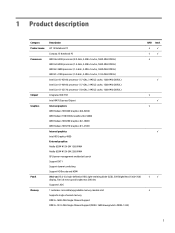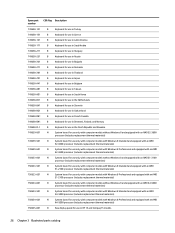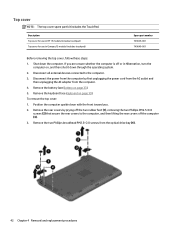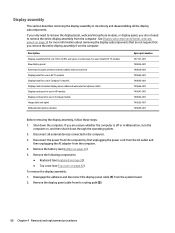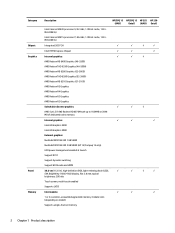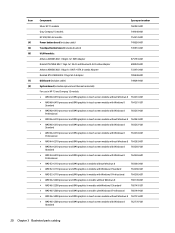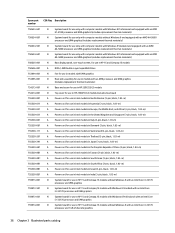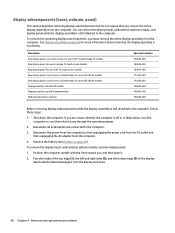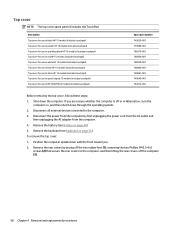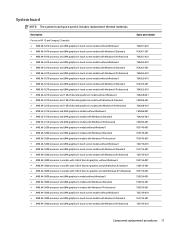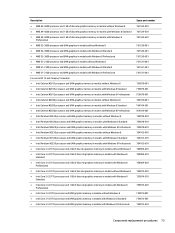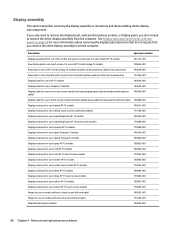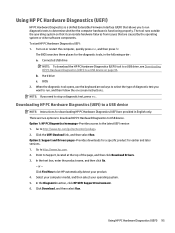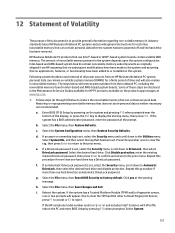HP 15-r011dx Support Question
Find answers below for this question about HP 15-r011dx.Need a HP 15-r011dx manual? We have 7 online manuals for this item!
Question posted by Roxynlily3 on September 29th, 2014
Hp 15 Notebook Pc, Product Number15-r011dx Replacement Screen
Current Answers
Answer #1: Posted by BusterDoogen on September 29th, 2014 3:49 PM
I hope this is helpful to you!
Please respond to my effort to provide you with the best possible solution by using the "Acceptable Solution" and/or the "Helpful" buttons when the answer has proven to be helpful. Please feel free to submit further info for your question, if a solution was not provided. I appreciate the opportunity to serve you!
Related HP 15-r011dx Manual Pages
Similar Questions
The picture that came with the notebook is a scene of a coastline at night, with streaks of headline...
I need the circuit diagram for HP 15-r011dx laptop. Where can I get the circuit diagram for HP 15-r0...
looked in your man search ,there are dozens. which one is mine no other info on my PC ident. page.
please i need wireless driver