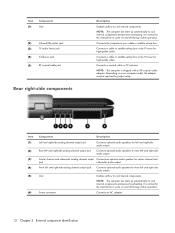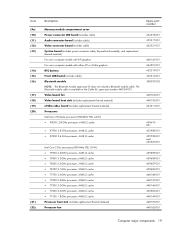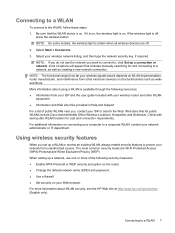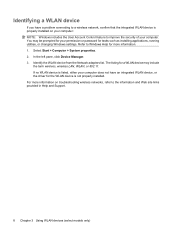HP Pavilion HDX9000 - Entertainment Notebook PC Support and Manuals
Get Help and Manuals for this Hewlett-Packard item

View All Support Options Below
Free HP Pavilion HDX9000 manuals!
Problems with HP Pavilion HDX9000?
Ask a Question
Free HP Pavilion HDX9000 manuals!
Problems with HP Pavilion HDX9000?
Ask a Question
Most Recent HP Pavilion HDX9000 Questions
Hp Hdx9200, Mouse Touch Stops, Music Still Playing
Hello,i got an hp hdx9200, today installed a new samsung 240gb ssd,installed win10 64 bit, now on ra...
Hello,i got an hp hdx9200, today installed a new samsung 240gb ssd,installed win10 64 bit, now on ra...
(Posted by intusgate 3 years ago)
How Can 1 Reset To Factory Settings?
(Posted by Vanessa13711 10 years ago)
Screen Has Lost Brightness And Contrast.
Any Way To Correct
How do I increase screen brightness and contrast.
How do I increase screen brightness and contrast.
(Posted by eileenmayl 11 years ago)
Hard Drive / Carry Case
My HP PAVILION HDX9000 is constantly giving me the message that I am running out of hard drive space...
My HP PAVILION HDX9000 is constantly giving me the message that I am running out of hard drive space...
(Posted by taylorn 11 years ago)
HP Pavilion HDX9000 Videos
Popular HP Pavilion HDX9000 Manual Pages
HP Pavilion HDX9000 Reviews
We have not received any reviews for HP yet.