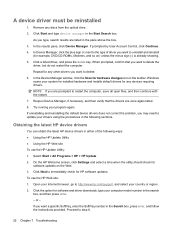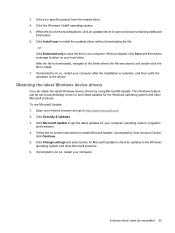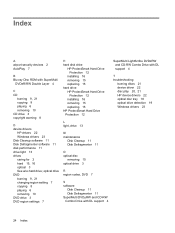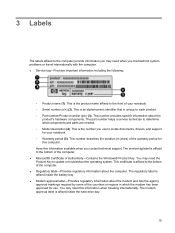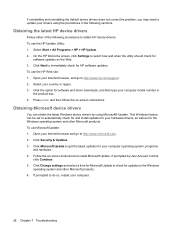HP Pavilion dv3800 - Entertainment Notebook PC Support and Manuals
Get Help and Manuals for this Hewlett-Packard item

View All Support Options Below
Free HP Pavilion dv3800 manuals!
Problems with HP Pavilion dv3800?
Ask a Question
Free HP Pavilion dv3800 manuals!
Problems with HP Pavilion dv3800?
Ask a Question
Most Recent HP Pavilion dv3800 Questions
Notebook Tour Pavilion Dv3800
send me copy tour laptop Pavilion dv3800 please
send me copy tour laptop Pavilion dv3800 please
(Posted by Pandoras50 7 years ago)
Popular HP Pavilion dv3800 Manual Pages
HP Pavilion dv3800 Reviews
We have not received any reviews for HP yet.