HP Pavilion dv3-2200 - Entertainment Notebook PC Support and Manuals
Get Help and Manuals for this Hewlett-Packard item
This item is in your list!

View All Support Options Below
Free HP Pavilion dv3-2200 manuals!
Problems with HP Pavilion dv3-2200?
Ask a Question
Free HP Pavilion dv3-2200 manuals!
Problems with HP Pavilion dv3-2200?
Ask a Question
Popular HP Pavilion dv3-2200 Manual Pages
End User License Agreement - Page 2


.... After upgrading, you ...support services related to do so is effective unless terminated or rejected. Third Party. The transfer may no longer use . Any software recovery solution provided with the update or supplement. This EULA applies to updates or supplements to the original Software Product provided by HP unless HP provides other terms will also terminate upon conditions set...
HP USB Digital Drive - Page 11


...manner. When you call technical support, have the following items available:
■ The HP USB Digital Drive ■ Conditions under which the problem occurred ■ Error messages that have occurred ■ Hardware and software you are available on the Internet through HP technical support. Accessing Technical Support
Support services are using
10
User Guide
You can either browse the...
User Guide - Windows 7 - Page 2


... is a trademark of Microsoft Corporation. Some features may not be liable for HP products and services are set forth in the User Guide, go to the HP Web site at http://www.hp.com/support. The only warranties for technical or editorial errors or omissions contained herein.
HP shall not be available on your computer.
© Copyright 2009 Hewlett...
User Guide - Windows 7 - Page 5


... controls 16 Using a WLAN ...17 Setting up a WLAN ...17 Protecting your WLAN ...17 Connecting to a WLAN ...18 Roaming to another network 19 Using HP Mobile Broadband (select models only 20 Inserting a SIM ...20 Removing a SIM ...23 Using Bluetooth wireless devices (select models only 25 Bluetooth and Internet Connection Sharing (ICS 25 Troubleshooting wireless connection problems 26
v
User Guide - Windows 7 - Page 21
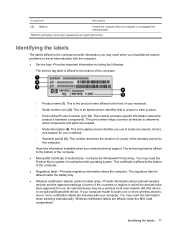
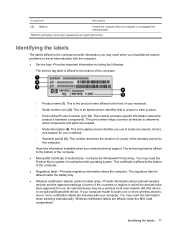
... the computer is not plugged into external power.
*Batteries and power cords vary in which the devices have been approved for your notebook.
◦ Warranty period (5). This number provides specific information about the computer. An optional device may need this information available when you troubleshoot system problems or travel internationally with your computer.
This is...
User Guide - Windows 7 - Page 36
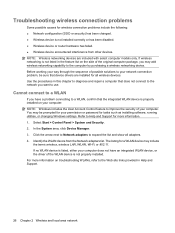
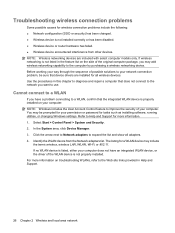
... your permission or password for tasks such as installing software, running utilities, or changing Windows settings. If wireless networking is not properly installed. Use the procedures in Help and Support.
26 Chapter 2 Wireless and local area network In the System area, click Device Manager. 3. Refer to Help and Support for more information on troubleshooting WLANs, refer to...
User Guide - Windows 7 - Page 66
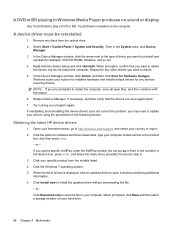
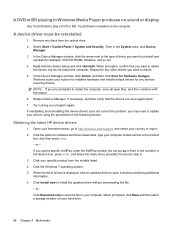
... do not put sp in front of drivers is installed on ). 4. Try running your hard drive.
56 Chapter 4 Multimedia or - Proceed to restart the computer, save the file to http://www.hp.com/support, and select your computer model number in the Search box, press enter, and follow the instructions provided. When the list of the...
User Guide - Windows 7 - Page 112
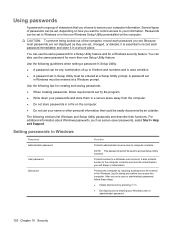
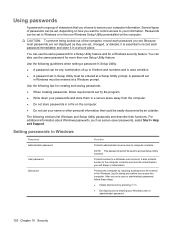
... at a Windows prompt.
For additional information about Windows passwords, such as they are not displayed as screen-saver passwords, select Start > Help and Support. Setting passwords in the non-Windows Setup Utility preinstalled on how you set in Windows or in Windows
Password Administrator password
User password QuickLock
Function
Protects administrator-level access to secure...
User Guide - Windows 7 - Page 125


... the lower-left corner of the screen, press f10.
- When the Setup Confirmation is displayed.
3.
While the "Press the ESC key for Startup Menu" message is already running , begin at step 1. or - The Setup Utility default settings go into effect when the computer restarts. NOTE: Your password, security, and language settings are not visible, press esc...
User Guide - Windows 7 - Page 129
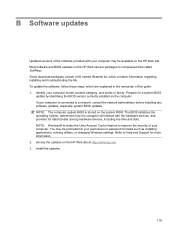
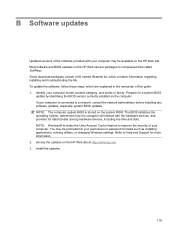
Identify your permission or password for tasks such as installing applications, running utilities, or changing Windows settings. Refer to Help and Support for a system BIOS
update by identifying the BIOS version currently installed on the HP Web site. Most software and BIOS updates on the HP Web site are explained in compressed files called SoftPaqs. NOTE: The computer system BIOS...
User Guide - Windows 7 - Page 130
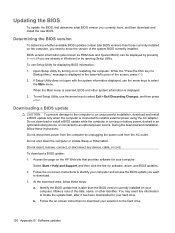
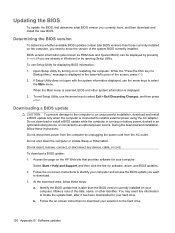
..., follow these steps:
a. Follow the on-screen instructions to download your selection to an optional power source. BIOS version information (also known as ROM date and System BIOS) can be displayed by opening Setup Utility. Do not download or install a BIOS update while the computer is running on the HP Web site that is displayed. 3. b. While...
User Guide - Windows 7 - Page 132
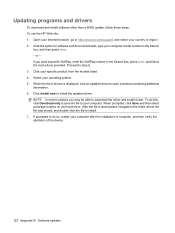
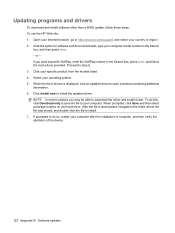
...
To download and install software other than a BIOS update, follow the instructions provided. Proceed to download the driver and install it later. Select your specific product from the models listed. 4. Click Install now to your computer. To do so, restart your computer after the installation is displayed, click an updated driver to http://www.hp.com/support, and select your...
User Guide - Windows 7 - Page 134


...
Protection 80 installing 82 removing 81 replacing 81 hard drive self test 118 hard drive, identifying 9 hardware, identifying 1 HDMI port 49 HDMI port, identifying 6 HDMI, connecting 49 headphone (audio-out) jacks 6, 42 headphones 42 Hibernation exiting 59 initiated during critical battery
level 66 initiating 59 high-definition devices, connecting 49
hotkeys decreasing screen brightness 35...
User Guide - Windows 7 - Page 135


... codes network key 27 SSID 27 noise suppression circuitry, network cable 29 num lock light, identifying 3, 39 num lock, external keypad 40
O operating system
Microsoft Certificate of Authenticity label 11
Product Key 11 optical disc
removing 79 optical drive 73 optical drive, identifying 7
P passwords
administrator 103 power-on 104 set in Setup Utility 103 set...
User Guide - Windows 7 - Page 136


... self
test 118 security cable slot, identifying 7 security cable, installing 109 Security menu 117 security, wireless 17 serial number, computer 11 service tag 11 setup of WLAN 17 Setup Utility
changing the language 114 displaying system
information 115 exiting 115 menus 117 navigating 114 passwords set in 103 restoring default settings 115 selecting 114 starting 113
Setup Utility, passwords set...
HP Pavilion dv3-2200 Reviews
Do you have an experience with the HP Pavilion dv3-2200 that you would like to share?
Earn 750 points for your review!
We have not received any reviews for HP yet.
Earn 750 points for your review!
