HP Pavilion dv3-2300 - Entertainment Notebook PC Support and Manuals
Get Help and Manuals for this Hewlett-Packard item
This item is in your list!

View All Support Options Below
Free HP Pavilion dv3-2300 manuals!
Problems with HP Pavilion dv3-2300?
Ask a Question
Free HP Pavilion dv3-2300 manuals!
Problems with HP Pavilion dv3-2300?
Ask a Question
Popular HP Pavilion dv3-2300 Manual Pages
HP Pavilion dv3 Entertainment PC - Maintenance and Service Guide - Page 1
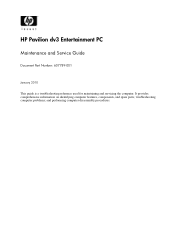
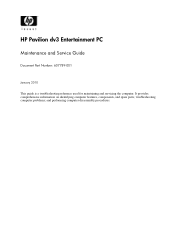
and performing computer disassembly procedures. troubleshooting computer problems; It provides comprehensive information on identifying computer features, components, and spare parts; HP Pavilion dv3 Entertainment PC
Maintenance and Service Guide
Document Part Number: 607789-001
January 2010 This guide is a troubleshooting reference used for maintaining and servicing the computer.
HP Pavilion dv3 Entertainment PC - Maintenance and Service Guide - Page 11
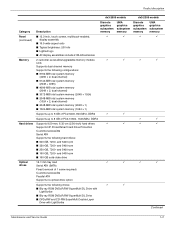
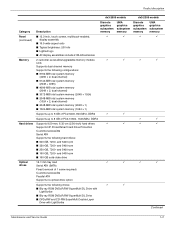
...
dv3-2000 models
dv3-2300 models...Supports HP ProtectSmart Hard Drive Protection
Customer-accessible
Serial ATA
Supports the following drives:
9
9
■ Blu-ray ROM DVD±R/RW SuperMulti DL Drive with LightScribe
■ Blu-ray ROM DVD±R/RW SuperMulti DL Drive
■ DVD±RW and CD-RW SuperMulti Double-Layer Drive with LightScribe
Continued
Maintenance and Service Guide...
HP Pavilion dv3 Entertainment PC - Maintenance and Service Guide - Page 25
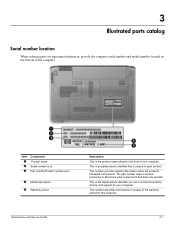
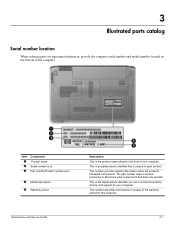
... number provides specific information about the product's hardware components. This number describes the duration (in years) of the computer.
The part number helps a service technician to locate documents, drivers, and support for this computer. Maintenance and Service Guide
3-1 Item
1 2 3
Component Product name Serial number (s/n) Part number/Product number (p/n)
4 Model description...
HP Pavilion dv3 Entertainment PC - Maintenance and Service Guide - Page 40
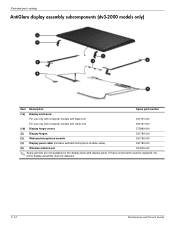
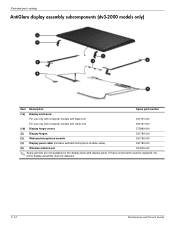
...
(2) Display hinges
531780-001
(3) Webcam/microphone module
531785-001
(4) Display panel cable (includes webcam/microphone module cable)
531782-001
(5) Wireless antenna set
537205-001
✎ Spare part kits are not available for the display bezel and display panel. If these components must be replaced, the entire display assembly must be replaced.
3-16
Maintenance and Service Guide
HP Pavilion dv3 Entertainment PC - Maintenance and Service Guide - Page 67
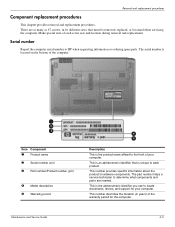
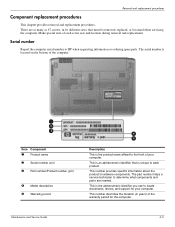
...Serial number (s/n) 3 Part number/Product number (p/n)
4 Model description 5 Warranty period
Description
This is unique to each screw size and location during removal and replacement. This is an alphanumeric identifier that must be removed, replaced, or loosened when servicing the computer. The part number helps a service technician to locate documents, drivers, and support for this computer...
HP Pavilion dv3 Entertainment PC - Maintenance and Service Guide - Page 102
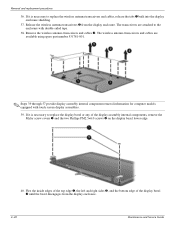
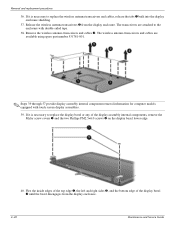
... tabs 1 built into the display enclosure shielding.
37. The wireless antenna transceivers and cables are attached to replace the display bezel or any of the display bezel 3 until the bezel disengages from the display enclosure. Removal and replacement procedures
36. Release the wireless antenna transceivers 2 from the display enclosure.
4-40
Maintenance and Service Guide
User Guide - Windows 7 - Page 21
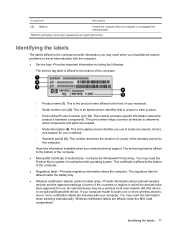
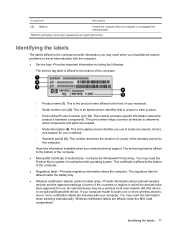
... name (1). This number provides specific information about optional wireless devices and the approval markings of some of the warranty period for use to locate documents, drivers, and support for your computer model includes one or more wireless devices, one or more certification labels are needed.
◦ Model description (4). Component
Description
(3) Battery*
Powers the computer when...
User Guide - Windows 7 - Page 36
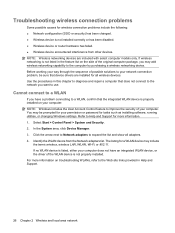
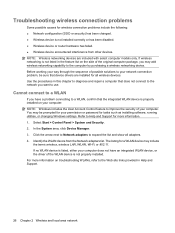
... drivers are included with select computer models only. Cannot connect to improve the security of the WLAN device is not listed in Help and Support.
26 Chapter 2 Wireless and local area network Select Start > Control Panel > System and Security. 2. If no WLAN device is listed, either your permission or password for tasks such as installing...
User Guide - Windows 7 - Page 66
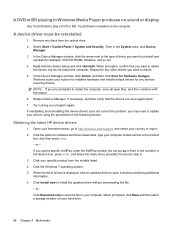
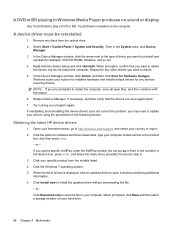
..., click an updated driver to http://www.hp.com/support, and select your specific product from the optical drive. 2. A device driver must be reinstalled
1. Reopen Device Manager, if necessary, and then verify that you want a specific SoftPaq, enter the SoftPaq number (do not restart the computer.
If uninstalling and reinstalling the device drivers does not correct the problem, you...
User Guide - Windows 7 - Page 112
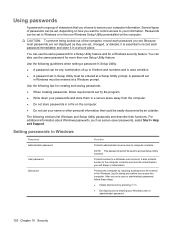
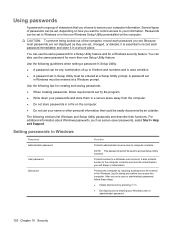
...-saver passwords, select Start > Help and Support.
Protects the computer by requiring a password to record each password you access the computer. Using passwords
A password is a group of characters that could be easily discovered by an outsider. The following guidelines when setting a password in a secure place.
Use the following sections list Windows and Setup Utility passwords and...
User Guide - Windows 7 - Page 125


... Changes, and then press enter. Then use the arrow keys to select Exit > Exit Discarding Changes, and then press enter. Open Setup Utility by turning on or restarting the computer.
NOTE: Your password, security, and language settings are not visible, press esc to return to the menu display. Select the Main menu. If...
User Guide - Windows 7 - Page 129
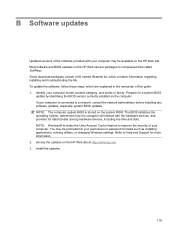
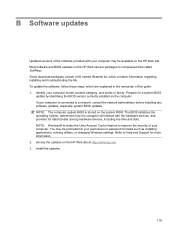
... regarding installing and troubleshooting the file. You may be prompted for tasks such as installing applications, running utilities, or changing Windows settings. Identify your computer. Install the updates.
119 Most software and BIOS updates on the system ROM. NOTE: The computer system BIOS is connected to improve the security of your computer model, product category, and series or...
User Guide - Windows 7 - Page 130
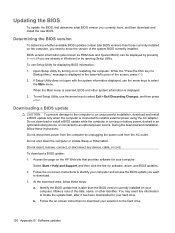
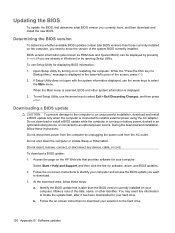
..., after it has been downloaded to your selection to the hard drive.
120 Appendix B Software updates
To use Setup Utility for software, driver, and BIOS updates. 2. While the "Press the ESC key for
Startup Menu" message is later than those currently installed on -screen instructions to select Exit > Exit Discarding Changes, and then press enter. If...
User Guide - Windows 7 - Page 132
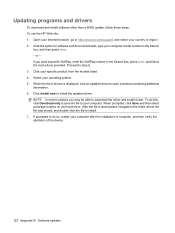
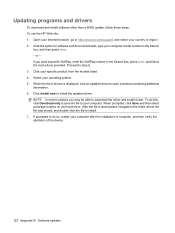
... containing additional information. 6. or - Select your country or region. 2. Click Install now to step 6. 3. After the file is displayed, click an updated driver to http://www.hp.com/support, and select your operating system. 5. Click your hard drive. NOTE: In some locations you want a specific SoftPaq, enter the SoftPaq number in the Search
box, and then...
User Guide - Windows 7 - Page 134


... Protection 80
installing 82 removing 81 replacing 81 hard drive HP ProtectSmart Hard Drive
Protection 80 installing 82 removing 81 replacing 81 hard drive self test 118 hard drive, identifying 9 hardware, identifying 1 HDMI port 49 HDMI port, identifying 6 HDMI, connecting 49 headphone (audio-out) jacks 6, 42 headphones 42 Hibernation exiting 59 initiated during critical battery
level 66...
HP Pavilion dv3-2300 Reviews
Do you have an experience with the HP Pavilion dv3-2300 that you would like to share?
Earn 750 points for your review!
We have not received any reviews for HP yet.
Earn 750 points for your review!
