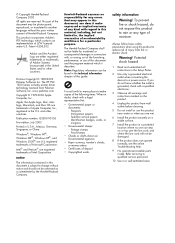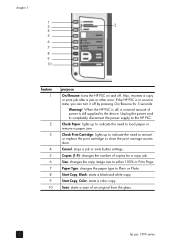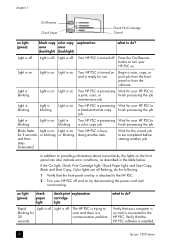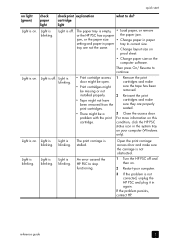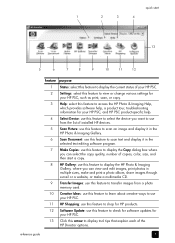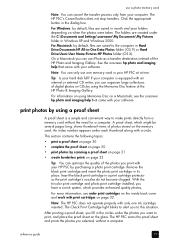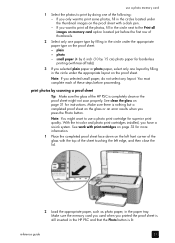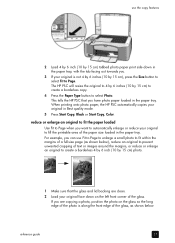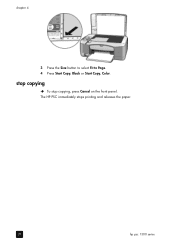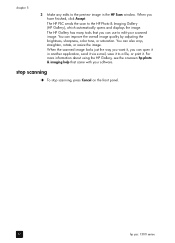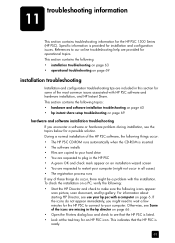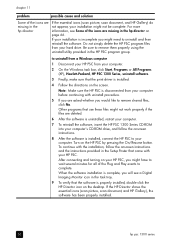HP PSC 1350/1340 Support Question
Find answers below for this question about HP PSC 1350/1340 - All-in-One Printer.Need a HP PSC 1350/1340 manual? We have 2 online manuals for this item!
Question posted by louisetyvol on December 30th, 2012
Printer Stops With Error When I Start To Print A Color Picture. It Prints A Lit
HP psc 1350 all in one prints everything else.
Did print a picture that turned out dark, since then won't print in color. Is cartridge plugged up?
Current Answers
Related HP PSC 1350/1340 Manual Pages
Similar Questions
In My 6210, When I Turn It On I Got An Error Message 'remove Color Cartridge'.
If I remove the cartridge then appears " install color cartridge. Any solution. Thanks.
If I remove the cartridge then appears " install color cartridge. Any solution. Thanks.
(Posted by Anonymous-122449 10 years ago)
Printer Is Very Slow - Stops And Starts. What Should I Do?
Printer is erratic. Somtimes it prints normally but usually it stops and starts. Printing one page c...
Printer is erratic. Somtimes it prints normally but usually it stops and starts. Printing one page c...
(Posted by jmstorey1961 11 years ago)
Hp Photosmart C4680 Printer Has Error Mssg: Print Cartridge Problem. Solution?
Error mssg is indicated for the color cartridge. Does this mean it's empty, or some other problem? I...
Error mssg is indicated for the color cartridge. Does this mean it's empty, or some other problem? I...
(Posted by mikero 11 years ago)
Printer Suddenly Became Inoperative When Attempting To Make Copy From Book Page.
I get an "E" on the front panel with a flashing light at "check printer cartrage" Contacts were c...
I get an "E" on the front panel with a flashing light at "check printer cartrage" Contacts were c...
(Posted by minatokawaguchi 12 years ago)
How Do You Clear A Paper Jam In This Printer?
(Posted by Anonymous-39832 12 years ago)