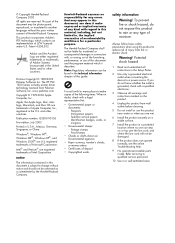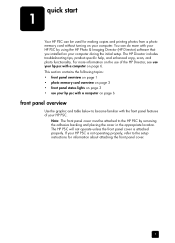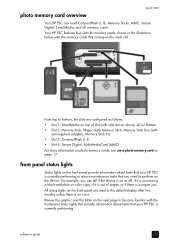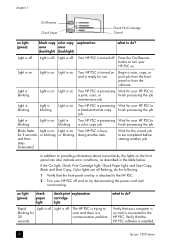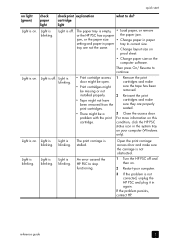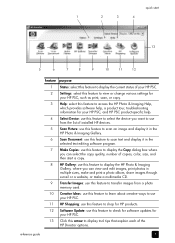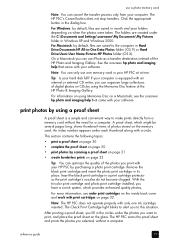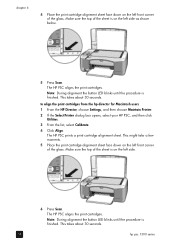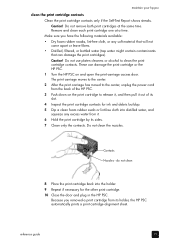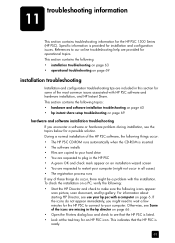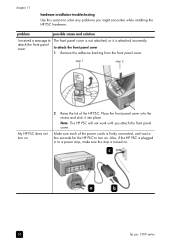HP PSC 1350/1340 Support Question
Find answers below for this question about HP PSC 1350/1340 - All-in-One Printer.Need a HP PSC 1350/1340 manual? We have 2 online manuals for this item!
Question posted by minatokawaguchi on January 25th, 2012
Printer Suddenly Became Inoperative When Attempting To Make Copy From Book Page.
I get an "E" on the front panel with a flashing light at "check printer cartrage"
Contacts were cleaned on both cartridges and holders as per rfeference guide but
(BPRW)
Current Answers
Related HP PSC 1350/1340 Manual Pages
Similar Questions
My Hp Photosmart C4795 Printer Scanner Won't Make Copies
(Posted by razazLptd 10 years ago)
Hp Printer 4500 Won't Make Copies Because It's Busy
(Posted by ro260 10 years ago)
Printer Stops With Error When I Start To Print A Color Picture. It Prints A Lit
HP psc 1350 all in one prints everything else. Did print a picture that turned out dark, since then...
HP psc 1350 all in one prints everything else. Did print a picture that turned out dark, since then...
(Posted by louisetyvol 11 years ago)
How Do You Clear A Paper Jam In This Printer?
(Posted by Anonymous-39832 12 years ago)