HP Omni 27-1000 Support Question
Find answers below for this question about HP Omni 27-1000.Need a HP Omni 27-1000 manual? We have 3 online manuals for this item!
Current Answers
There are currently no answers that have been posted for this question.
Be the first to post an answer! Remember that you can earn up to 1,100 points for every answer you submit. The better the quality of your answer, the better chance it has to be accepted.
Be the first to post an answer! Remember that you can earn up to 1,100 points for every answer you submit. The better the quality of your answer, the better chance it has to be accepted.
Related HP Omni 27-1000 Manual Pages
HP Limited Warranty and Support Guide - Page 3
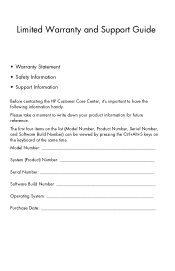
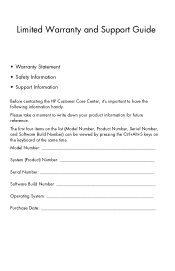
... Number Software Build Number Operating System Purchase Date Limited Warranty and Support Guide
• Warranty Statement • Safety Information • Support Information
Before contacting the HP Customer Care Center, it's important to write down your product information for future reference.
HP Limited Warranty and Support Guide - Page 4
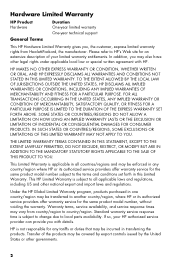
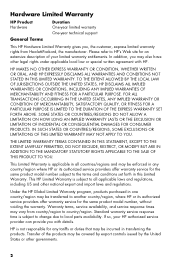
... LONG AN IMPLIED WARRANTY LASTS OR THE EXCLUSION OR LIMITATION OF INCIDENTAL OR CONSEQUENTIAL DAMAGES FOR CONSUMER PRODUCTS. Please refer to another country/region, where HP or its authorized service providers offer warranty service for the same product model number, without voiding the warranty. THE LIMITED WARRANTY TERMS CONTAINED IN THIS...
HP Limited Warranty and Support Guide - Page 5
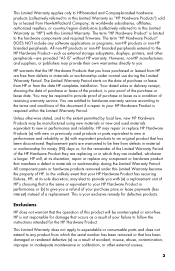
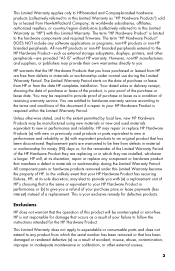
... days or, for damage that is limited to new in performance and reliability. Exclusions
HP does not warrant that the operation of this product will , at its discretion, repair ... or inadequate maintenance or calibration, or other peripherals-are free from the date HP completes installation. The term "HP Hardware Product" DOES NOT include any product from which they are replacing or ...
HP Limited Warranty and Support Guide - Page 6
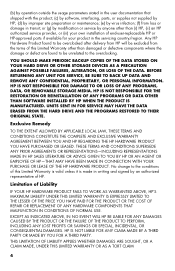
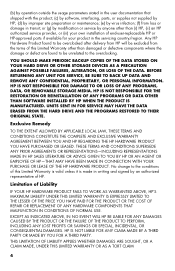
...LAW, THESE TERMS AND CONDITIONS CONSTITUTE THE COMPLETE AND EXCLUSIVE WARRANTY AGREEMENT BETWEEN YOU AND HP REGARDING THE HP HARDWARE PRODUCT YOU HAVE PURCHASED OR LEASED.
THIS LIMITATION OF LIABILITY APPLIES WHETHER DAMAGES ARE...MALFUNCTION IN CONDITIONS OF NORMAL USE. EXCEPT AS INDICATED ABOVE, IN NO EVENT WILL HP BE LIABLE FOR ANY DAMAGES CAUSED BY THE PRODUCT OR THE FAILURE OF THE PRODUCT ...
HP Limited Warranty and Support Guide - Page 7
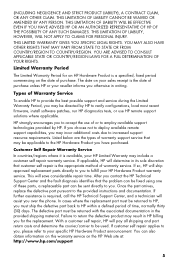
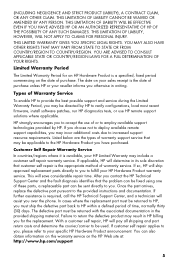
... VARY FROM STATE TO STATE OR FROM COUNTRY/REGION TO COUNTRY/REGION.
If so, HP will ship approved replacement parts directly to you may incur additional costs due to increased ... appropriate method of or to verify configurations, load most recent firmware, install software patches, run HP diagnostics tests, or use of warranty service. THIS LIMITATION OF LIABILITY, HOWEVER, WILL NOT APPLY...
HP Limited Warranty and Support Guide - Page 8
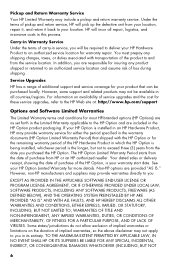
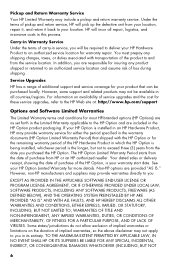
.... However, some support and related products may include a pickup and return warranty service.
TO THE MAXIMUM EXTENT PERMITTED BY APPLICABLE LAW, IN NO EVENT SHALL HP OR ITS SUPPLIERS BE LIABLE FOR ANY SPECIAL, INCIDENTAL, INDIRECT, OR CONSEQUENTIAL DAMAGES WHATSOEVER (INCLUDING, BUT NOT
6 Some states/jurisdictions do not allow exclusion of...
HP Limited Warranty and Support Guide - Page 9


....jsp?objectID=lpg50101
It is available from date of incidental or consequential damages, so the above limitation or exclusion may not apply to HP for replacement. See "Contacting HP" for HP software. Software technical support includes assistance with that doesn't ship with respect to this will be to return the removable media to...
HP Limited Warranty and Support Guide - Page 10
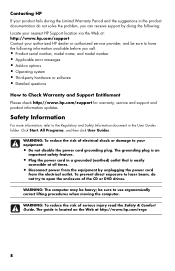
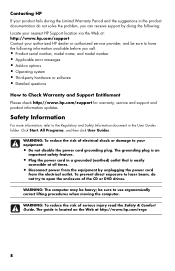
...grounding plug. be heavy; The guide is easily accessible at http://www.hp.com/ergo
8
Contacting HP If your product fails during the Limited Warranty Period and the suggestions in...Information
For more information, refer to Check Warranty and Support Entitlement Please check http://www.hp.com/support for warranty, service and support and product information updates.
To prevent direct ...
HP Limited Warranty and Support Guide - Page 11
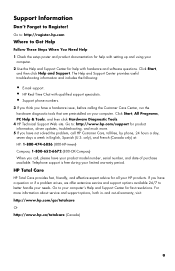
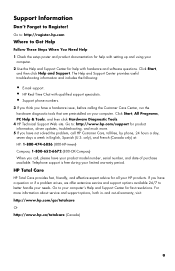
... purchase available. Support Information
Don't Forget to your computer's Help and Support Center for fast resolutions. Go to: http://www.hp.com/support for all your limited warranty period. HP Total Care
HP Total Care provides fast, friendly, and effective expert advice for product information, driver updates, troubleshooting, and much more information about...
HP Limited Warranty and Support Guide - Page 12
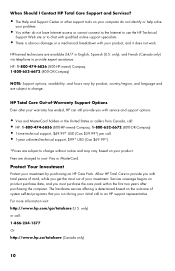
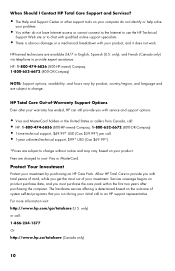
...on the outcome of your investment. For more information visit: http://www.hp.com/go/totalcare (U.S. When Should I Contact HP Total Care Support and Services?
• The Help and Support Center ... not have Internet access or cannot connect to the Internet to use the HP Technical
Support Web site or to an HP support representative.
only) or call to chat with qualified online support specialists...
HP Limited Warranty and Support Guide - Page 13


... even if it is equal to 1,073,741,824 bytes. Confirm the Total Installed Memory. HP Planet Partners
HP is as FDISK, use the binary (base 2) numbering system. Visit our Web site to ...000,000 bytes, and one gigabyte (GB) is used for recycling. This limitation is not limited to HP and Compaq systems. The memory above 3GB may see a difference between the size reported by manufacturers in...
HP Limited Warranty and Support Guide - Refurbished Desktops - Page 3
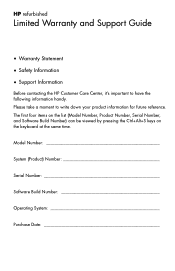
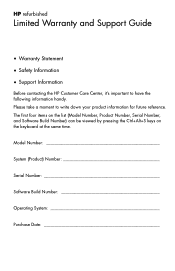
... same time.
Please take a moment to have the following information handy. Model Number
System (Product) Number
Serial Number
Software Build Number
Operating System
Purchase Date HP refurbished
Limited Warranty and Support Guide
• Warranty Statement • Safety Information • Support Information
Before contacting the...
HP Limited Warranty and Support Guide - Refurbished Desktops - Page 4
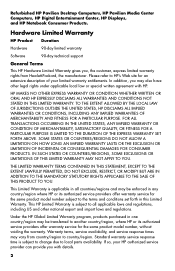
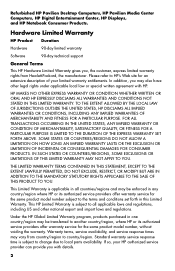
... model number, without voiding the warranty. In addition, you with HP. IN SUCH STATES OR COUNTRIES/REGIONS, SOME EXCLUSIONS OR LIMITATIONS OF...HP Pavilion Desktop Computers, HP Pavilion Media Center Computers, HP Digital Entertainment Center, HP Displays, and HP Notebook Consumer Products.
Under the HP Global Limited Warranty program, products purchased in this Limited Warranty. This HP...
HP Limited Warranty and Support Guide - Refurbished Desktops - Page 8
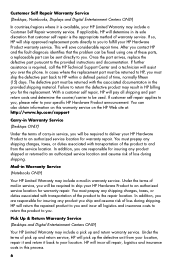
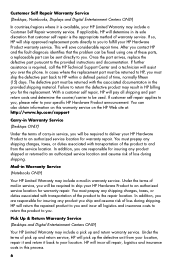
... must be sent directly to you and incur all repair, logistics and insurance costs in this warranty service on the HP Web site at: http://www.hp.com/support
Carry-in Warranty Service
(Desktops ONLY)
Under the terms of carry-in its sole discretion that the problem can be fixed using one of...
Quick Setup Guide - Page 7
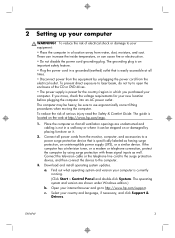
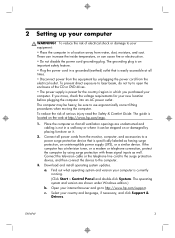
... for the country/region in which you purchased your computer is easily accessible at http://www.hp.com/ergo.
1. If the computer has a television tuner, or a modem or telephone ... computer. 2 Setting up your equipment: • Place the computer in a location away from the monitor, computer, and accessories to a power surge protection device that is currently running. (Click Start > ...
Quick Setup Guide - Page 10
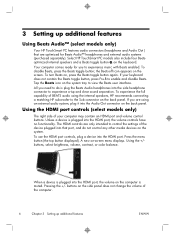
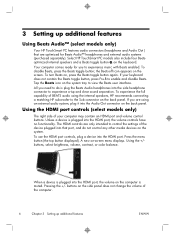
Select HP TouchSmart PC ... side of the device plugged into that are using the internal speakers, HP recommends connecting a matching HP subwoofer to enable and disable Beats. When a device is plugged into ...6
Chapter 3 Setting up additional features
Using Beats Audio™ (select models only)
Your HP TouchSmart PC features audio connectors (headphone and Audio Out ) that port, and do is...
Quick Setup Guide - Page 13
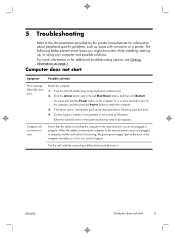
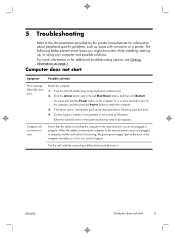
... data to the documentation provided by connecting a different electrical device to be on the computer for information about peripheral-specific problems, such as issues with a monitor or a printer.
Ensure that the cables connecting the computer to start .
Or, press and hold the Power button on ; if it was possible or not...
Quick Setup Guide - Page 15
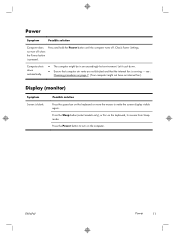
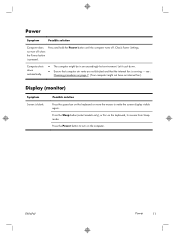
Computer shuts ● The computer might not have an internal fan.)
Display (monitor)
Symptom Screen is pressed. down .
ENWW
Power
11 Let it cool down automatically.
● Ensure that computer air vents are not blocked and that the ...
Quick Setup Guide - Page 18
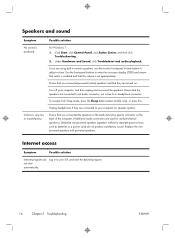
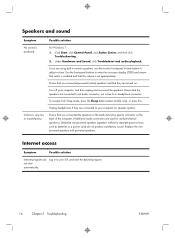
Use the front-panel buttons to adjust volume. Turn off your computer (or speaker system). To resume from Sleep mode, press the Sleep button (select models only), or press Esc.
Log in monitor speakers, use the monitor front-panel Volume button to enter the on . If you are using built-in to the Audio...
Quick Setup Guide - Page 24
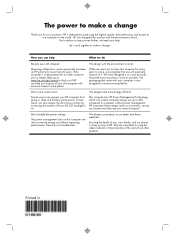
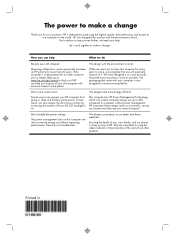
... old computer. Ensuring the health of your old computer with your computer is a key priority at HP. Don't use better and fewer materials. Screen savers can reduce computer energy use up to 45%... We have designed it so it can also reduce the life of your monitor by increasing the number of it.
HP also designed this computer are committed to using the safest materials in the ...
Similar Questions
How To Adjust Screen Brightness
How do you adjust the screen brightness of this machine?
How do you adjust the screen brightness of this machine?
(Posted by info91441 4 years ago)
Hp Deskjet 1000
My Printer Isnt Printing Properly After Changing Color Ink !
My Printer Isnt Printing Properly After Changing Color Ink !
(Posted by tkhamiltonth 10 years ago)
Will The Hp Deskjet 1000 Work With My Mac. I Am Running 10.7.5 Os
(Posted by lisiki 11 years ago)
Hp 1000 Digital Press
Just getting into ,I have ran the HP Digital 3200,4500,5500,and 6000 ..how does the old one differ??
Just getting into ,I have ran the HP Digital 3200,4500,5500,and 6000 ..how does the old one differ??
(Posted by MicheleAlbanese 11 years ago)

