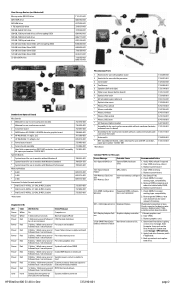HP EliteOne 800 Support and Manuals
Get Help and Manuals for this Hewlett-Packard item

View All Support Options Below
Free HP EliteOne 800 manuals!
Problems with HP EliteOne 800?
Ask a Question
Free HP EliteOne 800 manuals!
Problems with HP EliteOne 800?
Ask a Question
Most Recent HP EliteOne 800 Questions
How To Adjust Screen Brightness
How do you adjust the screen brightness of this machine?
How do you adjust the screen brightness of this machine?
(Posted by info91441 4 years ago)
Refrase Question
I would like please to refrase my Friday's question. Is it possible to put the screen in a flat posi...
I would like please to refrase my Friday's question. Is it possible to put the screen in a flat posi...
(Posted by elsigour 8 years ago)
Horizontal Position
Hello,I would like to ask you whether there are disadvantages to place hp all in one EliteOne 800 in...
Hello,I would like to ask you whether there are disadvantages to place hp all in one EliteOne 800 in...
(Posted by elsigour 8 years ago)
Turning Off Monitor, Not Computer
Needed for a classroom setting...turn off the monitor without turning off the computer. How can this...
Needed for a classroom setting...turn off the monitor without turning off the computer. How can this...
(Posted by bethwilson 9 years ago)
Hp Eliteone 800 How To Turn Off Monitor?
How do you turn off the monitor, not dimm not screen save but turn it off?
How do you turn off the monitor, not dimm not screen save but turn it off?
(Posted by kevinwest 9 years ago)
HP EliteOne 800 Videos
Popular HP EliteOne 800 Manual Pages
HP EliteOne 800 Reviews
We have not received any reviews for HP yet.