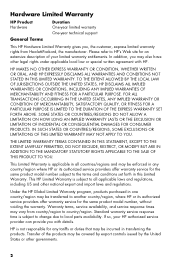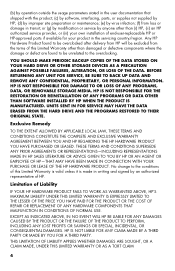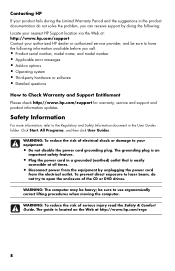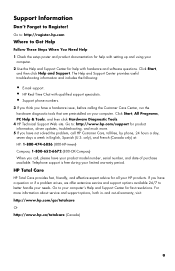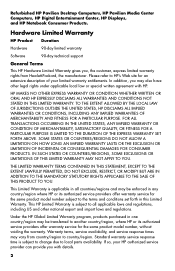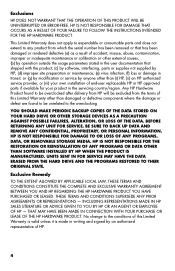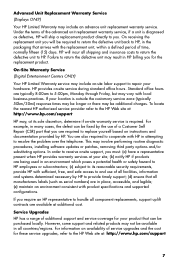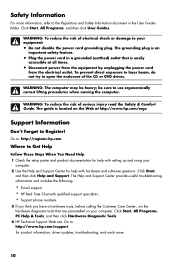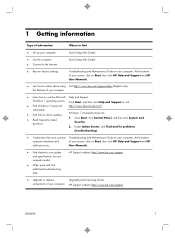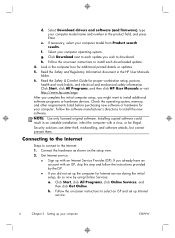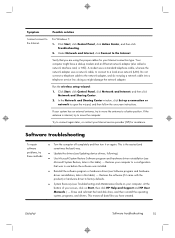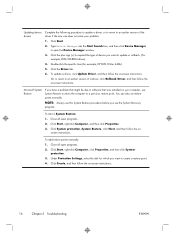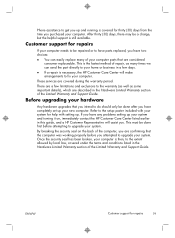HP Omni 27-1000 Support and Manuals
Get Help and Manuals for this Hewlett-Packard item

View All Support Options Below
Free HP Omni 27-1000 manuals!
Problems with HP Omni 27-1000?
Ask a Question
Free HP Omni 27-1000 manuals!
Problems with HP Omni 27-1000?
Ask a Question
Most Recent HP Omni 27-1000 Questions
Hp Deskjet 1000
My Printer Isnt Printing Properly After Changing Color Ink !
My Printer Isnt Printing Properly After Changing Color Ink !
(Posted by tkhamiltonth 10 years ago)
Reset Ink Level
Please tell me How To Reset The Ink Level Of Cartridge of Hp Deskjet 1000
Please tell me How To Reset The Ink Level Of Cartridge of Hp Deskjet 1000
(Posted by adilgandu 10 years ago)
Will The Hp Deskjet 1000 Work With My Mac. I Am Running 10.7.5 Os
(Posted by lisiki 11 years ago)
Hp 1000 Digital Press
Just getting into ,I have ran the HP Digital 3200,4500,5500,and 6000 ..how does the old one differ??
Just getting into ,I have ran the HP Digital 3200,4500,5500,and 6000 ..how does the old one differ??
(Posted by MicheleAlbanese 11 years ago)
Popular HP Omni 27-1000 Manual Pages
HP Omni 27-1000 Reviews
We have not received any reviews for HP yet.