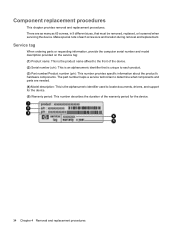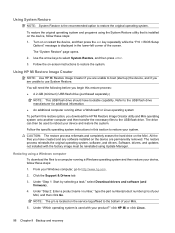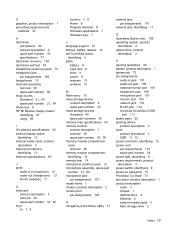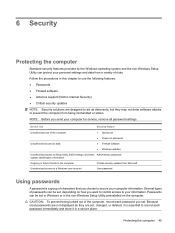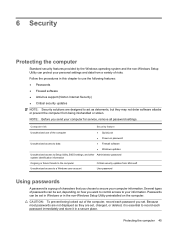HP Mini 110-1000 - PC Support and Manuals
Get Help and Manuals for this Hewlett-Packard item

View All Support Options Below
Free HP Mini 110-1000 manuals!
Problems with HP Mini 110-1000?
Ask a Question
Free HP Mini 110-1000 manuals!
Problems with HP Mini 110-1000?
Ask a Question
Most Recent HP Mini 110-1000 Questions
Hp Mini 1000 Pc Won't Boot
(Posted by caper 9 years ago)
How Can I Make A Free Windows Xp Home Edition Boot Disk For A Compaq Mini
notebook 110
notebook 110
(Posted by floodrdinf 9 years ago)
How Much Is Hp Mini 110 Recovery Disk
(Posted by alltri 9 years ago)
Hp Mini 210 Won't Boot
(Posted by popSart 9 years ago)
How To Log Into Command Prompt In Windows 7 At Startup Hp Mini 110
(Posted by titoAng 9 years ago)
HP Mini 110-1000 Videos
Popular HP Mini 110-1000 Manual Pages
HP Mini 110-1000 Reviews
We have not received any reviews for HP yet.