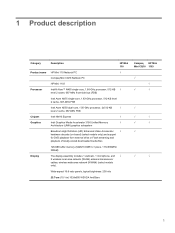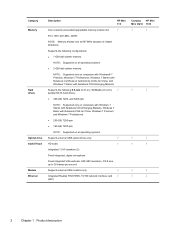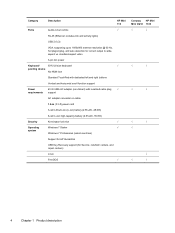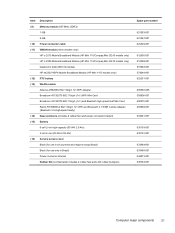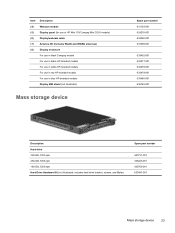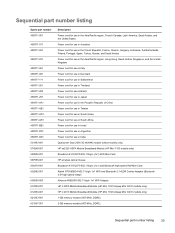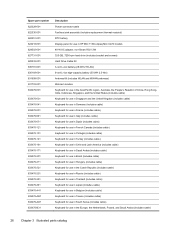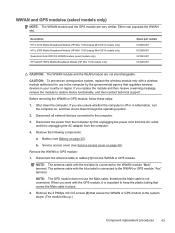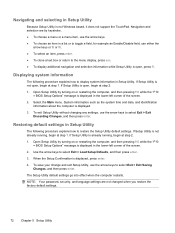HP Mini 110-3500 - PC Support and Manuals
Get Help and Manuals for this Hewlett-Packard item

View All Support Options Below
Free HP Mini 110-3500 manuals!
Problems with HP Mini 110-3500?
Ask a Question
Free HP Mini 110-3500 manuals!
Problems with HP Mini 110-3500?
Ask a Question
Most Recent HP Mini 110-3500 Questions
Where Is The Sleep Button On My Hp Mini 110
(Posted by abbbde 9 years ago)
How To Use Your Sim Card Port In Compaq Mini Laptop
(Posted by morltrn 9 years ago)
Can't Get On Wired Internet Hp Mini 110
(Posted by Paturoscoe 9 years ago)
How To Repair Individual Key Of Hp Mini 110
(Posted by rajma 9 years ago)
What Is Network Controller Wireless Hp Mini 110-3500 Xp Driver
(Posted by Ambowin 9 years ago)
HP Mini 110-3500 Videos
Popular HP Mini 110-3500 Manual Pages
HP Mini 110-3500 Reviews
We have not received any reviews for HP yet.