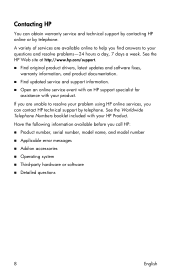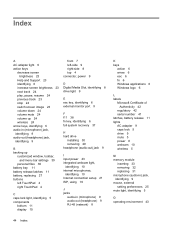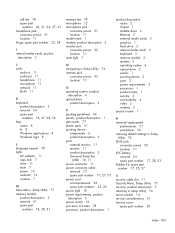HP Mini 110-3100 - PC Support and Manuals
Get Help and Manuals for this Hewlett-Packard item

View All Support Options Below
Free HP Mini 110-3100 manuals!
Problems with HP Mini 110-3100?
Ask a Question
Free HP Mini 110-3100 manuals!
Problems with HP Mini 110-3100?
Ask a Question
Most Recent HP Mini 110-3100 Questions
Hp Mini Won't Charge
I have a HP mini laptop and it won't charge, I have had it for about nearly 4 years and it won't tur...
I have a HP mini laptop and it won't charge, I have had it for about nearly 4 years and it won't tur...
(Posted by Shemykat 8 years ago)
How Can I Tell What Mini 110-3100 Model I Have?
(Posted by djurtbeehat 9 years ago)
Hp Mini 110-3100 Wont Start Windows 8
(Posted by sabJerp 9 years ago)
Hp Mini 110 How To Enter Windows 7 Safe Mode
(Posted by JW15joe1 9 years ago)
How Much Are Hp Mini 110-3100 Selling For
(Posted by jackboer 9 years ago)
HP Mini 110-3100 Videos
Popular HP Mini 110-3100 Manual Pages
HP Mini 110-3100 Reviews
We have not received any reviews for HP yet.