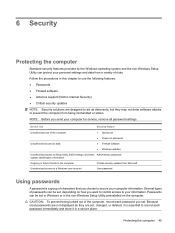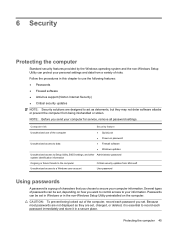HP Mini 110-1100 - by Studio Tord Boontje PC Support and Manuals
Get Help and Manuals for this Hewlett-Packard item

View All Support Options Below
Free HP Mini 110-1100 manuals!
Problems with HP Mini 110-1100?
Ask a Question
Free HP Mini 110-1100 manuals!
Problems with HP Mini 110-1100?
Ask a Question
Most Recent HP Mini 110-1100 Questions
I Am Finding It Difficult To Connect With Sim Card On Hp Mini 110 Laptop.
(Posted by skyepowertechnologies42 1 year ago)
I Cant Use My Sim Card On Hp Mini 110-1100 Laptop
(Posted by maudk 8 years ago)
Salut
Svp,comment Aciver La Carte Sim 3g Pour Hp Mini 110-1100
svp,comment aciver la carte sim 3g pour hp mini 110-1100 et merci.
svp,comment aciver la carte sim 3g pour hp mini 110-1100 et merci.
(Posted by mrnaouri 10 years ago)
Good Money,i Don,t Use My Sim Card 3g In My Pc, My Series Hp Is Hp 110-1100
(Posted by ousthed 12 years ago)
How Can I Uninstall This Program?
(Posted by inthemoment000 13 years ago)
HP Mini 110-1100 Videos
Popular HP Mini 110-1100 Manual Pages
HP Mini 110-1100 Reviews
We have not received any reviews for HP yet.