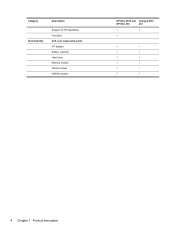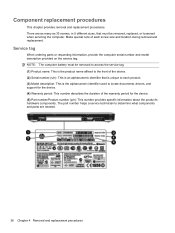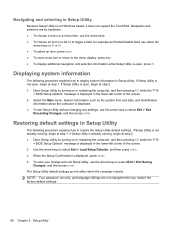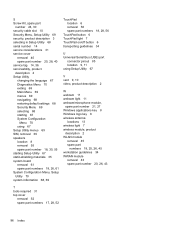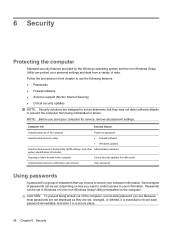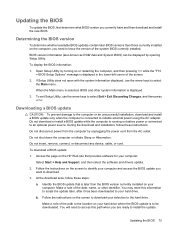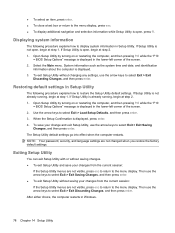HP Mini 210-1100 - PC Support and Manuals
Get Help and Manuals for this Hewlett-Packard item

View All Support Options Below
Free HP Mini 210-1100 manuals!
Problems with HP Mini 210-1100?
Ask a Question
Free HP Mini 210-1100 manuals!
Problems with HP Mini 210-1100?
Ask a Question
Most Recent HP Mini 210-1100 Questions
What Type Ram
(Posted by zyklonzero 9 years ago)
How To Factory Reset A Hp Mini 210
(Posted by hgtaoStati 9 years ago)
How Much Price Hp » Mini 210-1100 » Hp Mini 210-1100 210-1100et Wr253ea Ne
(Posted by muraritimilsina 11 years ago)
Not Able To Connect Microphone
I Am Not Able To Connect Microphone In Note Book. Triedmany Options. Can U Suggest Me How To Connect...
I Am Not Able To Connect Microphone In Note Book. Triedmany Options. Can U Suggest Me How To Connect...
(Posted by nancharaiah2891 11 years ago)
How To Change Battery
(Posted by faiqaali25 12 years ago)
Popular HP Mini 210-1100 Manual Pages
HP Mini 210-1100 Reviews
 HP has a rating of 4.00 based upon 1 review.
Get much more information including the actual reviews and ratings that combined to make up the overall score listed above. Our reviewers
have graded the HP Mini 210-1100 based upon the following criteria:
HP has a rating of 4.00 based upon 1 review.
Get much more information including the actual reviews and ratings that combined to make up the overall score listed above. Our reviewers
have graded the HP Mini 210-1100 based upon the following criteria:
- Durability [1 rating]
- Cost Effective [1 rating]
- Quality [1 rating]
- Operate as Advertised [1 rating]
- Customer Service [1 rating]