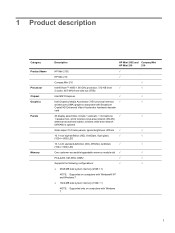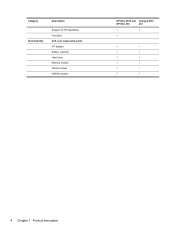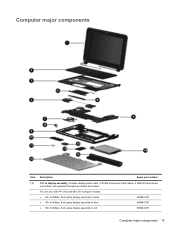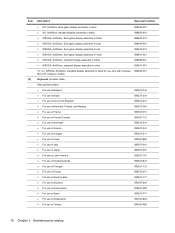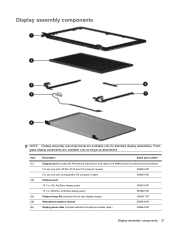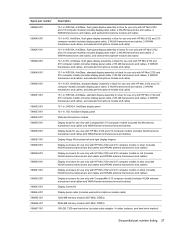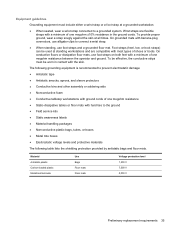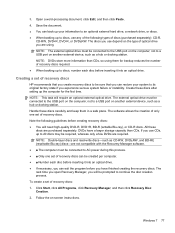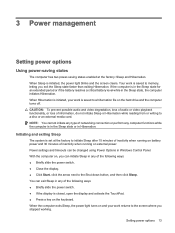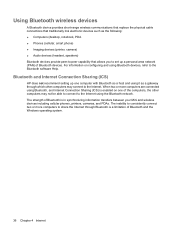HP Mini 210-1100 Support Question
Find answers below for this question about HP Mini 210-1100 - PC.Need a HP Mini 210-1100 manual? We have 5 online manuals for this item!
Question posted by zyklonzero on September 18th, 2014
What Type Ram
The person who posted this question about this HP product did not include a detailed explanation. Please use the "Request More Information" button to the right if more details would help you to answer this question.
Current Answers
Answer #1: Posted by Brainerd on September 18th, 2014 10:58 AM
Hi, it takes takes DDR3 ram.
I hope this helps you!
Please press accept to reward my effort or post again with more details if not satisfied.
Regards, Brainerd
Answer #2: Posted by Brainerd on September 18th, 2014 10:58 AM
Hi, it takes takes DDR3 ram.
I hope this helps you!
Please press accept to reward my effort or post again with more details if not satisfied.
Regards, Brainerd
Answer #3: Posted by Brainerd on September 18th, 2014 10:58 AM
Hi, it takes takes DDR3 ram.
I hope this helps you!
Please press accept to reward my effort or post again with more details if not satisfied.
Regards, Brainerd
Answer #4: Posted by Brainerd on September 18th, 2014 10:59 AM
Hi, it takes takes DDR3 ram.
I hope this helps you!
Please press accept to reward my effort or post again with more details if not satisfied.
Regards, Brainerd
Related HP Mini 210-1100 Manual Pages
Similar Questions
Hp Pavilion Dv9700 Entertainment Pc Laptop Wont Start
(Posted by gbacdeepbl 10 years ago)
How Much Price Hp » Mini 210-1100 » Hp Mini 210-1100 210-1100et Wr253ea Ne
(Posted by muraritimilsina 11 years ago)
Hi My Name Is Erick I Have A Hp Pavillion Dv9000 Entertainment Pc Laptop And Has
my pc keeps restarting everytime I turn it on and does not display anything on the screen, what coul...
my pc keeps restarting everytime I turn it on and does not display anything on the screen, what coul...
(Posted by moseerick 11 years ago)
My Laptop Mini Bluetooth Device Is Not Detected By Other Bluetooth Devices.
My bluetooth device is already discoverable but it is not detected by other bluetooth devices
My bluetooth device is already discoverable but it is not detected by other bluetooth devices
(Posted by joeeebebe06 11 years ago)