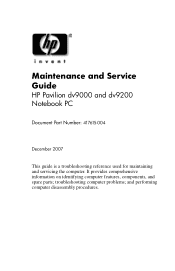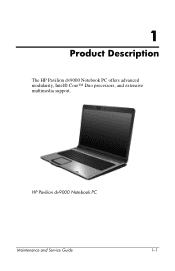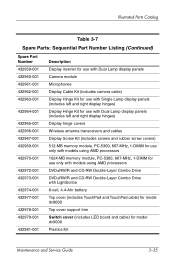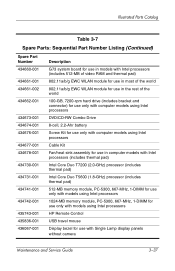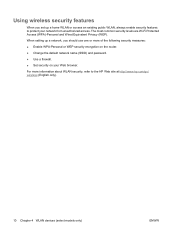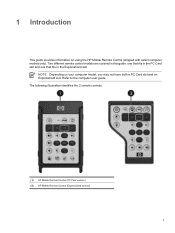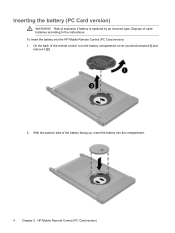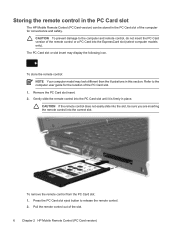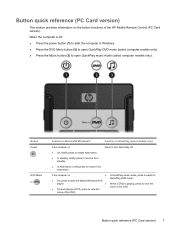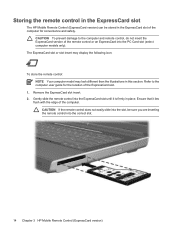HP Pavilion dv9000 Support Question
Find answers below for this question about HP Pavilion dv9000 - Entertainment Notebook PC.Need a HP Pavilion dv9000 manual? We have 30 online manuals for this item!
Question posted by moseerick on July 1st, 2012
Hi My Name Is Erick I Have A Hp Pavillion Dv9000 Entertainment Pc Laptop And Has
my pc keeps restarting everytime I turn it on and does not display anything on the screen, what could be the problem and how could I fix the problem?
I also want to know if the motherboard for the same PC is available in case I want to replace the current one am using?
Please help!!!
Requests for more information
Request from hzplj9 on July 1st, 2012 10:44 AM
When you switch on.. Do any lights come on? Can you hear if the disk drive is spinning by putting your ear to the laptop? Is the power supply plugged in and if so is it working OK. Try removing the battery before switching on.
When you switch on.. Do any lights come on? Can you hear if the disk drive is spinning by putting your ear to the laptop? Is the power supply plugged in and if so is it working OK. Try removing the battery before switching on.
Give some clues and try what I've suggested then I may be able to help you solve the problem.
Current Answers
Related HP Pavilion dv9000 Manual Pages
Similar Questions
Hp Pavillion Dv9700 Entertainment What Year I
(Posted by LAKELkm 9 years ago)
Hp Pavillion Dv9000 Bios Won't Recognize Hard Drives
(Posted by Chrisma 9 years ago)
Hp Pavillion Dv9000 Laptop Won't Power On
(Posted by tescl 10 years ago)
Hp Pavillion Dv9000 Wont Turn On
(Posted by richer 10 years ago)
I Have An Hp Pavillion Dv9000 Laptop And Cant Figure Out The Webcam
I have the hp pavillion dv9000 laptop and it has a webcam already in it but I can not figure out how...
I have the hp pavillion dv9000 laptop and it has a webcam already in it but I can not figure out how...
(Posted by gone1day 12 years ago)