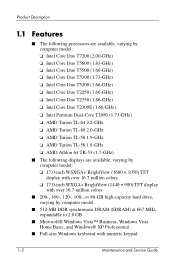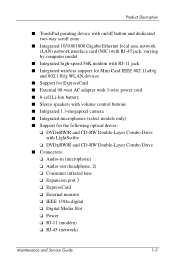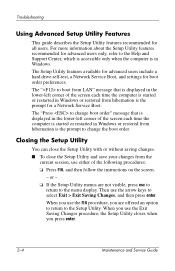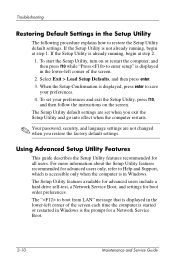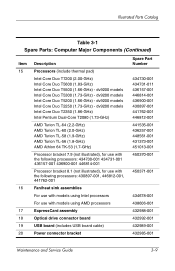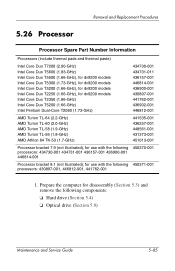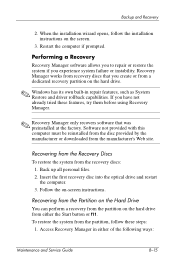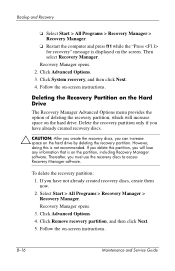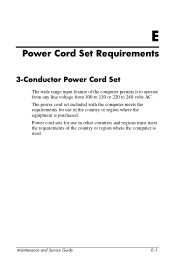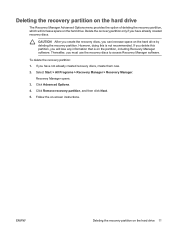HP Pavilion dv9000 - Entertainment Notebook PC Support and Manuals
Get Help and Manuals for this Hewlett-Packard item

View All Support Options Below
Free HP Pavilion dv9000 manuals!
Problems with HP Pavilion dv9000?
Ask a Question
Free HP Pavilion dv9000 manuals!
Problems with HP Pavilion dv9000?
Ask a Question
Most Recent HP Pavilion dv9000 Questions
How Do You Determine Single Lamp Or Dual Lamp For Hp Pavillion Entertainment
dv9000
dv9000
(Posted by bemwmy 9 years ago)
Hp Pavillion Dv9000 Notebook Can I Use Either Drive Bay
(Posted by matiptup 9 years ago)
How To Download Schematic Motherboard Hp Laptops Dv9000
(Posted by luibamba 9 years ago)
How To Configure Hard Drive Slot 2 For Hp Pavillion Dv9000
(Posted by Icuwhea 9 years ago)
HP Pavilion dv9000 Videos
Popular HP Pavilion dv9000 Manual Pages
HP Pavilion dv9000 Reviews
We have not received any reviews for HP yet.