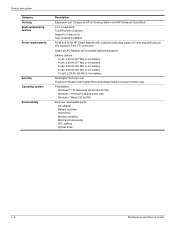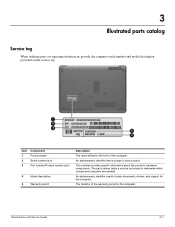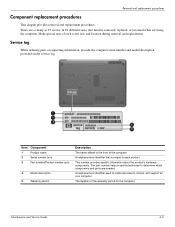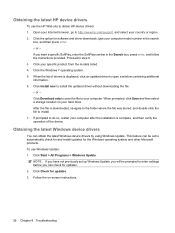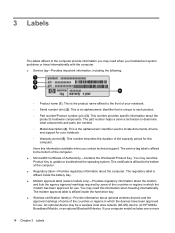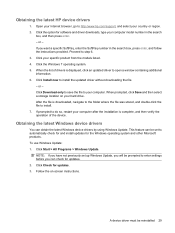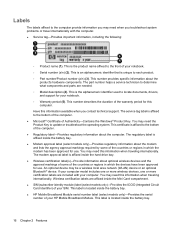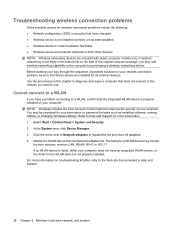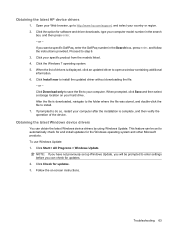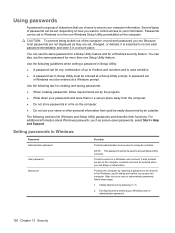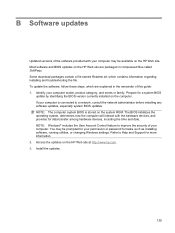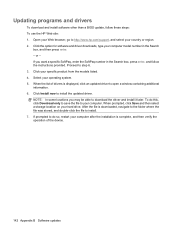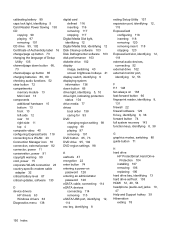HP Pavilion dv4-2100 - Entertainment Notebook PC Support and Manuals
Get Help and Manuals for this Hewlett-Packard item

View All Support Options Below
Free HP Pavilion dv4-2100 manuals!
Problems with HP Pavilion dv4-2100?
Ask a Question
Free HP Pavilion dv4-2100 manuals!
Problems with HP Pavilion dv4-2100?
Ask a Question
Most Recent HP Pavilion dv4-2100 Questions
Low Brightness
we have a hp dv4i-2100 low brightness plz send me a driver or any solution for full brightness than...
we have a hp dv4i-2100 low brightness plz send me a driver or any solution for full brightness than...
(Posted by iftikhar6197 10 years ago)
Price Of Hp Pavilion Dv4i Corei5
what is the price of hp davilion dv4i corei5?
what is the price of hp davilion dv4i corei5?
(Posted by mudassarakram 11 years ago)
Where Is The Wirless On/off Switch
(Posted by larrylacey 12 years ago)
Hp Dv4 Cannot Connect To Any Browser. Internet Connective Is Active.
Error messages coming up when you try to connect to the internet through any browser but internet is...
Error messages coming up when you try to connect to the internet through any browser but internet is...
(Posted by reallifemanagementsolutions 12 years ago)
Popular HP Pavilion dv4-2100 Manual Pages
HP Pavilion dv4-2100 Reviews
We have not received any reviews for HP yet.