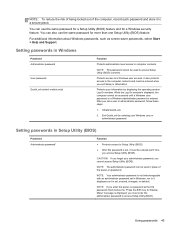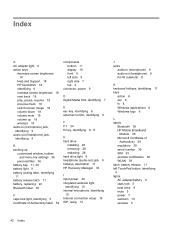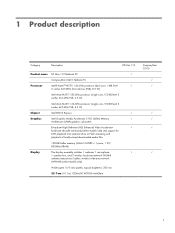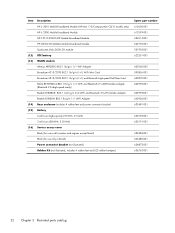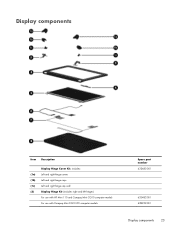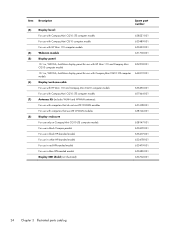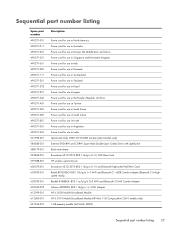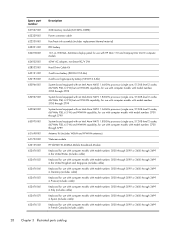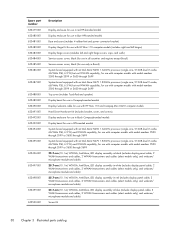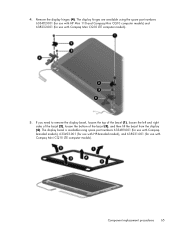HP Mini 110-3700 Support and Manuals
Get Help and Manuals for this Hewlett-Packard item

View All Support Options Below
Free HP Mini 110-3700 manuals!
Problems with HP Mini 110-3700?
Ask a Question
Free HP Mini 110-3700 manuals!
Problems with HP Mini 110-3700?
Ask a Question
Most Recent HP Mini 110-3700 Questions
Just Restored Mine To Fact. Settings. But Now Its Freaking Slow.
(Posted by rtingut 8 years ago)
How Do I Get My Hp Mini To Download Files From Internet
(Posted by coltanit 9 years ago)
How To Install Hp Mini 110-3700 Memory
(Posted by nsoncars1 10 years ago)
Hp Mini 110-3700 Driver
(Posted by amicat2 10 years ago)
My Bluetooth Is Not Working On My Hp Mini 110-3700 Neither Receiving Or Sending
(Posted by garyjavate 11 years ago)
HP Mini 110-3700 Videos
Popular HP Mini 110-3700 Manual Pages
HP Mini 110-3700 Reviews
We have not received any reviews for HP yet.