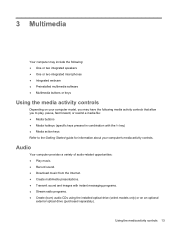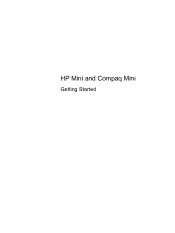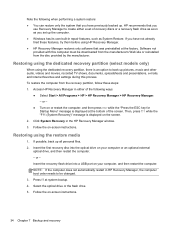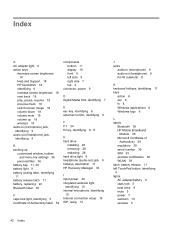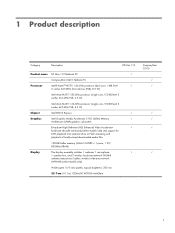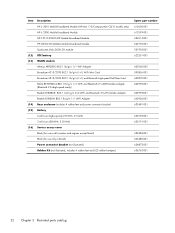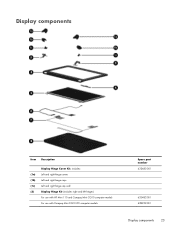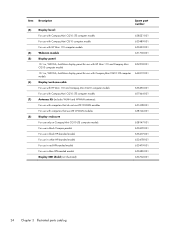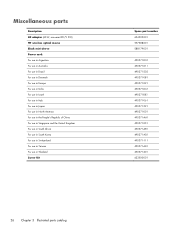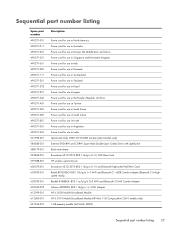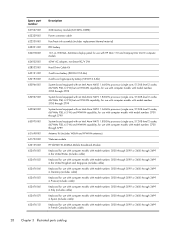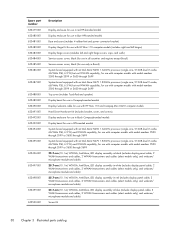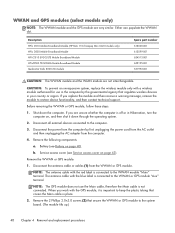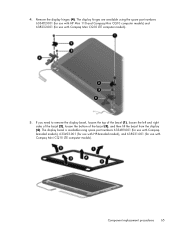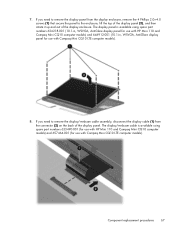HP Mini 110-3700 Support Question
Find answers below for this question about HP Mini 110-3700.Need a HP Mini 110-3700 manual? We have 3 online manuals for this item!
Question posted by coltanit on October 1st, 2014
How Do I Get My Hp Mini To Download Files From Internet
The person who posted this question about this HP product did not include a detailed explanation. Please use the "Request More Information" button to the right if more details would help you to answer this question.
Current Answers
Related HP Mini 110-3700 Manual Pages
Similar Questions
What Hp Mini 110 Model Screens Are Interchangeable With The Hp Mini 110-4250nr?
I own a HP Mini 110-4250NR with a broken screen and cracked bottom case. It isn't worth the cost of ...
I own a HP Mini 110-4250NR with a broken screen and cracked bottom case. It isn't worth the cost of ...
(Posted by tnsyates 9 years ago)
My Hp Mini Does Not Detect Any Bluetooth Devices,
My HP mini, 4108, does not detect any bluetooth devices, though it has microsoft bluetooth enumerato...
My HP mini, 4108, does not detect any bluetooth devices, though it has microsoft bluetooth enumerato...
(Posted by eskayb 11 years ago)
How Does One Restore Windows 7 On An Hp Mini 110-1100?
My daughter has an hp mini 110-1100 running windows 7 home premium with ms office student. yep. it's...
My daughter has an hp mini 110-1100 running windows 7 home premium with ms office student. yep. it's...
(Posted by bnagle360 11 years ago)
Hp Mini 110-3700 Ethernet Cable
what ethernet cable, specifically, do I need for my new HP Mini 110-3700 (as a back up when I travel...
what ethernet cable, specifically, do I need for my new HP Mini 110-3700 (as a back up when I travel...
(Posted by comerciv 12 years ago)