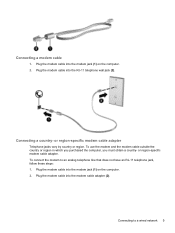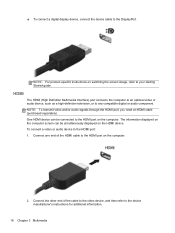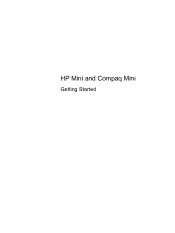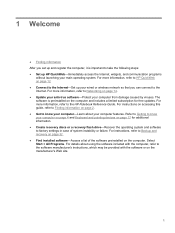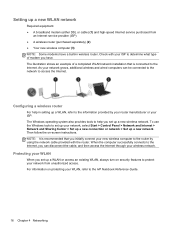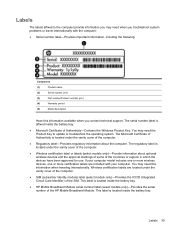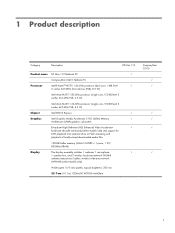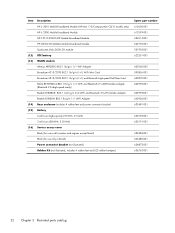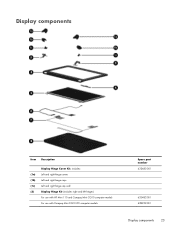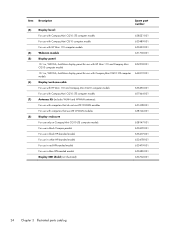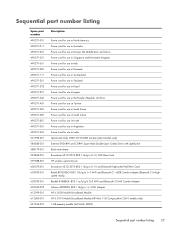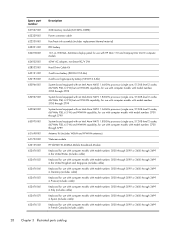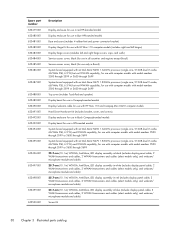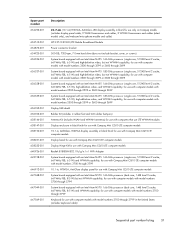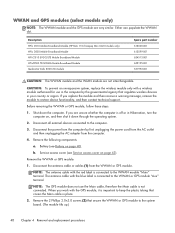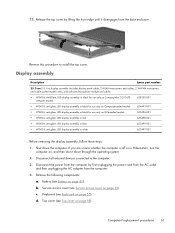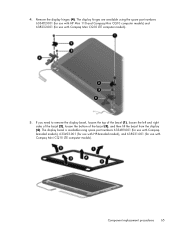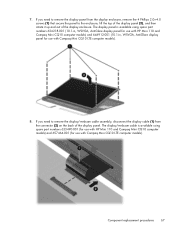HP Mini 110-3700 Support Question
Find answers below for this question about HP Mini 110-3700.Need a HP Mini 110-3700 manual? We have 3 online manuals for this item!
Question posted by comerciv on August 31st, 2011
Hp Mini 110-3700 Ethernet Cable
what ethernet cable, specifically, do I need for my new HP Mini 110-3700 (as a back up when I travel and cannot connect wirelessly to internet)? thank you. Ivan
Current Answers
Related HP Mini 110-3700 Manual Pages
Similar Questions
Hp Probook 6465b Does Not See Wireless Internet Connection
(Posted by alainch 9 years ago)
Hp Probook 6455b Won't Connect Wireless
(Posted by 123meta 10 years ago)
My Bluetooth Is Not Working On My Hp Mini 110-3700 Neither Receiving Or Sending
(Posted by garyjavate 11 years ago)