HP ProBook 6455b Support Question
Find answers below for this question about HP ProBook 6455b - Notebook PC.Need a HP ProBook 6455b manual? We have 7 online manuals for this item!
Question posted by 123meta on January 15th, 2014
Hp Probook 6455b Won't Connect Wireless
The person who posted this question about this HP product did not include a detailed explanation. Please use the "Request More Information" button to the right if more details would help you to answer this question.
Current Answers
There are currently no answers that have been posted for this question.
Be the first to post an answer! Remember that you can earn up to 1,100 points for every answer you submit. The better the quality of your answer, the better chance it has to be accepted.
Be the first to post an answer! Remember that you can earn up to 1,100 points for every answer you submit. The better the quality of your answer, the better chance it has to be accepted.
Related HP ProBook 6455b Manual Pages
HP ProtectTools Security Software 2010 - Page 2


... rest)
Drive Encryption (full volume encryption standard with every business notebook)
Device Access Manager prevents unauthorized copying of files to removable drives
File Sanitizer allows you connect to ensure that PC s do not become more secure communication via instant messaging (IM) and email
HP ProtectTools can recover users from lost credentials after initial user...
HP ProtectTools Security Software 2010 - Page 20


... Setup W izard
• C redential Manager for HP
ProtectTools
• Drive Encryption for HP ProtectTools
• Java C ard Security for HP
ProtectTools
Privacy Manager (C hat and Sign)
File Sanitizer for HP ProtectTools
Embedded Security for HP ProtectTools
Device Access Manager for HP business notebooks and desktops. Feature
Backup and restore...
HP ProtectTools Security Software 2010 - Page 21


...A P,W
Credential Manager for HP ProtectTools
A
A
A P,W
Embedded Security for HP ProtectTools
A
A
A P,W
Smart Card Security for Laptops - SF = Standard Feature / O F = O ptional Feature / N = N ot Available
HP ProtectTools Support
HP ProtectTools Security Manager
A
A
A
P
Credential Manager for HP ProtectTools
A
A
A
P
Embedded Security for HP ProtectTools
A
A
A
P
Java Card...
HP ProBook User Guide - Windows 7 - Page 5


... Additional hardware components 19 Identifying the labels ...19
2 Wireless, modem, and local area network Using wireless devices (select models only 21 Identifying wireless and network icons 22 Using the wireless controls 22 Using the wireless button 22 Using Wireless Assistant software (select models only 23 Using HP Connection Manager (select models only 23 Using operating system controls...
HP ProBook User Guide - Windows 7 - Page 6


... the TouchPad ...40 Using the pointing stick (select models only 40 Connecting an external mouse 40 Using the keyboard ...40 Using hotkeys ...40 Using HP QuickLook 3 ...43 Using keypads ...43 Using the embedded numeric keypad 43... 36 Adding new locations when traveling 37 Solving travel connection problems 38 Connecting to the wireless router 34 Using the modem (select models only 35...
HP ProBook User Guide - Windows 7 - Page 19


... , press the button to open HP QuickWeb.
● When the computer is on , press the button to open Software Setup. Opens the Windows calculator function. NOTE: If Software Setup is not available, the default Web browser opens.
● When the computer is off but does not establish a wireless connection.
Identifying hardware 9 Decreases computer...
HP ProBook User Guide - Windows 7 - Page 26
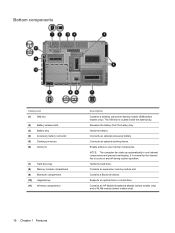
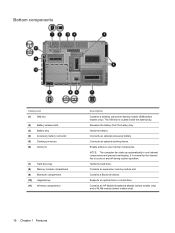
... Connects an optional docking device. Releases the battery from the battery bay. Holds the hard drive. Bottom components
Component
(1)
SIM slot
(2)
Battery release latch
(3)
Battery bay
(4)
Accessory battery connector
(5)
Docking connector
(6)
Vents (6)
(7)
Hard drive bay
(8)
Memory module compartment
(9)
Bluetooth compartment
(10) Upgrade bay
(11) Wireless compartment...
HP ProBook User Guide - Windows 7 - Page 31


... data rates of the following wireless devices: ● Wireless local area network (WLAN) device-Connects the computer to wireless local area
networks (commonly referred...wireless router or a wireless access point. ● HP Mobile Broadband Module-A wireless wide area network (WWAN) device that provides access to as Wi-Fi networks, wireless LANs, or WLANs) in Help and Support. Using wireless...
HP ProBook User Guide - Windows 7 - Page 32


... that one or more network devices are on the computer and indicates that all wireless network devices are disabled by the wireless button or Wireless Assistant, and no network devices are connected to create a connection with an HP Mobile Broadband device (select models only). Wired network (disabled/ disconnected)
Indicates that one or more of your network...
HP ProBook User Guide - Windows 7 - Page 33


... in your computer (select models only). ▲ To start Connection Manager, click the Connection Manager icon in notification area. 5. Using HP Connection Manager (select models only)
You can use HP Connection Manager to connect to the Wireless Assistant software Help: 1. If the wireless lights are off using the Wireless Assistant software. If a wireless device is on or turn off using...
HP ProBook User Guide - Windows 7 - Page 38


...the display.
3. Disconnect all external devices connected to your corporate network whether you the freedom to stay connected to the Internet, send e-mail, or connect to the computer.
4. Coverage for Mobile... of a subscriber identity module (SIM). Using HP Mobile Broadband (select models only)
HP Mobile Broadband enables your computer to use wireless wide area networks (WWANs) to the mobile ...
HP ProBook User Guide - Windows 7 - Page 41


Bluetooth and Internet Connection Sharing (ICS)
HP does not recommend setting up a personal area network (PAN) of Bluetooth devices. Using a Bluetooth wireless device 31 For information on one computer with Bluetooth as a host and using it as the following: ● Computers (desktop, notebook, PDA) ● Phones (cellular, cordless, smart phone) ● Imaging devices (printer, camera...
HP ProBook User Guide - Windows 7 - Page 43
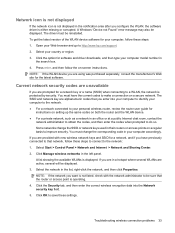
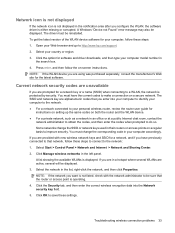
... same codes on a regular basis to http://www.hp.com/support. 2. Click OK to do so. Select your personal wireless router, review the router user guide for the latest... Center. 2. Click Manage wireless networks in
the search box. 4. NOTE: If the network you configure the WLAN, the software driver is either missing or corrupted. Troubleshooting wireless connection problems 33 If you are...
HP ProBook User Guide - Windows 7 - Page 177


left-side 14 rear 15 right-side 12 top 1 wireless antennas 18 computer information 135 Computer Setup BIOS administrator
... 40 using 41 HP 3D DriveGuard 83 HP Client Configuration Manager 158, 160 HP Client Manager for Altiris 158 HP Connection Manager software 23 HP Mobile Broadband Module 28 HP Mobile Broadband, disabled 28 HP QuickLook 148 HP SpareKey enrollment 147 HP System Software Manager ...
HP ProBook User Guide - Windows 7 - Page 178


...keypad 10, 11 Windows applications 10, 11 Windows logo 10, 11
L labels
Bluetooth 20
HP Mobile Broadband Module 20
Microsoft Certificate of Authenticity label 20
Product Key 20 optical disc, removing... 20
modem approval 20 regulatory 20 serial number 19 SIM 20 wireless certification 20 WLAN 20 LAN Power Save 149 LAN, connecting 39 language, changing in Computer Setup 147 latch, battery release ...
HP ProBook User Guide - Windows 7 - Page 179


... 16, 28 smart card defined 106 inserting 106 removing 106 software BIOS update 135 deployment 157 Disk Cleanup 82 Disk Defragmenter 82 HP Connection Manager 23 recovery 157 updates 158 Wireless Assistant 23 speaker, identifying 12 storing battery 77 System Configuration menu 147 system date and time 146 system diagnostics 146 system fan...
HP ProBook User Guide - Windows Vista - Page 26
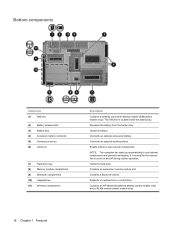
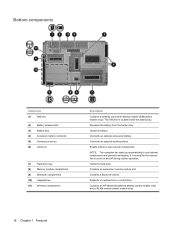
... accessory battery. Connects an optional docking device. Contains a Bluetooth device.
Contains an HP Mobile Broadband Module (select models ...
Hard drive bay
(8)
Memory module compartment
(9)
Bluetooth compartment
(10) Upgrade bay
(11) Wireless compartment
Description
Contains a wireless subscriber identity module (SIM) (select models only). The SIM slot is normal for the ...
HP ProBook User Guide - Windows Vista - Page 31
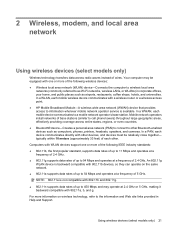
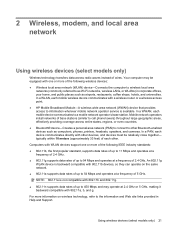
...directly with one or more of the following wireless devices: ● Wireless local area network (WLAN) device-Connects the computer to wireless local area
networks (commonly referred to the ...2.4 GHz or 5 GHz, making it backward compatible with a wireless router or a wireless access point. ● HP Mobile Broadband Module-A wireless wide area network (WWAN) device that provides access to a...
HP ProBook User Guide - Windows Vista - Page 40


... transfers between your computer and wireless devices including cellular phones, printers, cameras, and PDAs. Bluetooth and Internet Connection Sharing (ICS)
HP does not recommend setting up one of the computers, the other computers may not be able to connect to the Internet using it as the following: ● Computers (desktop, notebook, PDA) ● Phones (cellular...
HP ProBook User Guide - Windows XP - Page 40


... Chapter 2 Wireless, modem, and local area network
Bluetooth and Internet Connection Sharing (ICS)
HP does not...connect two or more computers are connected using Bluetooth, and Internet Connection Sharing (ICS) is enabled on configuring and using the Bluetooth network. For information on one computer with Bluetooth as a host and using it as the following: ● Computers (desktop, notebook...
Similar Questions
Hp Probook 6455b How To Connect To Tv Display Port
(Posted by gedbr 9 years ago)
Hp Probook 6455b How To Connect To Tv Displayport
(Posted by prthree 10 years ago)
Hp Probook 6455b How To Disable Wireless
(Posted by sonkine 10 years ago)
Hp Probook 6455b Cannot Connect To Wireless
(Posted by xxfaobob 10 years ago)
Battery Of Hp Probook 6455b
The battery of my HP ProBook 6455b doesn't work even though it's fully charged. Can you tell me why?
The battery of my HP ProBook 6455b doesn't work even though it's fully charged. Can you tell me why?
(Posted by joe79895 11 years ago)

