HP ProBook 6455b Support Question
Find answers below for this question about HP ProBook 6455b - Notebook PC.Need a HP ProBook 6455b manual? We have 7 online manuals for this item!
Question posted by gedbr on June 8th, 2014
Hp Probook 6455b How To Connect To Tv Display Port
The person who posted this question about this HP product did not include a detailed explanation. Please use the "Request More Information" button to the right if more details would help you to answer this question.
Current Answers
There are currently no answers that have been posted for this question.
Be the first to post an answer! Remember that you can earn up to 1,100 points for every answer you submit. The better the quality of your answer, the better chance it has to be accepted.
Be the first to post an answer! Remember that you can earn up to 1,100 points for every answer you submit. The better the quality of your answer, the better chance it has to be accepted.
Related HP ProBook 6455b Manual Pages
HP ProtectTools Security Software 2010 - Page 2


... to your notebook or desktop computer, protect the data on it is to provide protection for business notebooks, desktops and workstations. HP ProtectTools security software...HP SpareKey can recover users from becoming points of its purpose. HP ProtectTools security software not only helps protect PC s and prevent them when required
Privacy Manager allows more mobile and better connected...
HP ProtectTools Security Software 2010 - Page 20


...61548;
ProtectTools
Privacy Manager (C hat and Sign)
File Sanitizer for HP ProtectTools
Embedded Security for HP ProtectTools
Device Access Manager for HP business notebooks and desktops.
Table 6 provides details of HP business notebooks, desktops and workstations. Table 6. Feature
Backup and restore credentials stored on a user's Java Card
Benefit
Provides a mechanism to recover from...
HP ProtectTools Security Software 2010 - Page 21


... are currently available for Laptops - SF = Standard Feature / O F = O ptional Feature / N = N ot Available
HP ProtectTools Support
HP ProtectTools Security Manager
A
A
A
P
Credential Manager for HP ProtectTools
A
A
A
P
Embedded Security for HP ProtectTools
A
A
A
P
Java Card Security for HP ProtectTools
A
A
A
W
Computrace / Lojack
for HP ProtectTools Security Manager?
21...
HP ProBook User Guide - Windows 7 - Page 61


... device.
Video
Your computer enables you to use a variety of video features: ● Watch movies ● Play games over the VGA external monitor port and improves digital connectivity. NOTE: If a properly connected external display device does not display an image, press fn+f4 to transfer the image to the computer. Using the DisplayPort
The DisplayPort...
HP ProBook User Guide - Windows 7 - Page 62


Repeatedly pressing fn+f4 alternates the screen image between the computer display and the device.
52 Chapter 4 Multimedia NOTE: If a properly connected external display device does not display an image, press fn+f4 to transfer the image to the DisplayPort.
▲ To connect a digital display device, connect the device cable to the device.
HP ProBook User Guide - Windows 7 - Page 93
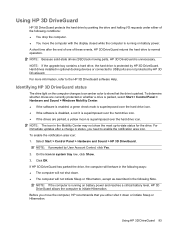
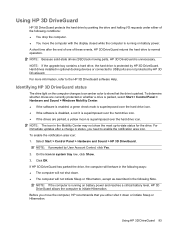
... the computer with the display closed while the computer is parked. Using HP 3D DriveGuard 83 NOTE: Because solid-state drives (SSD) lack moving parts, HP 3D DriveGuard is superimposed ...hard drive is running on battery power and reaches a critical battery level, HP 3D DriveGuard allows the computer to USB ports are parked, a yellow moon is unnecessary. For more information, refer to...
HP ProBook User Guide - Windows 7 - Page 177


... 54
E embedded numeric keypad keys,
identifying 10 encryption 26 eSATA/USB port, identifying 14 esc key, identifying 10, 11 Execution Disable 148 expansion memory...HP 3D DriveGuard 83 HP Client Configuration Manager 158, 160 HP Client Manager for Altiris 158 HP Connection Manager software 23 HP Mobile Broadband Module 28 HP Mobile Broadband, disabled 28 HP QuickLook 148 HP SpareKey enrollment 147 HP...
HP ProBook User Guide - Windows 7 - Page 178


... Key 20 optical disc, removing 56
P parallel port mode 148 passwords
administrator 117 BIOS administrator 118 DriveLock...11 Windows logo 10, 11
L labels
Bluetooth 20
HP Mobile Broadband Module 20
Microsoft Certificate of Authenticity 20
... identifying 45 interference, minimizing 34 internal display switch 17 internal microphones, identifying 17 Internet connection setup 25
J jacks
audio-out (...
HP ProBook User Guide - Windows 7 - Page 180


... AutoPlay 59 device drivers 60 disc burning 59 disc does not play 58 external display 59 HP device drivers 60 Microsoft device drivers 60 movie play 59 optical disc tray 56 ...replacing an optical drive 92 USB cable, connecting 95 USB devices connecting 95 description 95 removing 96 USB hubs 95 USB legacy support 96, 144, 148 USB port, identifying 13 USB ports, identifying 14, 95 user password 117
...
HP ProBook User Guide - Windows Vista - Page 60


... monitor or a VGA projector to the external monitor port. Video
Your computer enables you to the device.
The external monitor port is an analog display interface. ▲ To connect a VGA display device, connect the device cable to the computer. Using the external monitor port
The external monitor port connects an external VGA display device such as a high-performance monitor or...
HP ProBook User Guide - Windows Vista - Page 61


Repeatedly pressing fn+f4 alternates the screen image between the computer display and the device.
NOTE: If a properly connected external display device does not display an image, press fn+f4 to transfer the image to the DisplayPort. Video 51
▲ To connect a digital display device, connect the device cable to the device.
HP ProBook User Guide - Windows Vista - Page 91


...HP recommends that the drive is protected by HP 3D DriveGuard. Click OK. Using HP 3D DriveGuard 81 Next to enable the notification area icon. To enable the notification area icon: 1.
Hard drives installed in optional docking devices or connected to USB ports... the display closed while the computer is unnecessary. Select Start > Control Panel > Hardware and Sound > HP 3D DriveGuard...
HP ProBook User Guide - Windows Vista - Page 172


...HP drivers 59 Microsoft drivers 59 reinstalling 59 device security 123 digital card inserting 99 removing 100 stopping 100 Disk Cleanup software 80 Disk Defragmenter software 80 disk sanitizer 143 diskette drive 97
display components 17 display...stopping 102 external audio devices, connecting 48 external drive 97 external monitor port 50
external monitor port, identifying 15
external optical drive...
HP ProBook User Guide - Windows Vista - Page 173


...Product Key 20 optical disc, removing 55
P parallel port mode 144 passwords
administrator 114 BIOS administrator 115 DriveLock ...11 Windows logo 10, 11
L labels
Bluetooth 20 HP Mobile Broadband
Module 20 Microsoft Certificate of
Authenticity 20... identifying 44
interference, minimizing 33 internal display switch 17 internal microphones,
identifying 17 Internet connection setup 24
J jacks
audio-out (...
HP ProBook User Guide - Windows Vista - Page 174


ports 1394 95 DisplayPort 14 eSATA/USB 14 external monitor 15, 50 USB 14, 93
power connecting 67 conserving ... BIOS update 132 deployment 153 Disk Cleanup 80 Disk Defragmenter 80 HP Connection Manager 23 recovery 153 updates 154 Wireless Assistant 23
speaker, identifying... 59 disc burning 58 disc does not play 57 external display 58 HP device drivers 59 Microsoft device drivers 59 movie play 58 ...
HP ProBook User Guide - Windows XP - Page 60


... a VGA projector to the computer. The external monitor port is an analog display interface. ▲ To connect a VGA display device, connect the device cable to the device. Video
Your computer enables you to connect external monitors and projectors. Using the external monitor port
The external monitor port connects an external VGA display device such as a high-performance monitor or projector...
HP ProBook User Guide - Windows XP - Page 61


Repeatedly pressing fn+f4 alternates the screen image between the computer display and the device.
Video 51 NOTE: If a properly connected external display device does not display an image, press fn+f4 to transfer the image to the DisplayPort. ▲ To connect a digital display device, connect the device cable to the device.
HP ProBook User Guide - Windows XP - Page 91
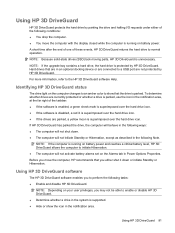
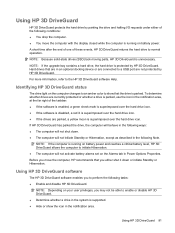
...following tasks: ● Enable and disable HP 3D DriveGuard. Using HP 3D DriveGuard software
The HP 3D DriveGuard software enables you to a USB port are connected to perform the following ways: ●... parts, HP 3D DriveGuard is protected by HP 3D DriveGuard. Identifying HP 3D DriveGuard status
The drive light on battery power. Before you move the computer with the display closed while...
HP ProBook User Guide - Windows XP - Page 172


...identifying 44
interference, minimizing 33 internal display switch 17 internal microphones,
identifying 17 Internet connection setup 24
J jacks
audio-out... logo 10, 11
L labels
Bluetooth 20 HP Mobile Broadband
Module 20 Microsoft Certificate of
Authenticity... location 35 travel connection problems 37 monitor port, external 15
monitor, connecting 50 mouse, external
connecting 39 setting preferences 39...
HP ProBook User Guide - Windows XP - Page 173


ports 1394 95 DisplayPort 14 eSATA/USB 14 external monitor 15, 50 USB 14, 93
power connecting 67 conserving ... BIOS update 134 deployment 152 Disk Cleanup 80 Disk Defragmenter 80 HP Connection Manager 23 recovery 152 updates 153 updating programs and
drivers 135 ... device drivers 58 disc burning 58 disc play 56 external display 58 HP device drivers 58 Microsoft device drivers 59 movie play 57 optical...
Similar Questions
How To Connect Hp Probook 6455b To Tv Hdmi Port
(Posted by BjwalLin 10 years ago)
Hp Probook 6455b How To Connect To Tv Displayport
(Posted by prthree 10 years ago)
Does My Hp Probook 6455b Have An Hdmi Port
(Posted by randezjama1 10 years ago)
Battery Of Hp Probook 6455b
The battery of my HP ProBook 6455b doesn't work even though it's fully charged. Can you tell me why?
The battery of my HP ProBook 6455b doesn't work even though it's fully charged. Can you tell me why?
(Posted by joe79895 11 years ago)

