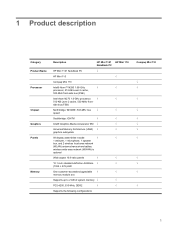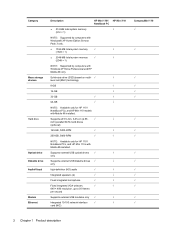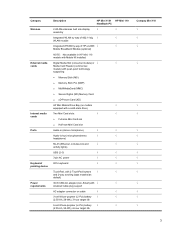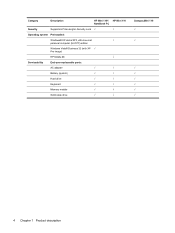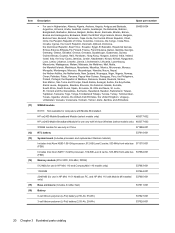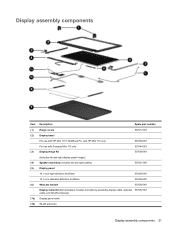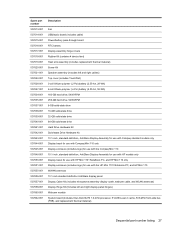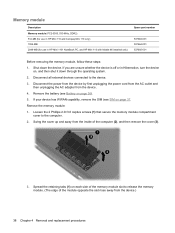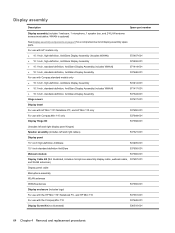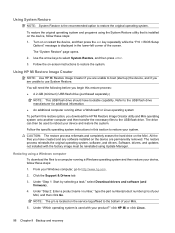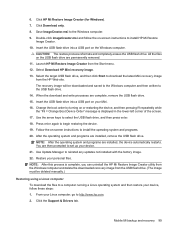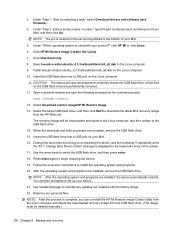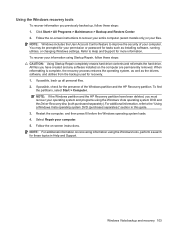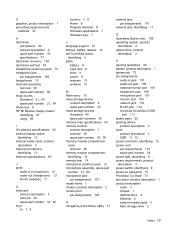HP Mini 110-1000 Support Question
Find answers below for this question about HP Mini 110-1000 - PC.Need a HP Mini 110-1000 manual? We have 6 online manuals for this item!
Question posted by bnagle360 on August 5th, 2012
How Does One Restore Windows 7 On An Hp Mini 110-1100?
Current Answers
Answer #1: Posted by baklogic on August 6th, 2012 12:23 PM
http://www.ebay.co.uk/itm/Ultimate-Windows-Boot-System-recovery-supplied-on-2GB-USB-Memory-Stick-/280902190589?pt=UK_Computing_Software_Software_SR&hash=item41671345fd
I have used similar bedore, and often they helped solve it- the usb bit is the sticky part of these mini laptops- Set it to tart from usb (sometimes you have to put the usb stick in before starting up to get the option)
This one appears to have the repair files for start up any windows (useful)
The actual recovery procedure if you want it, after /if saving data
Windows 7 -press Esc key at boot followed by F11 key for the recovery menu.
For XP, press F6 key for Roxio BackOnTrack utility
25 years playing with computers/laptops, software, and 10 years a geek/nerd -always learning
Related HP Mini 110-1000 Manual Pages
Similar Questions
notebook 110
Hi i need to put back the display hinge covers on an hp mini 110 but i need to visualize wich part b...