HP Mini 110-1000 Support Question
Find answers below for this question about HP Mini 110-1000 - PC.Need a HP Mini 110-1000 manual? We have 6 online manuals for this item!
Question posted by titoAng on April 28th, 2014
How To Log Into Command Prompt In Windows 7 At Startup Hp Mini 110
The person who posted this question about this HP product did not include a detailed explanation. Please use the "Request More Information" button to the right if more details would help you to answer this question.
Current Answers
There are currently no answers that have been posted for this question.
Be the first to post an answer! Remember that you can earn up to 1,100 points for every answer you submit. The better the quality of your answer, the better chance it has to be accepted.
Be the first to post an answer! Remember that you can earn up to 1,100 points for every answer you submit. The better the quality of your answer, the better chance it has to be accepted.
Related HP Mini 110-1000 Manual Pages
HP Mini 1101 Notebook PC, HP Mini 110, and Compaq Mini 110 - Maintenance and Service Guide - Page 9
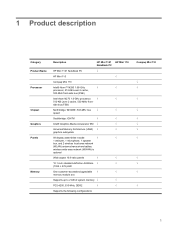
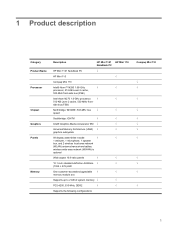
..., and 2 wireless local-area network
(WLAN) antenna transceivers/cables; 1 Product description
Category Product Name Processor
Chipset Graphics Panels
Memory
Description
HP Mini 1101 HP Mini 110 NoteBook PC
HP Mini 1101 NoteBook PC
√
HP Mini 110
√
Compaq Mini 110
Intel® Atom™ N280 1.66-GHz
√
√
processor, 512-KB Level 2 cache,
533-MHz front-side bus...
HP Mini 1101 Notebook PC, HP Mini 110, and Compaq Mini 110 - Maintenance and Service Guide - Page 10
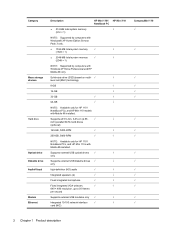
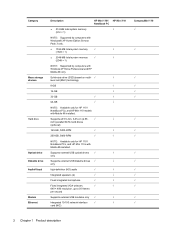
... storage devices
Hard drive
Optical drive Diskette drive Audio/Visual Modem Ethernet
Description
● 512-MB total system memory (512 × 1)
HP Mini 1101 HP Mini 110 NoteBook PC
√
NOTE: Supported by computers with Windows® XP Home Edition Service Pack 3 only.
● 1024-MB total system memory
√
√
(1024 × 1)
● 2048-MB total...
HP Mini 1101 Notebook PC, HP Mini 110, and Compaq Mini 110 - Maintenance and Service Guide - Page 11
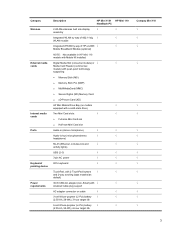
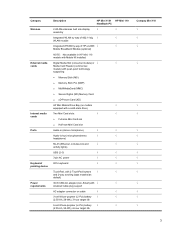
... (Li-Pol) battery √
√
(2.55-Ah, 55-Wh), 6-hour target life
Compaq Mini 110 √ √ √
√
√ √
3
Category Wireless
External media cards
Internal media cards Ports
Keyboard/ pointing device Power requirements
Description
HP Mini 1101 HP Mini 110 NoteBook PC
2 WLAN antennas built into display
√
√
assembly
Integrated WLAN by way of...
HP Mini 1101 Notebook PC, HP Mini 110, and Compaq Mini 110 - Maintenance and Service Guide - Page 12
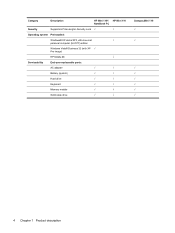
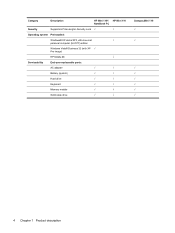
Category
Description
HP Mini 1101 HP Mini 110 NoteBook PC
Security
Supports HP Kensington Security Lock √
√
Operating system Preinstalled:
Windows® XP Home SP3, ultra low-cost
√
personal computer (ULCPC) edition
Windows Vista® Business 32 (with XP √ Pro image)
HP Mobile Mi
√
Serviceability
End-user replaceable parts:
AC adapter
√
&#...
HP Mini 1101 Notebook PC, HP Mini 110, and Compaq Mini 110 - Maintenance and Service Guide - Page 28
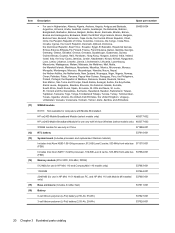
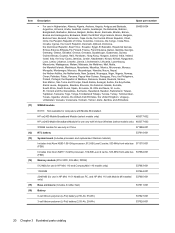
...-Wh)
537626-001
20 Chapter 3 Illustrated parts catalog
Item
(11) (12) (13) (14) (15) (16)
Description
Spare part number
● For use in HP Mini 1101 NoteBook PC, and HP Mini 110 with Mobile Mi installed. Kitts and Nevis, St. Lucia,
St. Vincent and the Grenadines, Suriname, Swaziland, Sweden, Switzerland, Taiwan,
Tajikistan, Tanzania, Togo, Tonga, Trinidad...
HP Mini 1101 Notebook PC, HP Mini 110, and Compaq Mini 110 - Maintenance and Service Guide - Page 29
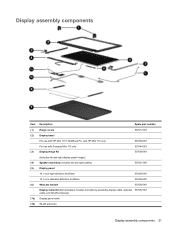
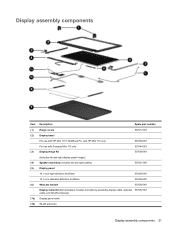
Display assembly components
Item Description
Spare part number
(1) Hinge covers (2) Display bezel
537617-001
For use with HP Mini 1101 NoteBook PC, and HP Mini 110 only For use with Compaq Mini 110 only (3) Display Hinge Kit
537650-001 537644-001 537658-001
(Includes left and right display panel hinges) (4) Speaker assembly (includes left and right cables) (5) Display ...
HP Mini 1101 Notebook PC, HP Mini 110, and Compaq Mini 110 - Maintenance and Service Guide - Page 30


Item Description (7c) Microphone assembly (8) WWAN antennas (not available on computers with Mobile Mi installed.) (9) Display enclosure (includes logo)
For use with the HP Mini 1101 Notebook PC, and HP Mini 110 For use with the Compaq Mini 110 Display Screw Kit (not illustrated)
Spare part number
537655-001
537651-001 537645-001 538510-001
22 Chapter 3 Illustrated parts catalog
HP Mini 1101 Notebook PC, HP Mini 110, and Compaq Mini 110 - Maintenance and Service Guide - Page 35
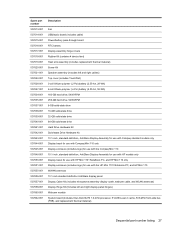
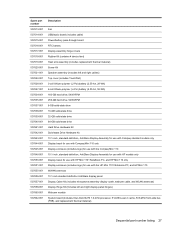
... Display enclosure (includes logo) for use with the Compaq Mini 110 10.1-inch, standard-definition, AntiGlare Display Assembly for use with HP models only Display bezel for use with HP Mini 1101 NoteBook PC, and HP Mini 110 only Display enclosure (includes logo) for use with the HP Mini 1101 Notebook PC, and HP Mini 110 WWAN antennas 10.1-inch standard-definition AntiGlare display panel...
HP Mini 1101 Notebook PC, HP Mini 110, and Compaq Mini 110 - Maintenance and Service Guide - Page 36


... (PC2-5300, 533-MHz, DDR2 for use in HP Mini 110 and Compaq Mini 110 models only) 1024-MB memory module (PC2-5300, 533-MHz, DDR2 for use in HP Mini 110 and Compaq Mini 110 models only) 2048-MB memory module (PC2-5300, 533-MHz, DDR2 for use in HP Mini 110 and Compaq Mini 110 models only) Display Screw Kit (not illustrated) System...
HP Mini 1101 Notebook PC, HP Mini 110, and Compaq Mini 110 - Maintenance and Service Guide - Page 46
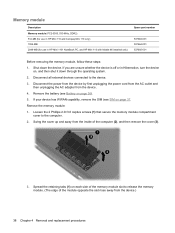
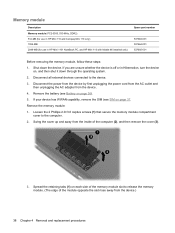
If you are unsure whether the device is off or in HP Mini 1101 NoteBook PC, and HP Mini 110 with Mobile Mi installed only)
Spare part number
537663-001 537664-001 ...the device.
3. Memory module
Description Memory module (PC2-5300, 533-MHz, DDR2) 512-MB (for use in HP Mini 110 and Compaq Mini 110 only) 1024-MB 2048-MB (for use in Hibernation, turn the device on page 36).
5. Shut down through...
HP Mini 1101 Notebook PC, HP Mini 110, and Compaq Mini 110 - Maintenance and Service Guide - Page 72
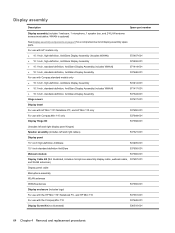
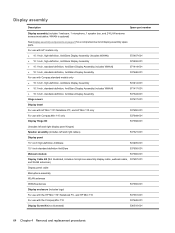
..., standard-definition, AntiGlare Display Assembly
572414-001 571417-001 537643-001
Hinge covers
537617-001
Display bezel
For use with HP Mini 1101 NoteBook PC, and HP Mini 110 only
537650-001
For use with Compaq Mini 110 only
537644-001
Display Hinge Kit
537658-001
(Includes left and right display panel hinges) Speaker assembly (includes left and...
HP Mini 1101 Notebook PC, HP Mini 110, and Compaq Mini 110 - Maintenance and Service Guide - Page 106
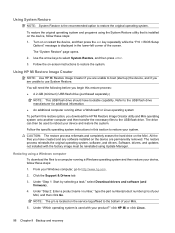
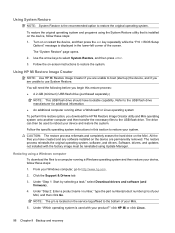
...page opens. 2.
You will need the following before you download the HP Mi Restore Image Creator utility and Mini operating system onto another computer and then transfer the necessary files to the...drive manufacturer for additional information. ● An additional computer running a Windows operating system and then restore your device, follow these steps: 1.
Restoring using Update Manager. Use ...
HP Mini 1101 Notebook PC, HP Mini 110, and Compaq Mini 110 - Maintenance and Service Guide - Page 107
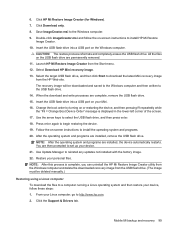
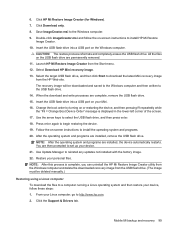
... and then restore your Linux computer, go to download the latest Mini recovery image from the HP Web site. Use Update Manager to the Windows computer. 9. From your device, follow the on or restarting the...must be downloaded and saved to the Windows computer and then written to set up your personal files. When the download and write processes are then prompted to the USB flash drive. 14...
HP Mini 1101 Notebook PC, HP Mini 110, and Compaq Mini 110 - Maintenance and Service Guide - Page 108
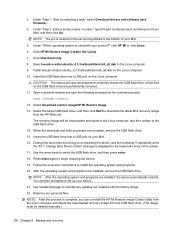
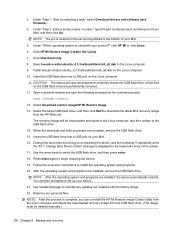
...the operating system and programs are permanently removed. 11. Restore your Mini, and then click Go. Select Download restore image/HP Mi Restore Image. 13. Follow the on the Linux computer
... with the factory image. 22. Click HP Mi Restore Image Creator (for Linux). 7. Open a terminal window and type the following command at the command prompt: sudo liveusb-creator
12. Press enter ...
HP Mini 1101 Notebook PC, HP Mini 110, and Compaq Mini 110 - Maintenance and Service Guide - Page 110


...Windows Startup Repair to fix problems that might prevent Windows from starting correctly. ● f11 recovery tools: You can use the f11 recovery tools to recover your permission or password for tasks such as installing software, running utilities, or changing Windows... (start up . You may be prompted for your original hard drive image. NOTE: Windows® includes the User Account Control ...
HP Mini 1101 Notebook PC, HP Mini 110, and Compaq Mini 110 - Maintenance and Service Guide - Page 111
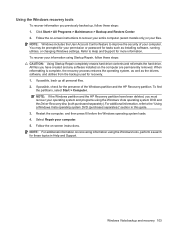
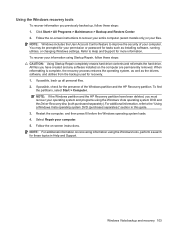
...Startup Repair, follow these steps: CAUTION: Using Startup Repair completely erases hard drive contents and reformats the hard drive. NOTE: Windows includes the User Account Control feature to recover your entire computer (select models only) or your permission or password for recovery. 1. You may be prompted... the security of the Windows partition and the HP Recovery partition. All files...
HP Mini 1101 Notebook PC, HP Mini 110, and Compaq Mini 110 - Maintenance and Service Guide - Page 112


...hp.com/support, select your computer.
7.
Make sure that were installed at the factory must be reinstalled.
When prompted,... press esc while the "Press the ESC key for Startup Menu" message is easily accessible. To initiate recovery using...reinstalls the operating system and HP programs and drivers that your operating system and programs using the Windows Vista operating system DVD and...
HP Mini User Guide - Windows XP - Page 2


...-001
Product notice
This user guide describes features that are common to change without notice. Microsoft and Windows are set forth in the Mini User Guide, go to the HP Web site at http://www.hp.com/support. HP shall not be available on your computer. registered trademarks of its proprietor.
© Copyright 2009 Hewlett...
HP Mini User Guide - Windows XP - Page 54


... easily discovered by requiring a password to be entered at a Setup Utility prompt. Passwords set by the program. ● Write down your passwords and store them in a secure place away from the computer. ● Do not store passwords in the Windows Log On dialog box before you access Setup Utility. After you set a user...
HP Mini User Guide - Windows XP - Page 80


...Language, and then press enter. 3. If Setup Utility is not Windows based, it does not support the TouchPad. When a confirmation prompt with your language selected is already running , begin at step 1....a language, and then press enter. 4. Use the arrow keys to toggle a field, for startup, security, and other preferences. Open Setup Utility by turning on or restarting the computer, and ...
Similar Questions
What Hp Mini 110 Model Screens Are Interchangeable With The Hp Mini 110-4250nr?
I own a HP Mini 110-4250NR with a broken screen and cracked bottom case. It isn't worth the cost of ...
I own a HP Mini 110-4250NR with a broken screen and cracked bottom case. It isn't worth the cost of ...
(Posted by tnsyates 9 years ago)
Visualization For Install Display Hinge Covers In Hp Mini 110
Hi i need to put back the display hinge covers on an hp mini 110 but i need to visualize wich part b...
Hi i need to put back the display hinge covers on an hp mini 110 but i need to visualize wich part b...
(Posted by dycubano 11 years ago)
How Does One Restore Windows 7 On An Hp Mini 110-1100?
My daughter has an hp mini 110-1100 running windows 7 home premium with ms office student. yep. it's...
My daughter has an hp mini 110-1100 running windows 7 home premium with ms office student. yep. it's...
(Posted by bnagle360 11 years ago)

