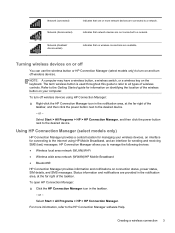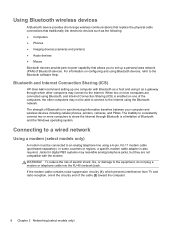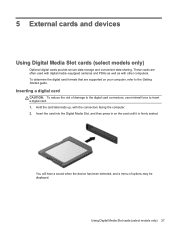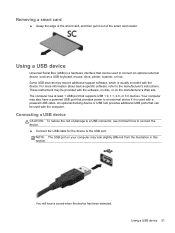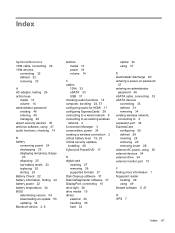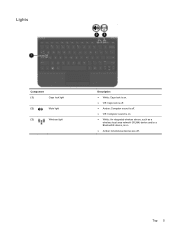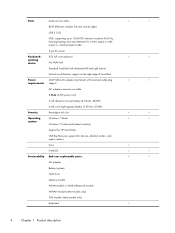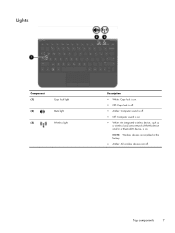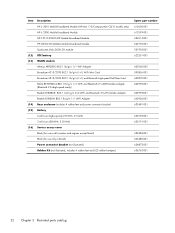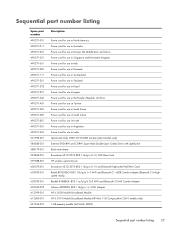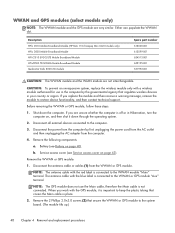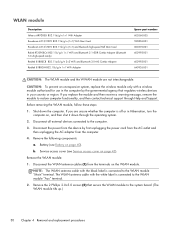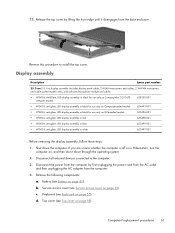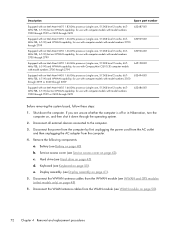HP Mini 110-3700 Support Question
Find answers below for this question about HP Mini 110-3700.Need a HP Mini 110-3700 manual? We have 3 online manuals for this item!
Question posted by joeeebebe06 on June 13th, 2012
My Laptop Mini Bluetooth Device Is Not Detected By Other Bluetooth Devices.
My bluetooth device is already discoverable but it is not detected by other bluetooth devices
Current Answers
Related HP Mini 110-3700 Manual Pages
Similar Questions
Sir I Have Hp430 Window 7 Ultimate 64 Bits Laptop. My Bluetooth Is Not Working.
in device manager it show generic blurtooth adapter in not working properly and pci device driver no...
in device manager it show generic blurtooth adapter in not working properly and pci device driver no...
(Posted by lionsolanki11 10 years ago)
My Bluetooth Is Not Working On My Hp Mini 110-3700 Neither Receiving Or Sending
(Posted by garyjavate 11 years ago)
My Hp Mini Does Not Detect Any Bluetooth Devices,
My HP mini, 4108, does not detect any bluetooth devices, though it has microsoft bluetooth enumerato...
My HP mini, 4108, does not detect any bluetooth devices, though it has microsoft bluetooth enumerato...
(Posted by eskayb 11 years ago)
I Have Problem My Hp Laptop 1400eg Playback Device Using Window 7
problem occur playback device ,it automativcally decrease the vlume!someone help me???
problem occur playback device ,it automativcally decrease the vlume!someone help me???
(Posted by nainhaidery 12 years ago)
Hp Mini 110-3700 Ethernet Cable
what ethernet cable, specifically, do I need for my new HP Mini 110-3700 (as a back up when I travel...
what ethernet cable, specifically, do I need for my new HP Mini 110-3700 (as a back up when I travel...
(Posted by comerciv 12 years ago)