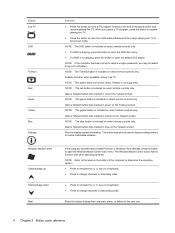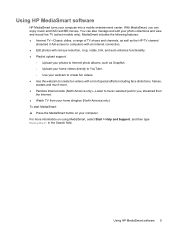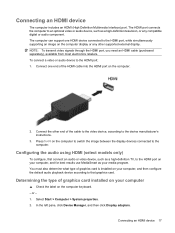HP Pavilion dv7-1400 Support Question
Find answers below for this question about HP Pavilion dv7-1400 - Entertainment Notebook PC.Need a HP Pavilion dv7-1400 manual? We have 18 online manuals for this item!
Question posted by nainhaidery on November 10th, 2011
I Have Problem My Hp Laptop 1400eg Playback Device Using Window 7
problem occur playback device ,it automativcally decrease the vlume!someone help me???
Current Answers
Related HP Pavilion dv7-1400 Manual Pages
Similar Questions
Where Is The Motherboard Located On The Hp Laptop Pavilion Dv5-1125nr
(Posted by jmkddAyo 9 years ago)
How Do U Use Screen Shot On A Hp Laptop
(Posted by daimsam 10 years ago)
How Do I Use The Webcam On My Hp Laptop Pavilion G7-1017cl Notebook Pc
(Posted by soglennj 10 years ago)
Hp Pavilion Dv7-1243cl Entertainment Notebook Pc Rtc Battery.
Mine is not a stanard CR2032 battery although it is a labeled as such. Mine has a black and red wire...
Mine is not a stanard CR2032 battery although it is a labeled as such. Mine has a black and red wire...
(Posted by oilcan 11 years ago)
Touch Pad Hp Pavilion Dv4-1120us Entertainment Notebook Pc
I want to download driver/software touchpad hp pavilion dv4-1120us Entertainment notebook PC for win...
I want to download driver/software touchpad hp pavilion dv4-1120us Entertainment notebook PC for win...
(Posted by sientmon 11 years ago)