HP Pavilion g7-1000 Support Question
Find answers below for this question about HP Pavilion g7-1000.Need a HP Pavilion g7-1000 manual? We have 5 online manuals for this item!
Question posted by soglennj on April 2nd, 2014
How Do I Use The Webcam On My Hp Laptop Pavilion G7-1017cl Notebook Pc
The person who posted this question about this HP product did not include a detailed explanation. Please use the "Request More Information" button to the right if more details would help you to answer this question.
Current Answers
There are currently no answers that have been posted for this question.
Be the first to post an answer! Remember that you can earn up to 1,100 points for every answer you submit. The better the quality of your answer, the better chance it has to be accepted.
Be the first to post an answer! Remember that you can earn up to 1,100 points for every answer you submit. The better the quality of your answer, the better chance it has to be accepted.
Related HP Pavilion g7-1000 Manual Pages
End User License Agreement - Page 1


..., YOU AGREE TO BE BOUND BY THE TERMS OF THIS EULA.
e. Other
software may accompany the HP Product. c.
DOWNLOADING, OR
b. HP grants you the following rights provided you comply with your HP product ("HP Product"), that governs your use the Software Product only on or made available by you shall be governed If the Software...
End User License Agreement - Page 2


... prevail.
4. In case of this limitation or it is expressly provided for in the Software Product and user documentation are protected by HP unless HP provides other form, may collect and use technical information you fail to all component parts, media, printed materials, this EULA.
7. This EULA is automatically terminated. Third Party.
You...
End User License Agreement - Page 3


... that personally identifies you in its entirety.
10. Government under any purpose prohibited by Export Laws, including, without limitation, nuclear, chemical, or biological weapons proliferation. HP agrees not to use this EULA and your exclusive remedy for the Software Product or U.S. $5.00. TO THE MAXIMUM EXTENT PERMITTED BY APPLICABLE LAW...
Resolving Start Up and No Boot Problems Checklist - Page 1


...Hard Reset
1. Symptom: LED lights do not glow, display is no battery or AC power at the notebook, contact HP for at -a-time If possible, boot to BIOS mode (f10) and run Memory Test and Hard Drive ...then press and hold
the power button for technical assistance.
HP Notebook PCs - Resolving Start Up and No Boot Problems Checklist
Print and use recovery disk to recover the computer to the...
HP Notebook Reference Guide - Windows 7 - Page 2


...trademark of Microsoft Corporation. registered trademarks of Sun Microsystems, Inc. HP shall not be liable for HP products and services are set forth in the U.S. © ... describes features that are U.S. The information contained herein is a trademark owned by its proprietor and used by Hewlett-Packard Company under license. Intel is a U.S. Some features may not be construed as...
HP Notebook Reference Guide - Windows 7 - Page 5


... ...2 Identifying wireless and network status icons 2 Turning wireless devices on or off 3 Using the wireless button 3 Using HP Wireless Assistant (select models only) to turn wireless devices on or off ...4 Using HP Connection Manager (select models only 4 Using operating system controls 5 Using a WLAN ...5 Connecting to an existing WLAN 5 Setting up a new WLAN ...6 Protecting your...
HP Notebook Reference Guide - Windows 7 - Page 6


... Adjusting the volume ...16 Checking audio functions on the computer 16 Webcam (select models only) ...17 Using SkyRoom (select models only 17 Video ...17 VGA ...17 DisplayPort ...18 HDMI ...18 Configuring audio for HDMI 19 Intel Wireless Display (select models only 19 Using HP MediaSmart (select models only 20
4 Power management ...21 Shutting down...
HP Notebook Reference Guide - Windows 7 - Page 8


...status 46 Managing power with a parked hard drive 46 Using HP ProtectSmart Hard Drive Protection software 47
Using optical drives (select models only 47 Identifying the installed ...open 49 Slot load ...50 Sharing optical drives ...51
Using RAID (select models only) ...51
7 Security ...52 Protecting the computer ...52 Using passwords ...52 Setting passwords in Windows 53 Setting passwords ...
HP Notebook Reference Guide - Windows 7 - Page 14


... Apply. or -
4 Chapter 2 Networking (select models only) Click the wireless icon in the Wireless Assistant tile, which is located in Windows Mobility Center. 2. You can use HP Connection Manager to connect to WWANs using the HP Mobile Broadband Module in your computer (select models only). ▲ To start Connection Manager, click the...
HP Notebook Reference Guide - Windows 7 - Page 27


..., speak directly into the microphone. Open a multimedia program and play back the sound. Using SkyRoom (select models only)
HP SkyRoom is an analog display interface that participants across the world can use the webcam to take a photo or record a video. The webcam software enables you to experiment with the following external video ports: ● VGA...
HP Notebook Reference Guide - Windows 7 - Page 81


... Disk Cleanup 45 Disk Defragmenter 45 HP Connection Manager 4 HP MediaSmart 20 HP ProtectSmart Hard Drive
Protection 47 HP SkyRoom 17 HP Wireless Assistant 4 Standby 21 storing ...using a modem 9 using external AC power 29 using passwords 52 using power plans 23 using power-saving states 22 using the power meter 23
V VGA port, connecting 17 video 17 volume
adjusting 16 buttons 16 keys 16
W webcam...
Getting Started HP Notebook - Windows 7 - Page 7


... preinstalled on page 17 for free updates. For more information, refer to the HP Notebook Reference Guide. Refer to Getting to know your computer-Learn about your computer features...Access a list of system instability or failure. Select Start > All Programs. For details about using the software included with the computer, refer to the software manufacturer's instructions, which may be...
Getting Started HP Notebook - Windows 7 - Page 8


...> User Guides.
- Finding information
The computer comes with several resources to use the multimedia features of the computer
- or -
● How to replace or upgrade...
Select Start > All Programs > HP > HP Documentation.
● How to perform a backup and recovery ● How to contact customer support
● Computer specifications
HP Notebook Reference Guide
● Power management ...
Getting Started HP Notebook - Windows 7 - Page 20
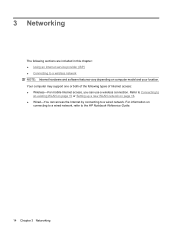
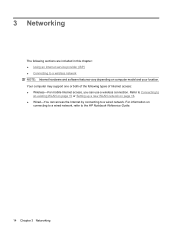
...
an existing WLAN on page 15 or Setting up a new WLAN network on
connecting to a wired network, refer to the HP Notebook Reference Guide.
14 Chapter 3 Networking For information on page 16. ● Wired-You can use a wireless connection. 3 Networking
The following types of the following sections are included in this chapter: ●...
Getting Started HP Notebook - Windows 7 - Page 21


... connect to the Internet, you set up a new Internet account or configure the computer to use an existing account: ● Internet Services & Offers (available in some locations)-These icons may... the following features will help you must establish an ISP account.
Connecting to the HP Notebook Reference Guide and information and Web site links provided in a desktop folder named Online...
Getting Started HP Notebook - Windows 7 - Page 22


...service purchased from unauthorized access. Then follow the on protecting your WLAN, refer to the HP Notebook Reference Guide.
16 Chapter 3 Networking When the computer successfully connects to access the Internet... a wireless router
For help you have a built-in setting up a new network. To use the Windows tools to set up your network, select Start > Control Panel > Network and ...
Getting Started HP Notebook - Windows 7 - Page 31
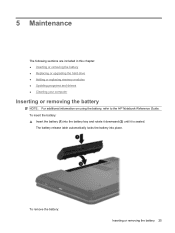
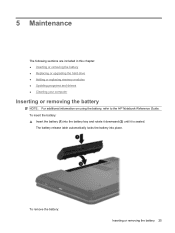
... or replacing memory modules ● Updating programs and drivers ● Cleaning your computer
Inserting or removing the battery
NOTE: For additional information on using the battery, refer to the HP Notebook Reference Guide. The battery release latch automatically locks the battery into the battery bay and rotate it downward (2) until it is seated.
Getting Started HP Notebook - Windows 7 - Page 41
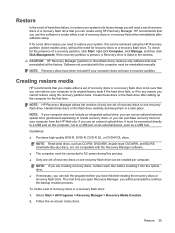
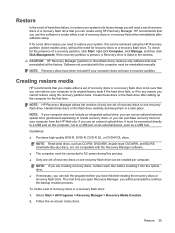
....
2. NOTE: Recovery discs have finished creating the recovery discs or recovery flash drive.
NOTE: If you are not compatible with this computer must be achieved using HP Recovery Manager.
To create a set of recovery discs or one recovery flash drive can be created per computer.
Create these discs or the flash drive...
HP Pavilion g7 Notebook PC - Maintenance and Service Guide - Page 9
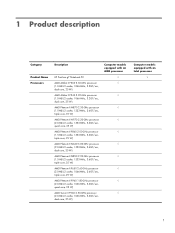
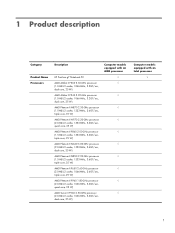
1 Product description
Category
Product Name Processors
Description
HP Pavilion g7 Notebook PC
AMD Athlon II P360 2.30-GHz processor (1.0-MB L2 cache, 1066-MHz, 3.2GT/sec, dual core, 25 W)
AMD Athlon II P340 2.20-GHz processor (1.0-MB ...
HP Pavilion g7 Notebook PC - Maintenance and Service Guide - Page 113


... some other reason you need to restore your system to create either a set of recovery discs or a recovery flash drive that you use this can create using HP Recovery Manager. CAUTION: HP Recovery Manager (partition, or discs/flash drive) restores only software that you can be reinstalled manually. Restore 105
If the recovery partition...
Similar Questions
Comment Activé Tactile Hp Touchsmart Tm2-2000 -el Notebook Pc
(Posted by simohammedbouslama 9 years ago)
Does The Hp G7-1017cl Notebook Have Caps Lock And Num Lock Lights On It?
Looking for this notebook, and saw similar one at Sams club today and it is pefect if I know Does th...
Looking for this notebook, and saw similar one at Sams club today and it is pefect if I know Does th...
(Posted by kb48 12 years ago)

