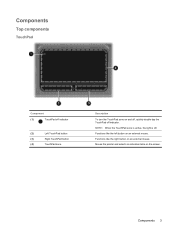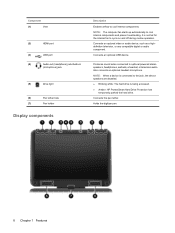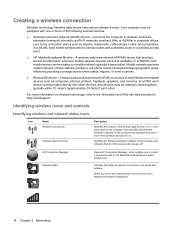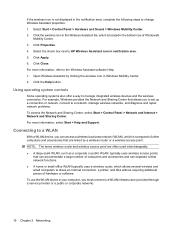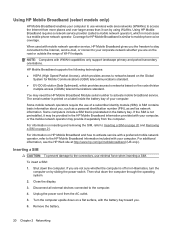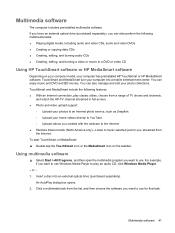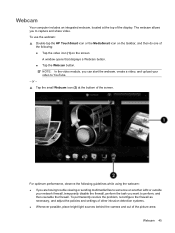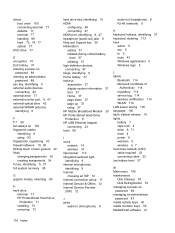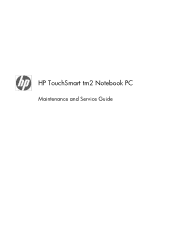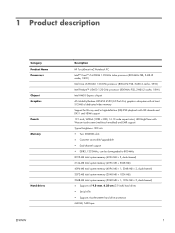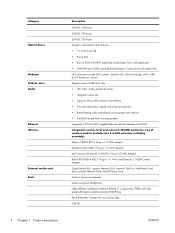HP TouchSmart tm2-2000 Support Question
Find answers below for this question about HP TouchSmart tm2-2000 - Notebook PC.Need a HP TouchSmart tm2-2000 manual? We have 4 online manuals for this item!
Question posted by simohammedbouslama on January 11th, 2015
Comment Activé Tactile Hp Touchsmart Tm2-2000 -el Notebook Pc
The person who posted this question about this HP product did not include a detailed explanation. Please use the "Request More Information" button to the right if more details would help you to answer this question.
Current Answers
Answer #1: Posted by hzplj9 on January 13th, 2015 1:27 PM
Try this link for information.
https://support.hp.com/us-en/product/details/hp-touchsmart-tm2-notebook-pc-series/model/4199599
Related HP TouchSmart tm2-2000 Manual Pages
Similar Questions
How Do I Get My Hp Folio 13-2000 To Do Windows Rest On Start Up
I have forgot my windows password on my hp folio 13-2000. And I was told there is a way to reset it ...
I have forgot my windows password on my hp folio 13-2000. And I was told there is a way to reset it ...
(Posted by whatswittysaying 7 years ago)
How Do I Print The Active Window Hp Elitebook 8440p
(Posted by ellAbuG 9 years ago)
Touch Pad Hp Pavilion Dv4-1120us Entertainment Notebook Pc
I want to download driver/software touchpad hp pavilion dv4-1120us Entertainment notebook PC for win...
I want to download driver/software touchpad hp pavilion dv4-1120us Entertainment notebook PC for win...
(Posted by sientmon 11 years ago)