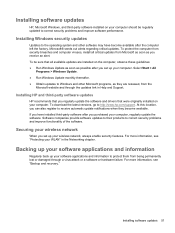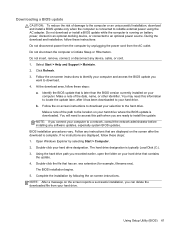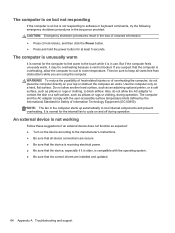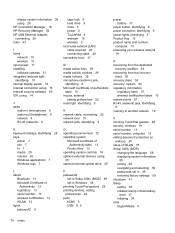HP Folio 13 Support and Manuals
Get Help and Manuals for this Hewlett-Packard item

Most Recent HP Folio 13 Questions
How Do I Get My Hp Folio 13-2000 To Do Windows Rest On Start Up
I have forgot my windows password on my hp folio 13-2000. And I was told there is a way to reset it ...
I have forgot my windows password on my hp folio 13-2000. And I was told there is a way to reset it ...
(Posted by whatswittysaying 7 years ago)
How Would I Factory Reset Folio 13-2000 Hp Pc Handbook
Ive tryed holding alt,ctrl,shift,esc,f4 it just takes me to a diagnostic not a reset
Ive tryed holding alt,ctrl,shift,esc,f4 it just takes me to a diagnostic not a reset
(Posted by sylviacohoon69 9 years ago)
How To Turn Back Cursor On Hp Folio?
(Posted by BABSRednec 9 years ago)
How To Restore Hp Folio 13-2000
(Posted by amirike 9 years ago)
How To Unlock The Keyboard On A Hp Folio 13
(Posted by schala 9 years ago)
HP Folio 13 Videos
Popular HP Folio 13 Manual Pages
HP Folio 13 Reviews
We have not received any reviews for HP yet.