HP Folio 13-1000 Support and Manuals
Get Help and Manuals for this Hewlett-Packard item
This item is in your list!

View All Support Options Below
Free HP Folio 13-1000 manuals!
Problems with HP Folio 13-1000?
Ask a Question
Free HP Folio 13-1000 manuals!
Problems with HP Folio 13-1000?
Ask a Question
Popular HP Folio 13-1000 Manual Pages
HP Folio 13 - Maintenance and Service Guide - Page 1


This document is intended for HP authorized service providers only. HP Folio 13
Maintenance and Service Guide IMPORTANT!
HP Folio 13 - Maintenance and Service Guide - Page 2


... statements accompanying such products and services. Some features may not be liable for a refund subject to most models. If you agree to change without notice. Fourth Edition: September 2013 Third Edition: January 2012 Second Edition: December 2011 First Edition: December 2011 Document Part Number: 671934-004 Product notice This guide describes features that are...
HP Folio 13 - Maintenance and Service Guide - Page 6


Service tag ...26 Computer feet ...27 Base enclosure ...27 Keyboard ...29 Top cover ...31 ... information 53 Restoring factory settings in Setup Utility 54 Exiting Setup Utility 54 Updating the BIOS 54 Determining the BIOS version 55 Downloading a BIOS update 55 Using System Diagnostics ...56
6 Specifications ...57 Computer specifications ...57 13.3-inch display specifications 58
7 Backup and ...
HP Folio 13 - Maintenance and Service Guide - Page 9


... SSD External USB optical drive (computer USB ports support 2A current) SATA 12-7 mm tray load Supports the following configuration: 4096-MB total system memory (4096×1). 1 Product description
Category Product Name Processors Chipset Graphics Panel
Memory
Hard drives Optical drive
Audio and video
Description HP Folio 13 PC Intel® Core™ i5-2467M...
HP Folio 13 - Maintenance and Service Guide - Page 21


...This is the product name affixed to locate documents, drivers, and support for the computer.
Service tag
13
This number provides specific information about the product's hardware components.
Item (1) (2) (3)
Description Product name Serial number (s/n) Part number/Product number (p/n)
(4)
Warranty period
(5)
Model description
Function
This is the alphanumeric identifier used to...
HP Folio 13 - Maintenance and Service Guide - Page 34


... of the computer. Component replacement procedures
This chapter provides removal and replacement procedures.
Make special note of the computer. Service tag
When ordering parts or requesting information, provide the computer serial number and model number provided on the service tag, which is the alphanumeric identifier used to locate documents, drivers, and support for the computer.
HP Folio 13 - Maintenance and Service Guide - Page 63


... update is connected to install the update. To exit Setup ...Support, and then select the software and drivers update.
2. Make a note of damage to download.
3.
You will need this path when you want to the computer or an unsuccessful installation, download and install a BIOS update only when the computer is downloaded. During the download and installation, follow these instructions...
HP Folio 13 - Maintenance and Service Guide - Page 64


... the hard drive. Follow any instructions that the start-up test and checks for intermittent problems that are displayed, follow the on your hard drive that has an .exe extension (for Startup Menu" message is running, press esc.
56 Chapter 5 Setup Utility (BIOS) and System Diagnostics The BIOS
installation begins. 5. If the test detects...
HP Folio 13 - Maintenance and Service Guide - Page 68


... drive after software setup.
Restoring the system
If the computer hard drive fails, you must use a set of recovery discs or one recovery flash drive. CAUTION: HP Recovery Manager (partition...hard drive failure, you will be reinstalled manually. Ideally, you can restore your computer from the HP Web site. Software not provided with the HP Recovery Manager software.
● The computer...
HP Folio 13 - Maintenance and Service Guide - Page 73


... menu, then press F10 . Follow steps (a) through (I) below will also remain in the Maintenance and Service Guides available for HP PC products available on the system. b. If a DriveLock password is set . Click Disable protection, enter the existing master DriveLock password, then press Enter to confirm and return to the prior menu. Following system shutdown and removal...
HP Folio 13 - Maintenance and Service Guide - Page 74
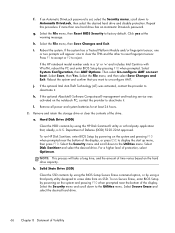
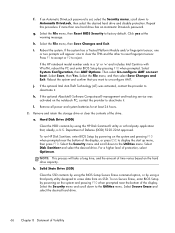
... an Automatic DriveLock password. If the HP notebook model number ends in a 'p' or 'w' and includes Intel Centrino with VProTM, reboot the PC and enter BIOS Setup by using the HP Disk Sanitizer®...that , ideally, is set, select the Security menu, scroll down to deactivate it . If the optional Absolute® Software Computrace® management and tracking service was activated, contact the...
HP Folio 13 - Maintenance and Service Guide - Page 76
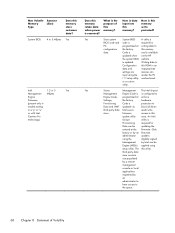
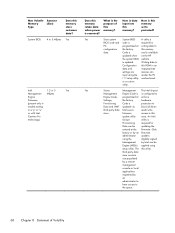
Yes
Intel
1.5 or 5
Yes
Management MBytes
Engine
Firmware
(present only in
models ending
in an
data and
inappropriate
settings are
manner can
input using the render the PC
F10 setup utility nonfunctional. How is configured to
Data and iAMT updated via
block all direct
third party data Intel secure
read/write
store.
Writing data to
Configuration...
HP Folio 13 - Maintenance and Service Guide - Page 83


...-side 11 TouchPad 9 computer feet locations 27 removal 27 spare part number 27 computer major components 14 computer part number 26 computer specifications 57 connectors, service considerations 21
D Digital Media Slot, identifying 10 display
components 4 specifications 58 display assembly spare part numbers 36 display assembly, spare part numbers 19 display panel removal 36 display panel, product...
HP Folio 13 - Maintenance and Service Guide - Page 84


...microphone product description 1
microphone (audio-in) jack, identifying 11
model description 26 model name 1 mute light 8
N network jack, identifying 10
O operating system, product
description 3 optical drive
precautions 22 product description 1 spare part numbers 17, 19
P packaging guidelines 24 plastic parts, service
considerations 21 pointing device, product
description 2 ports
HDMI 10 product...
HP Folio 13 - Maintenance and Service Guide - Page 85
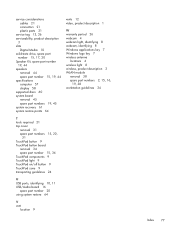
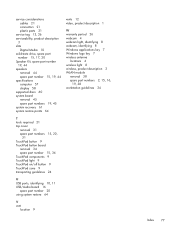
... 21 connectors 21 plastic parts 21
service tag 13, 26 serviceability, product description
3 slots
Digital Media 10 solid-state drive, spare part
number 15, 17, 20 Speaker Kit, spare part number
19, 44 speakers
removal 44 spare part number 15, 19, 44 specifications computer 57 display 58 supported discs 60 system board removal 45 spare part numbers 19, 45 system...
HP Folio 13-1000 Reviews
Do you have an experience with the HP Folio 13-1000 that you would like to share?
Earn 750 points for your review!
We have not received any reviews for HP yet.
Earn 750 points for your review!
