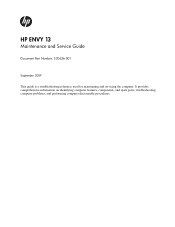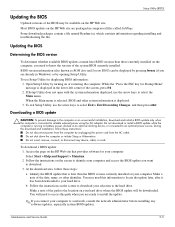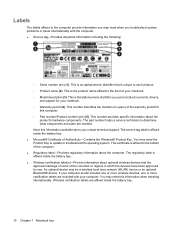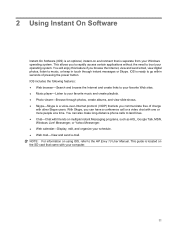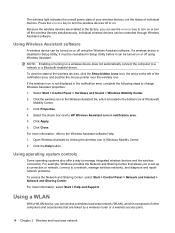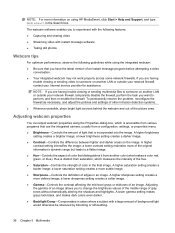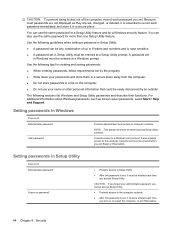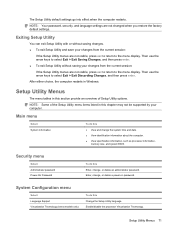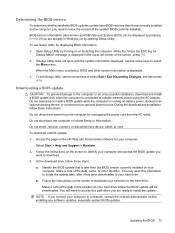HP Envy 13-1000 - Notebook PC Support and Manuals
Get Help and Manuals for this Hewlett-Packard item

View All Support Options Below
Free HP Envy 13-1000 manuals!
Problems with HP Envy 13-1000?
Ask a Question
Free HP Envy 13-1000 manuals!
Problems with HP Envy 13-1000?
Ask a Question
Most Recent HP Envy 13-1000 Questions
How Do You Get That Back Cover Off The Envy 23
trying to clean the caked up dust off the fans
trying to clean the caked up dust off the fans
(Posted by Anonymous-123547 10 years ago)
Hp Envy 110 Photo Printing
I tried printing a photo on the HP Envy 110. In Properties, I chose Hp Advanced Photo Paper. I chose...
I tried printing a photo on the HP Envy 110. In Properties, I chose Hp Advanced Photo Paper. I chose...
(Posted by rmhubb 11 years ago)
Calibrate Colour
I have bought a new HP Touchsmart Envy 23 computer and it is printing everything in pink. I have t...
I have bought a new HP Touchsmart Envy 23 computer and it is printing everything in pink. I have t...
(Posted by morag1mcintyre 11 years ago)
Remove Rear Cover Of Hp Envy 4-1010ss
Good morning Y need to upgrade the memory of a HP ENVY 4-1010ss, but I cannot remove the rear cover...
Good morning Y need to upgrade the memory of a HP ENVY 4-1010ss, but I cannot remove the rear cover...
(Posted by mamelf 11 years ago)
Popular HP Envy 13-1000 Manual Pages
HP Envy 13-1000 Reviews
We have not received any reviews for HP yet.