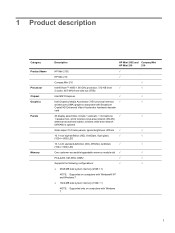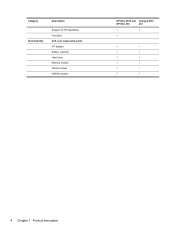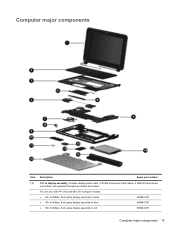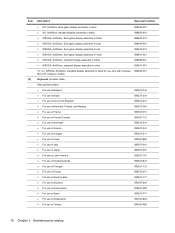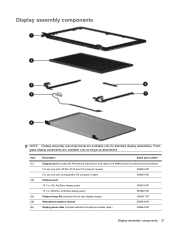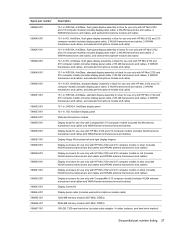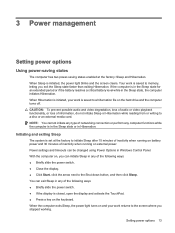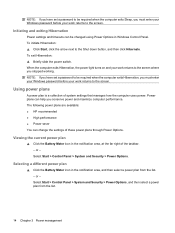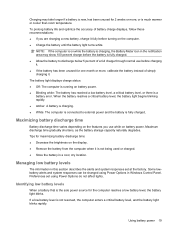HP Mini 210-1100 Support Question
Find answers below for this question about HP Mini 210-1100 - PC.Need a HP Mini 210-1100 manual? We have 5 online manuals for this item!
Question posted by faiqaali25 on March 5th, 2012
How To Change Battery
The person who posted this question about this HP product did not include a detailed explanation. Please use the "Request More Information" button to the right if more details would help you to answer this question.
Current Answers
Answer #1: Posted by rrockwell on March 5th, 2012 12:17 PM
That is very easy. You can find the instructions in the user guide but you probably dont need them. First shut down the laptop and unplug the power cord. Then look for two latches or sliding locks near the battery on the bottom of the laptop. Usually one latch will lock or unlock, and you will slide the other latch to free the battery. Sometimes you have to slide both latches to unlock position then pull battery out. After you removed the battery, just slide a compatible battery into place and make sure it's seated flush, without sticking out. Then make sure one of those latches is in the locked position when you have your new battery in.
If you are able to provide more information or wish to contact me for further help, reach me at [email protected]. If my answer helped you, it would be nice to hear some feedback as well. Give me a pat on the back =P Please put HELPOWL.COM in the subject line if you do.
Related HP Mini 210-1100 Manual Pages
Similar Questions
How Much Price Hp » Mini 210-1100 » Hp Mini 210-1100 210-1100et Wr253ea Ne
(Posted by muraritimilsina 11 years ago)
What Is The Price Of A Battery For A Mini Hp Laptop, 1101.
what is the price of a mini laptop 1101
what is the price of a mini laptop 1101
(Posted by kathylum77 11 years ago)
My Laptop Mini Bluetooth Device Is Not Detected By Other Bluetooth Devices.
My bluetooth device is already discoverable but it is not detected by other bluetooth devices
My bluetooth device is already discoverable but it is not detected by other bluetooth devices
(Posted by joeeebebe06 11 years ago)