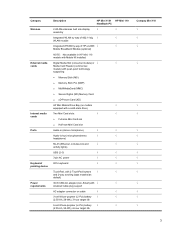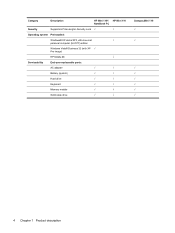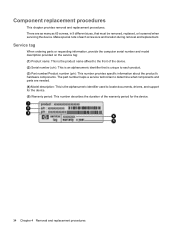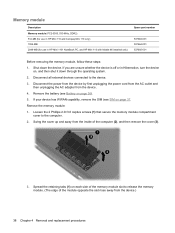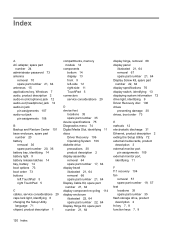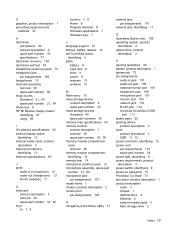HP Mini 1101 Support and Manuals
Get Help and Manuals for this Hewlett-Packard item

View All Support Options Below
Free HP Mini 1101 manuals!
Problems with HP Mini 1101?
Ask a Question
Free HP Mini 1101 manuals!
Problems with HP Mini 1101?
Ask a Question
Most Recent HP Mini 1101 Questions
How To Reset Hp Mini 1101 To Factory Settings
(Posted by klitrobta 9 years ago)
How To Remove The Hdd From Hp Mini 1101
(Posted by lonPapo 9 years ago)
How To Recover Xp Hp Mini 1101
(Posted by klrdw 9 years ago)
Hp Mini 1101 Will Not Power Up
(Posted by ktrp 9 years ago)
How To Webcam For Mini Hp 1101 To Be Identified On My Laptop
(Posted by vinhmar 9 years ago)
HP Mini 1101 Videos
Popular HP Mini 1101 Manual Pages
HP Mini 1101 Reviews
We have not received any reviews for HP yet.