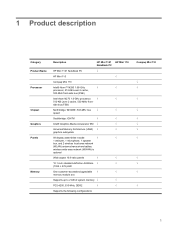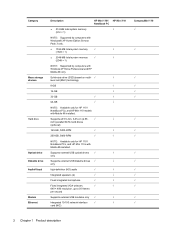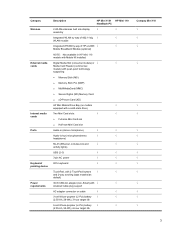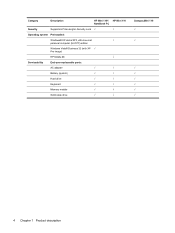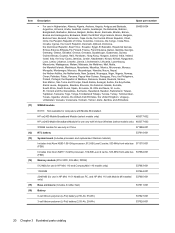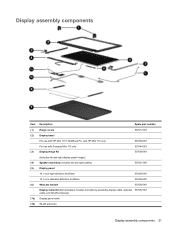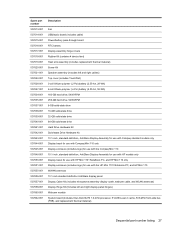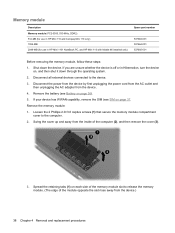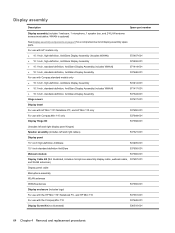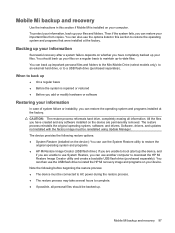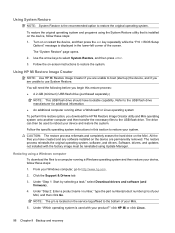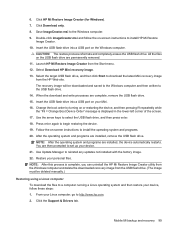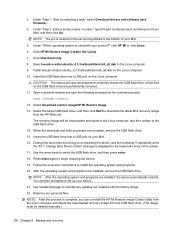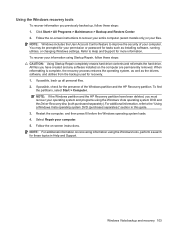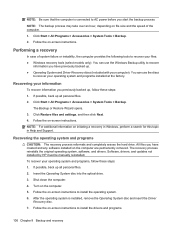HP Mini 1101 Support Question
Find answers below for this question about HP Mini 1101.Need a HP Mini 1101 manual? We have 3 online manuals for this item!
Question posted by klrdw on June 17th, 2014
How To Recover Xp Hp Mini 1101
Current Answers
Answer #1: Posted by techygirl on June 17th, 2014 5:59 AM
Here is the link that will tell you the different ways to perform recovery in the mini.
HP Notebook PCs - Overview of Recovering the OS or Reinstalling the Operating System
Otherwise you can check if USB recovery is available for you mini from the link below:
HP Notebook PCs - Obtain a USB Recovery Key Solution for Specific Mini Notebooks
If USB is not available then the only way would be reinstall using an external dvd drive.
Thanks
Techy Girl
Related HP Mini 1101 Manual Pages
Similar Questions
My daughter has an hp mini 110-1100 running windows 7 home premium with ms office student. yep. it's...
how i can get recovery for Hp mini 210 1000 ?