HP Mini 210-1000 Support Question
Find answers below for this question about HP Mini 210-1000 - PC.Need a HP Mini 210-1000 manual? We have 5 online manuals for this item!
Question posted by cbuuni5 on March 8th, 2012
Recovery Cd Xp Hp Mini 210 1000
how i can get recovery for Hp mini 210 1000 ?
Current Answers
There are currently no answers that have been posted for this question.
Be the first to post an answer! Remember that you can earn up to 1,100 points for every answer you submit. The better the quality of your answer, the better chance it has to be accepted.
Be the first to post an answer! Remember that you can earn up to 1,100 points for every answer you submit. The better the quality of your answer, the better chance it has to be accepted.
Related HP Mini 210-1000 Manual Pages
End User License Agreement - Page 2


...contained in this EULA.
8. floppy disk, CD or DVD) or an equivalent solution delivered in the Software Product and user documentation are protected by HP or its affiliates may not rent, lease or...that the right to do so is expressly provided for in such recovery solution shall be governed by HP unless HP provides other terms will also terminate upon conditions set forth elsewhere in...
HP Mini 2102, HP Mini 210, and Compaq Mini 210 - Maintenance and Service Guide - Page 7


... up and recovering using HP Recovery Manager 76 Backing up your information 76 Creating a set of recovery discs 77 Performing a recovery ...78 Recovering using the recovery discs 78 Recovering using the...XP ...79 Backing up your information 79 Creating a copy of the hard drive 80 Performing a recovery 80 Using the Disaster Recovery Utility 81
Downloading and extracting the Disaster Recovery...
HP Mini 2102, HP Mini 210, and Compaq Mini 210 - Maintenance and Service Guide - Page 9
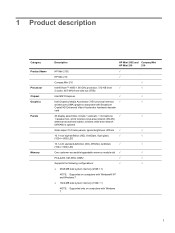
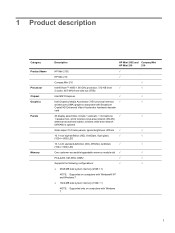
...MB total system memory (2048 × 1)
NOTE: Supported on computers with Windows® XP and Windows 7.
● 1024-MB total system memory (1024× 1)
NOTE: Supported...Category Product Name Processor Chipset Graphics Panels
Memory
Description
HP Mini 2102 and Compaq Mini
HP Mini 210
210
HP Mini 2102
√
HP Mini 210
√
Compaq Mini 210
√
Intel® Atom™ N450 1....
HP Mini 2102, HP Mini 210, and Compaq Mini 210 - Maintenance and Service Guide - Page 10


... Mini
HP Mini 210
210
Supports the following 9.5-mm (0.37-in) × 6.35-cm (2.50- √
√
inch), parallel SATA, 7200-rpm hard drives:
● 320-GB
NOTE: Supported only on computers with Windows 7.
● 250-GB
NOTE: Supported only on computers with Windows 7.
● 160-GB
NOTE: Supported on computers with Windows 7 and Windows XP...
HP Mini 2102, HP Mini 210, and Compaq Mini 210 - Maintenance and Service Guide - Page 11


...
Operating system Windows 7 Home Basic
√
Windows 7 Home Premium
√
√
Windows XP Home SP3, ultra low-cost personal computer √
√
(ULCPC) edition
3 TouchPad with... support
√
√
No numeric pad supported. Category
Description
HP Mini 2102 and Compaq Mini
HP Mini 210
210
External media
Digital Media Slot (consumer models) or Media Card
√...
HP Mini 2102, HP Mini 210, and Compaq Mini 210 - Maintenance and Service Guide - Page 12
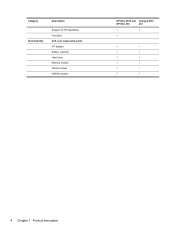
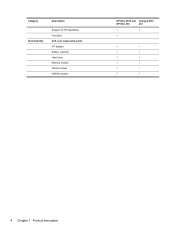
Category Serviceability
Description
Support for HP QuickWeb FreeDOS End-user replaceable parts: AC adapter Battery (system) Hard drive Memory module WLAN module WWAN module
HP Mini 2102 and Compaq Mini
HP Mini 210
210
√
√
√
√
√
√
√
√
√
√
√
√
√
√
√
4 Chapter 1 Product description
HP Mini 2102, HP Mini 210, and Compaq Mini 210 - Maintenance and Service Guide - Page 23
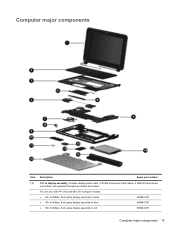
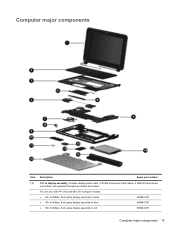
... display assembly (includes display panel cable, 2 WLAN transceivers and cables, 2 WWAN transceivers
and cables, and webcam/microphone module and cable):
For use only with HP 2102 and Mini 210 computer models: ● HD, AntiGlare, flush glass display assembly in black ● HD, AntiGlare, flush glass display assembly in blue ● HD, AntiGlare, flush...
HP Mini 2102, HP Mini 210, and Compaq Mini 210 - Maintenance and Service Guide - Page 24
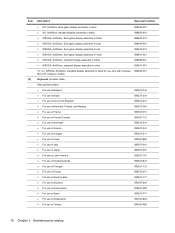
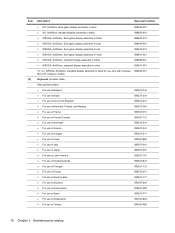
...-001 589643-001 589641-001 589649-001 589651-001
10.1-in, WSVGA, AntiGlare, standard display assembly in black for use only with Compaq 589640-001 Mini 210 computer models
Keyboard (includes cable)
With painted surface: ● For use in Belgium ● For use in Brazil ● For use in the Czech Republic...
HP Mini 2102, HP Mini 210, and Compaq Mini 210 - Maintenance and Service Guide - Page 29
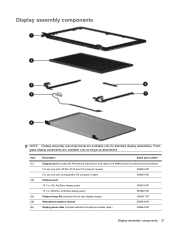
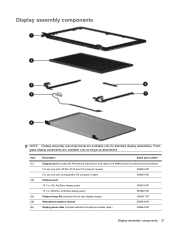
... part number
Display bezel (includes WLAN antenna transceivers and cables and WWAN antenna transceivers and cables):
For use only with HP Mini 2102 and 210 computer models
589656-001
For use only with Compaq Mini 210 computer models
589655-001
Display panel:
10.1-in, HD, AntiGlare display panel
589653-001
10.1-in, WSVGA, AntiGlare display...
HP Mini 2102, HP Mini 210, and Compaq Mini 210 - Maintenance and Service Guide - Page 34


...802.11b/g WiFi and 2070 Bluetooth 2.1+EDR Combo Adapter
DVD±RW and CD-RW SuperMulti Double-Layer Combo Drive with LightScribe
Blu-ray ROM DVD±R/RW...microphone module and cable)
10.1-in HD, AntiGlare, flush glass display assembly in red for use only with HP Mini 2102 and 210 computer models (includes display panel cable, 2 WLAN transceivers and cables, 2 WWAN transceivers and cables, and ...
HP Mini 2102, HP Mini 210, and Compaq Mini 210 - Maintenance and Service Guide - Page 35
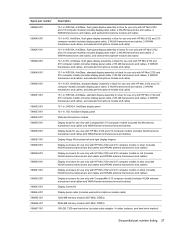
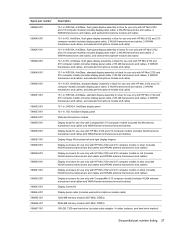
...)
10.1-in WSVGA, AntiGlare, standard display assembly in black for use only with HP Mini 2102 and 210 computer models (includes display panel cable, 2 WLAN transceivers and cables, 2 WWAN ...cable)
10.1-in WSVGA, AntiGlare, standard display assembly in silver for use only with HP Mini 2102 and 210 computer models (includes display panel cable, 2 WLAN transceivers and cables, 2 WWAN transceivers...
HP Mini 2102, HP Mini 210, and Compaq Mini 210 - Maintenance and Service Guide - Page 66


..., 2 WWAN transceivers and cables, and webcam/microphone module and cable):
For use only with HP Mini 2102 and 210 computer models: ● HD, AntiGlare, flush glass display assembly in black ● HD,..., and then shut it down through the operating system. 2. Shut down , with Compaq Mini 210 589640-001 computer models
Before removing the display assembly, follow these steps: 1. Remove the ...
HP Mini 2102, HP Mini 210, and Compaq Mini 210 - Maintenance and Service Guide - Page 78


...functions of Setup Utility in intervals of 5 seconds each (0, 5, 10, 15, 20). ● HP QuickWeb―Enable/disable the QuickWeb Boot menu in Setup Utility. ● Internal Network Adapter boot―...device priority for: ◦ Internal hard drive (select models only) ◦ USB Floppy ◦ USB CD/DVD ROM Drive ◦ USB flash drive ◦ USB Hard drive ◦ USB Card Reader ◦...
HP Mini 2102, HP Mini 210, and Compaq Mini 210 - Maintenance and Service Guide - Page 79


... BackOnTrack is preinstalled on a regular basis to "Downloading and extracting the Disaster Recovery utility" later in this folder regularly. ● Back up templates stored in...and recovery solutions: ● Roxio BackOnTrack ● HP Recovery Manager NOTE: For detailed information, perform a search for these steps: 1. To copy the screen and paste it to access the Disaster Recovery ...
HP Mini 2102, HP Mini 210, and Compaq Mini 210 - Maintenance and Service Guide - Page 80
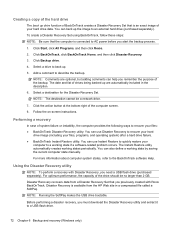
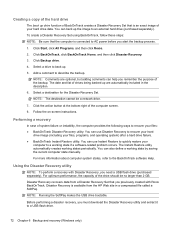
... need a USB flash drive (purchased separately). Click Start, click All Programs, and then click Roxio. 2. Disaster Recovery recovers data from the HP Web site in the description. 6. Select a destination for the Disaster Recovery Set. The Instant Restore utility automatically creates working state by saving the current computer state manually. NOTE: Running the SoftPaq...
HP Mini 2102, HP Mini 210, and Compaq Mini 210 - Maintenance and Service Guide - Page 81


... file is complete. Connect the external hard drive containing the Disaster Recovery Set to format the USB flash drive and extract the Disaster Recovery files. 7. Use the arrow keys to http://www.hp.com/support, and select your hard drive image using Disaster Recovery, follow the onscreen instructions. 4. Restoring your hard drive image To...
HP Mini 2102, HP Mini 210, and Compaq Mini 210 - Maintenance and Service Guide - Page 84


... only) Back up your system at the following tasks for safeguarding your information and restoring it in a window, toolbar, or menu bar by HP Recovery Manager software are designed to help you with the following times: ● At regularly scheduled times
NOTE: Set reminders to back up your system on a ...
HP Mini 2102, HP Mini 210, and Compaq Mini 210 - Maintenance and Service Guide - Page 85
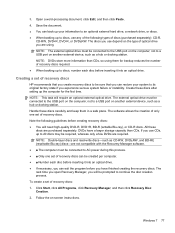
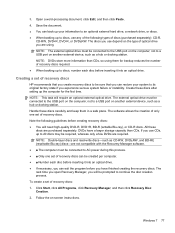
... a few DVDs are using them in a safe place. To create a set of recovery discs
HP recommends that you create recovery discs to be sure that you can restore your system to its original factory state if... drive you use any of the following guidelines before you have a larger storage capacity than CDs, so using . Create these discs carefully and keep them for the first time. Handle ...
HP Mini 2102, HP Mini 210, and Compaq Mini 210 - Maintenance and Service Guide - Page 87
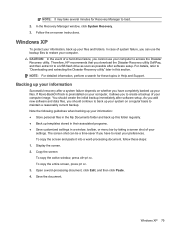
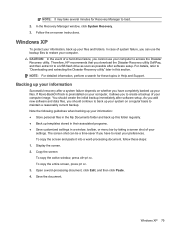
...: It may take several minutes for these steps: 1. Display the screen. 2.
Therefore, HP recommends that you cannot use the backup files to restore your computer to "Downloading and extracting the Disaster Recovery utility" later in Help and Support. Windows XP
To protect your information, back up your files and folders. For details, refer...
HP Mini 2102, HP Mini 210, and Compaq Mini 210 - Maintenance and Service Guide - Page 89
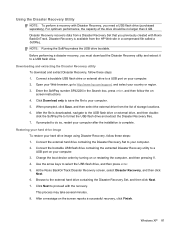
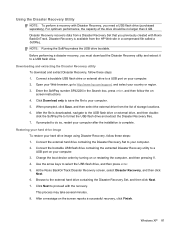
...and then select the external drive from the HP Web site in the Search box, press enter, and then follow these steps: 1. Windows XP 81 For optimum performance, the capacity of... GB. Using the Disaster Recovery Utility
NOTE: To perform a recovery with the recovery. Enter the SoftPaq number SP42226 in a compressed file called a SoftPaq. Click Next to http://www.hp.com/support, and select...
Similar Questions
How Can I Change My Wallpaper In My Hp Mini 210-4000
(Posted by shimul181 11 years ago)
Hp Mini 210-1100 Does It Support 3g Sim.
HP mini 210-1100 has a sim slot but does it supports 3G Sim?
HP mini 210-1100 has a sim slot but does it supports 3G Sim?
(Posted by anshul612 11 years ago)

