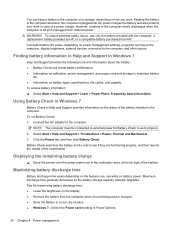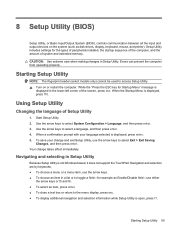HP Mini CQ10-600 - PC Support and Manuals
Get Help and Manuals for this Hewlett-Packard item

View All Support Options Below
Free HP Mini CQ10-600 manuals!
Problems with HP Mini CQ10-600?
Ask a Question
Free HP Mini CQ10-600 manuals!
Problems with HP Mini CQ10-600?
Ask a Question
Most Recent HP Mini CQ10-600 Questions
How I Can Format Or Recovery My Laptop ?? Please
i try to press f11 when i turn on the labtop but it dosn't work so please i need help to solve my pr...
i try to press f11 when i turn on the labtop but it dosn't work so please i need help to solve my pr...
(Posted by compengineer87 9 years ago)
Manual
Je cherche la documentation du netbook compq mini cq10-600. Merci
Je cherche la documentation du netbook compq mini cq10-600. Merci
(Posted by bbentabet 13 years ago)
HP Mini CQ10-600 Videos
Popular HP Mini CQ10-600 Manual Pages
HP Mini CQ10-600 Reviews
We have not received any reviews for HP yet.